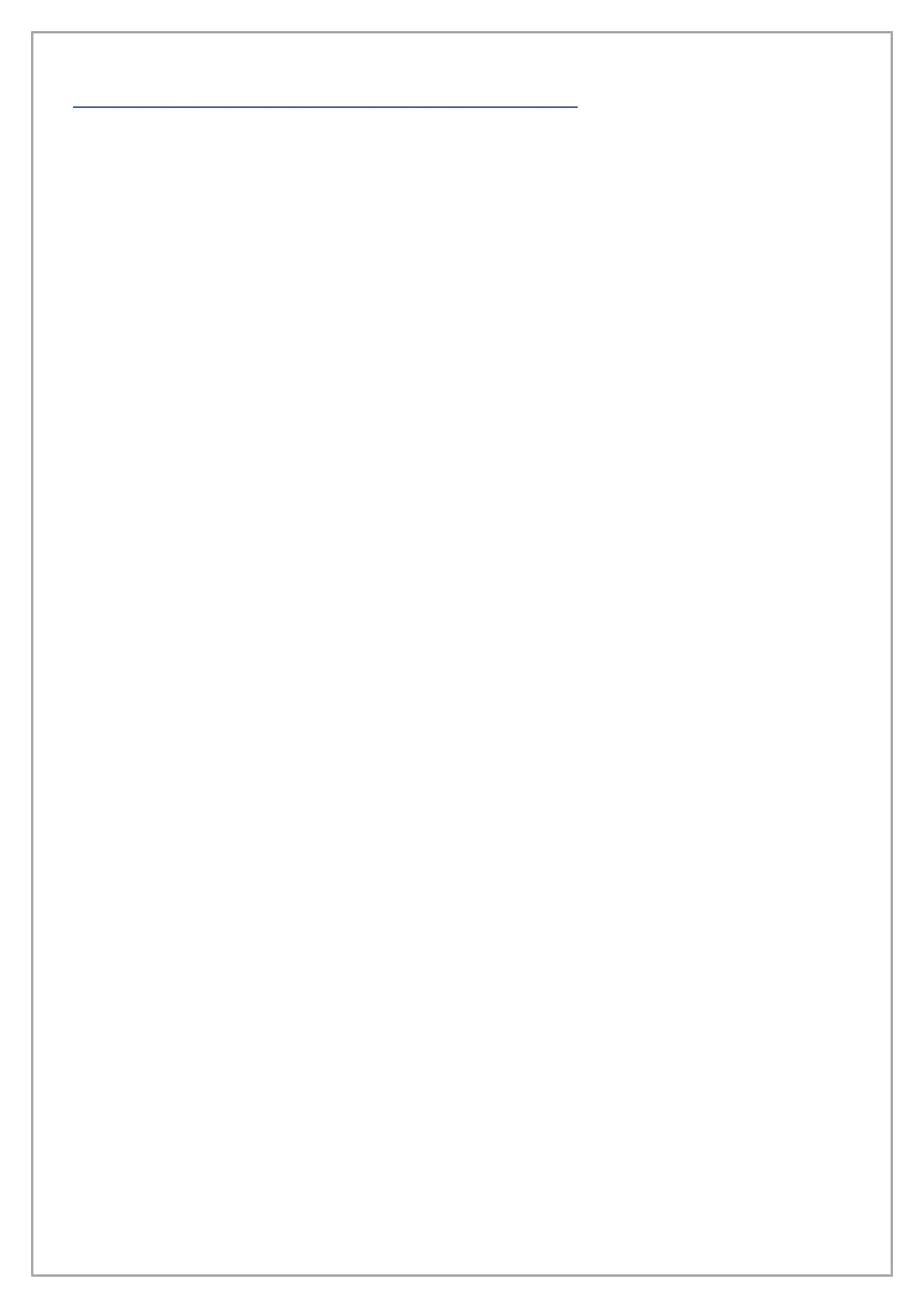pg. 17
DO NOT STOP PRINTING UNLESS NEEDED
If you have an image that is already printing but need to stop it in the middle of the job, it is
not recommended to disrupt the printing process. It is recommended to let the print job
complete if the image or job is small. Stopping or cancelling a print job before it is complete
will cause the printer to present an error which can be cleared by powering the printer off
then back on using the power button.
If you choose to cancel a print and stop the printer, follow these steps:
1)
Power the printer off.
2)
Delete any jobs in the software and printer’s queue.
3)
Remove any media that may be stuck (if applicable to issue).
4)
Power the printer back up.
EMERGENCY STOP
If it is absolutely crucial that the printer needs to halt right where it is, the main power to the entire
unit can be instantly cut off by removing the power cable from the printer. The power cable can be
located on the right-hand back side of the unit.