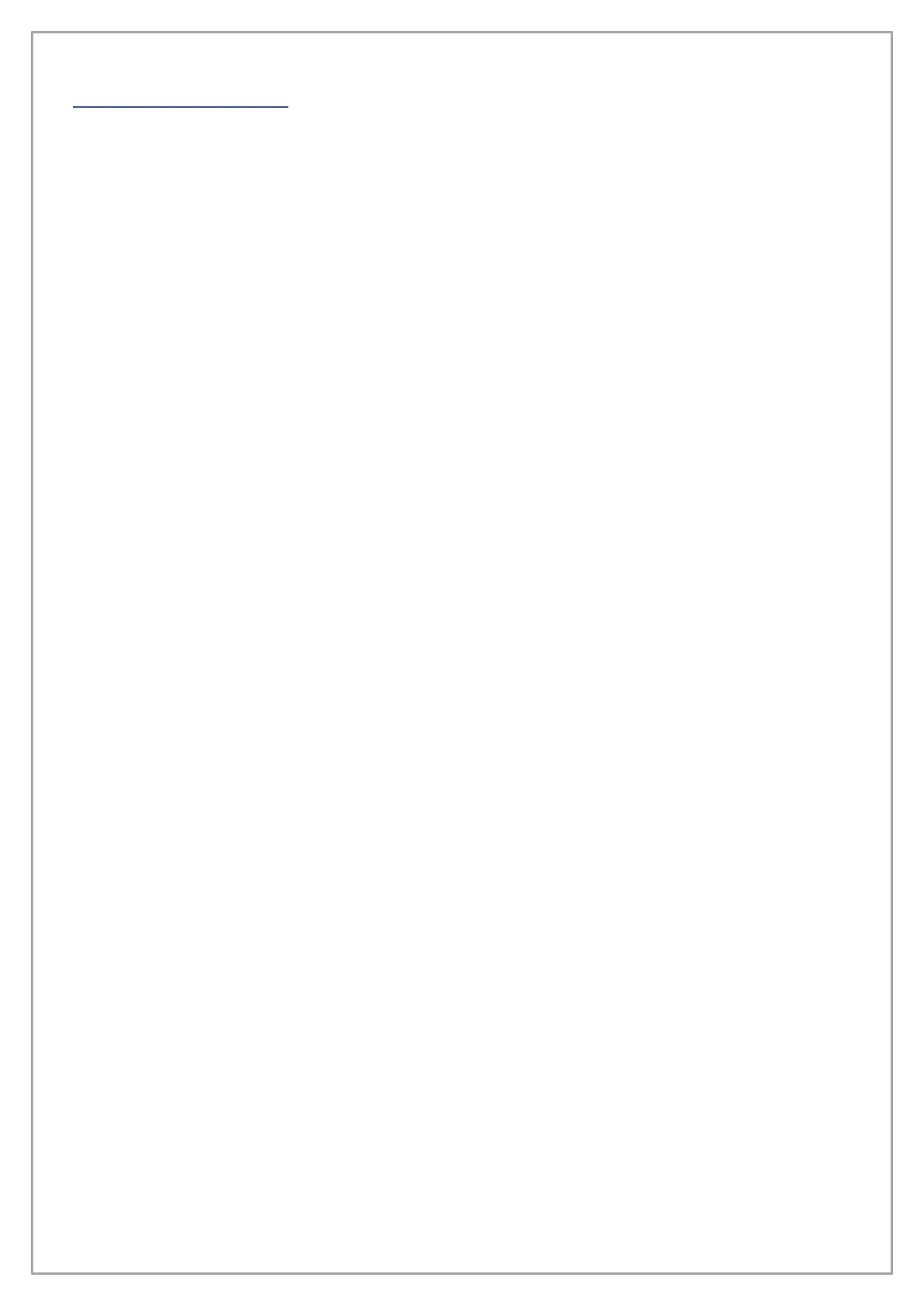pg. 2
UNINET DTF 100
Table of Contents
WARNING.………………………………………………………………………………………………………………………………………………………………….………..4
GENERAL SAFETY PRECAUTIONS.………………………………………………………………..…………………………………………………………….…………5
GENERAL INFORMATION……………………………………………………………………………………………………………………………………………………...7
GENERAL WARNINGS.…………………………………………………………………………………..………………………………………………………....………….7
WARRANTY…………………………………………………………………………………………………………………………………………………………………………..8
INSTRUCTIONS FOR USE……………………………………………………………………………………………………………………………………………….........9
READ THIS FIRST…………………………………………………………………………………………………………………………………………………………………10
DISCLAIMER…………………………………………………………………………………………………………………………………………………………………….…10
PLACEMENT OF PRINTER……………………………………………………………………………………………………………………………………………………11
INSTALLING THE PRINTER…………………………………………………………………………………………………………………………………………………..11
MATERIALS…………………………………………………………………………………………………………………………………………………………………………12
BUTTONS……………………………………………………………………………………………………………………………………………………………………….……12
PRINTING PLATFORM…………………………………………………………………………………………………………………………………………………………12
BEFORE TURNING ON PRINTER…………………………………………………………………………………………………………………………………………..13
FIRST TIME START-UP…………………………………………………………………………………………………………………………………………………………13
DRIVER INSTALLATION……………………………………………………………………………………………………………………………………………………….13
INK INSTALLATION………………………………………………………………………………………………………………………………………………………………15
INK CONSERVATION…………………………………………………………………………………………………………………………………………………………...16
INSERTING FILM………………………………………………………………………………………………………………………………………………………………….17
DO NOT STOP THE PRINTER………………………………………………………………………………………………………………………………………………..18
CLEANING & MAINTENANCE………………………………………………………………………………………………………………………………………………19
PC REQUIREMENTS…………………………………………………………………………………………………………………………………………………………..…21
TROUBLESHOOTING…………………………………………………………………………………………………………………………………………………………...21