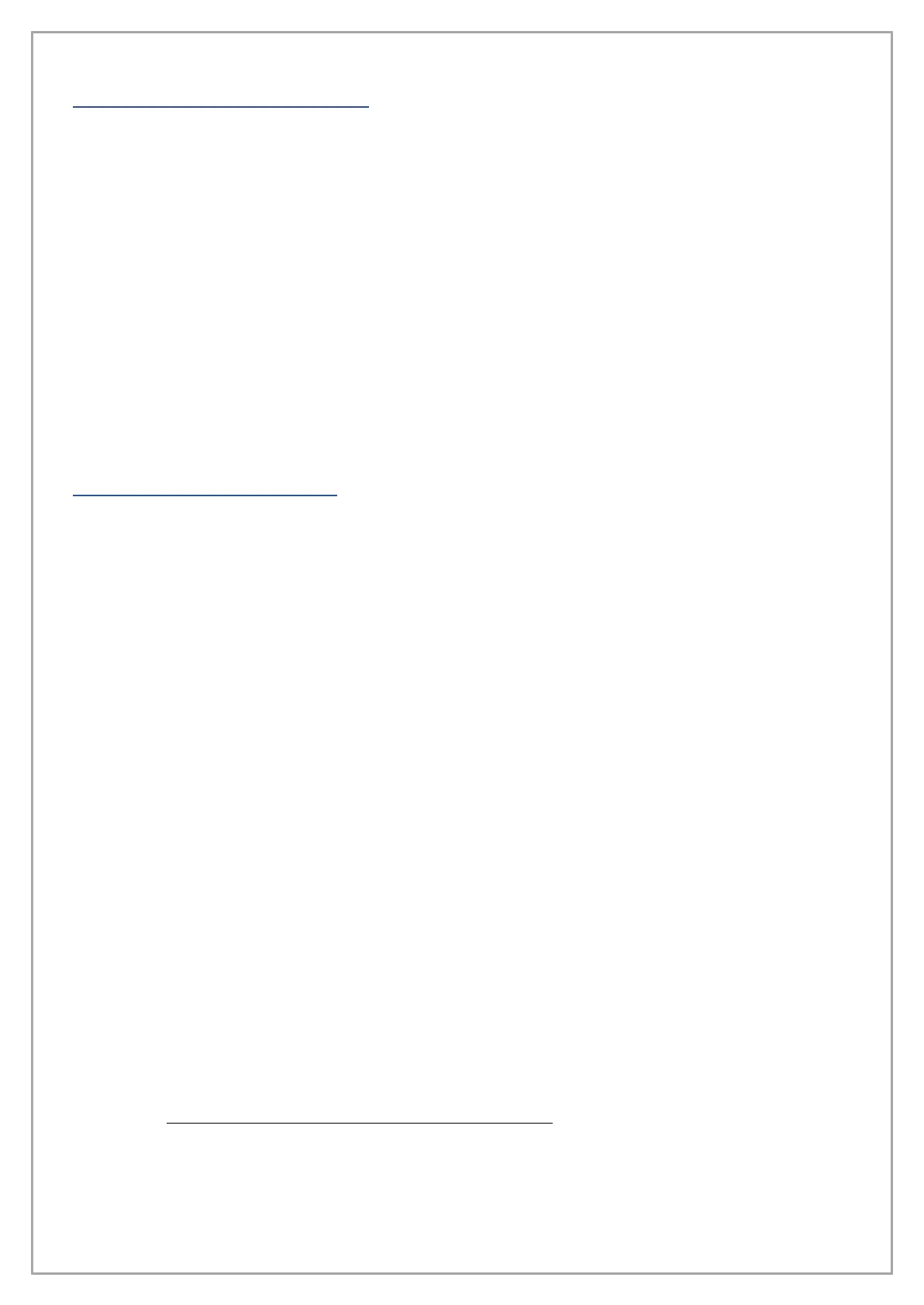pg. 6
GENERAL INFORMATION
PRODUCT DESCRIPTION
The UNINET™ DTF 100 printers are based on inkjet technology for use on specialized PET film.
With high print speeds and exceptional resolution, the UNINET™ DTF 100 can print high-quality
photos and vector graphics using RIP Software.
To make sure you get all the benefits from your UNINET™ DTF 100 please read all the pages that
follow.
When performing TEST PRINTS, you can print directly to regular paper, by feeding the
paper just like you would a regular printer.
IDENTIFICATION
Brand: UNINET™
Model: UNINET™ DTF 100
GENERAL WARNINGS
• The minimum age of staff/operators is 18 years old. Keep away from children or untrained
operators.
• All persons involved in the use and maintenance must have read and understood this
manual.
• Persons under the influence of alcohol or drugs must not operate, or service the product.
• Any faults that may arise should be reported immediately. In case of anomalies that may
affect personal safety, the product must not be used until the fault is cleared.
• During operation and maintenance wear personal protective equipment as instructed and
follow all safety instructions according to the regulations.
STORAGE & OPERATING CONDITIONS
• Always use the included printer cover to shield the machine from dust and debris
•
Do not operate or store your UNINET™ DTF 100 printer or the UNINET™ inks in an environment
with a temperature over 77°F or under 64°F.
•
Only use your UNINET™ DTF 100 printer on a level surface, free of vibrations.
•
Do not store or use your UNINET™ DTF 100 printer or UNINET™ inks in direct sunlight.
EXPIRATION OF INKS
The expiration date on the ink refill bottles (the product), refers to the products in its original, sealed
and properly maintained state.
REMOVAL OF INKS
When removing ink, replace it with cleaning liquid.
To preserve the functionality of the printing system and maintain the quality of the results, in case of
downtime it is necessary to remove the inks from the printer.
The timing depends on many factors including temperature, the humidity, the amount of air inside
the container, exposure to heat sources, or to direct sunlight etc.