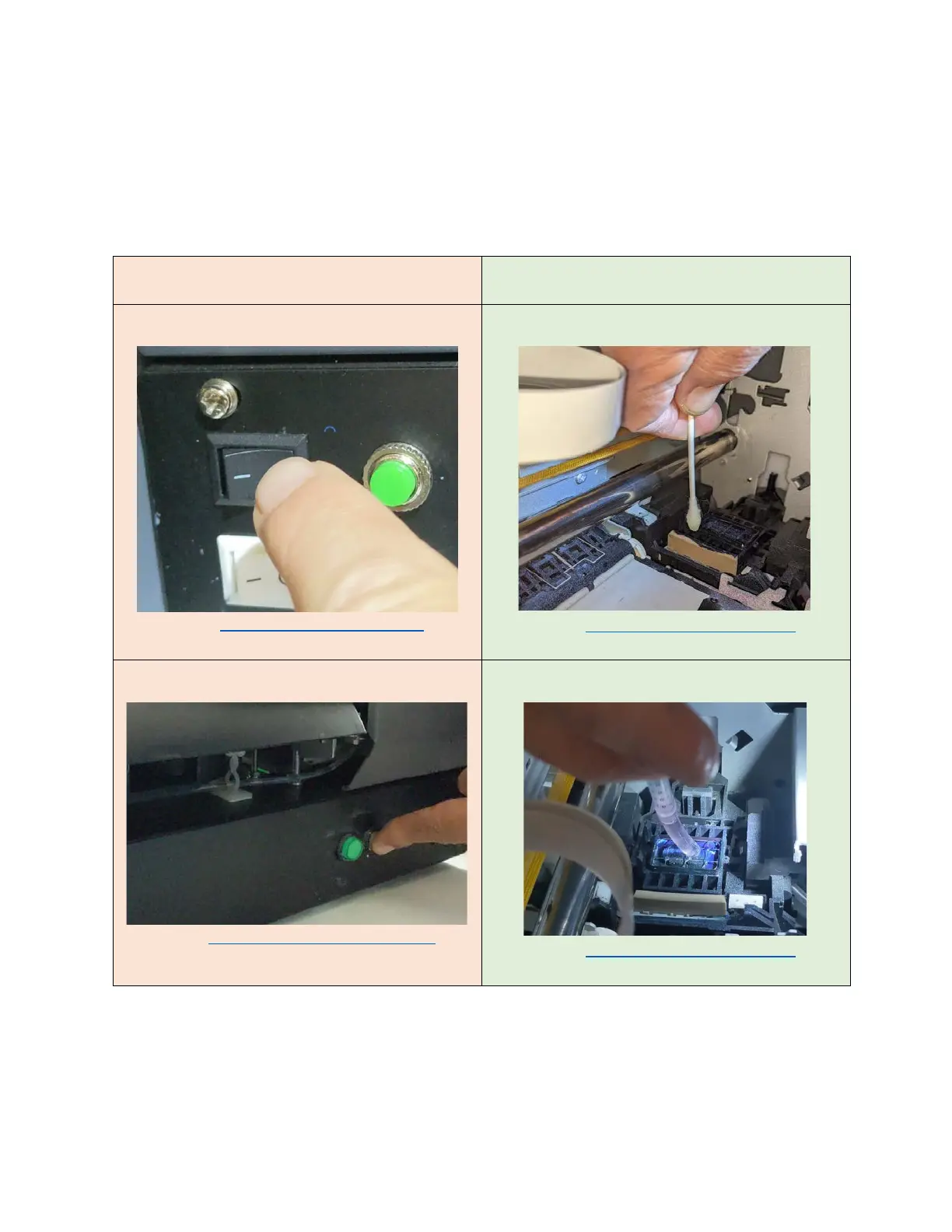DAILY MAINTENANCE PROCEDURE
This daily maintenance procedure should be done EVERY DAY (recommended), or at the most every
other day. If you leave the printer idle for more than 2-3 days, your printer / printhead nozzles may need
deep cleaning. See separate procedure for deep cleaning if needed. If you intend on leaving the printer
idle for longer than 2-3 days, please use the VACATION MODE procedure shown further down.
Before you start printing for the day
Run a manual WIMS for 5 seconds, which you can
run on demand by pressing the toggle switch:
Video: https://youtu.be/n7xDrI3djX4
Clean the Wiper Blade with the use of De-
Plasticizing Solution:
Video: https://youtu.be/ITONzYsYudo
Run a cleaning cycle, which you can run on
demand by pressing this button:
Video: https://youtu.be/7w3BupWwpEs
Insert ¾ mm (just less than 1 mm) of DTFPRO
Capping Solution into the Capping Station
Video: https://youtu.be/ITONzYsYudo
