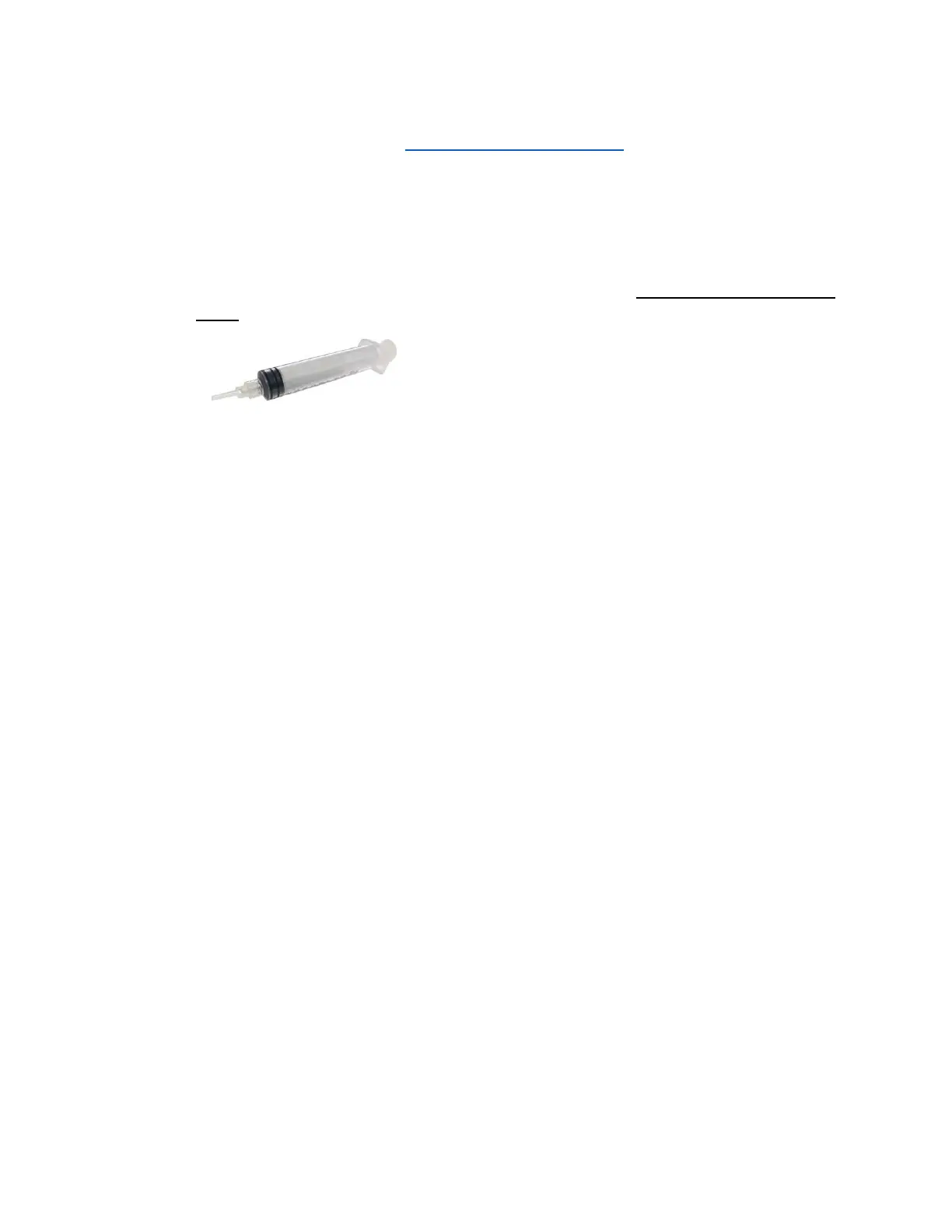WHEN YOU RETURN FROM VACATION:
Video: https://youtu.be/J8vo1W5ROpc
1. Remove the maintenance cartridges (and remember to seal the breathing holes, so you can
prevent leaks and keep the cartridges for future use), remove the elastic band, unplug the
dampers and plug the dampers back into the printhead inlet ports (make sure you clean and
keep the plugs for future use).
If you accidentally leak ink out of the dampers, use the included syringe with damper purging
nozzle and suction back new ink back into the damper(s) to fill them.
Please note that if damper plugs are not totally cleaned and re-used in future on a different
color inlet, chances are that they will contaminate that color resulting in having to replace
dampers, so make sure that you fully clean them (submerging them in De-Plasticizing
Solution will work well), and/or use the same plug that you had removed from a particular
color on the same color next time again.
2. Run a manual WIMS for 10-20 seconds
3. Run 3 cleaning cycles with the dampers/inks inserted (this will flush out the small amount of
maintenance solution from your printhead and replace it with ink)
Run a print head nozzle test, if the colors are muted, this means there is still some
maintenance solution left in the chambers/printheads, run another 1-2 cleaning cycles with
the inks and this should replace the maintenance solution.
