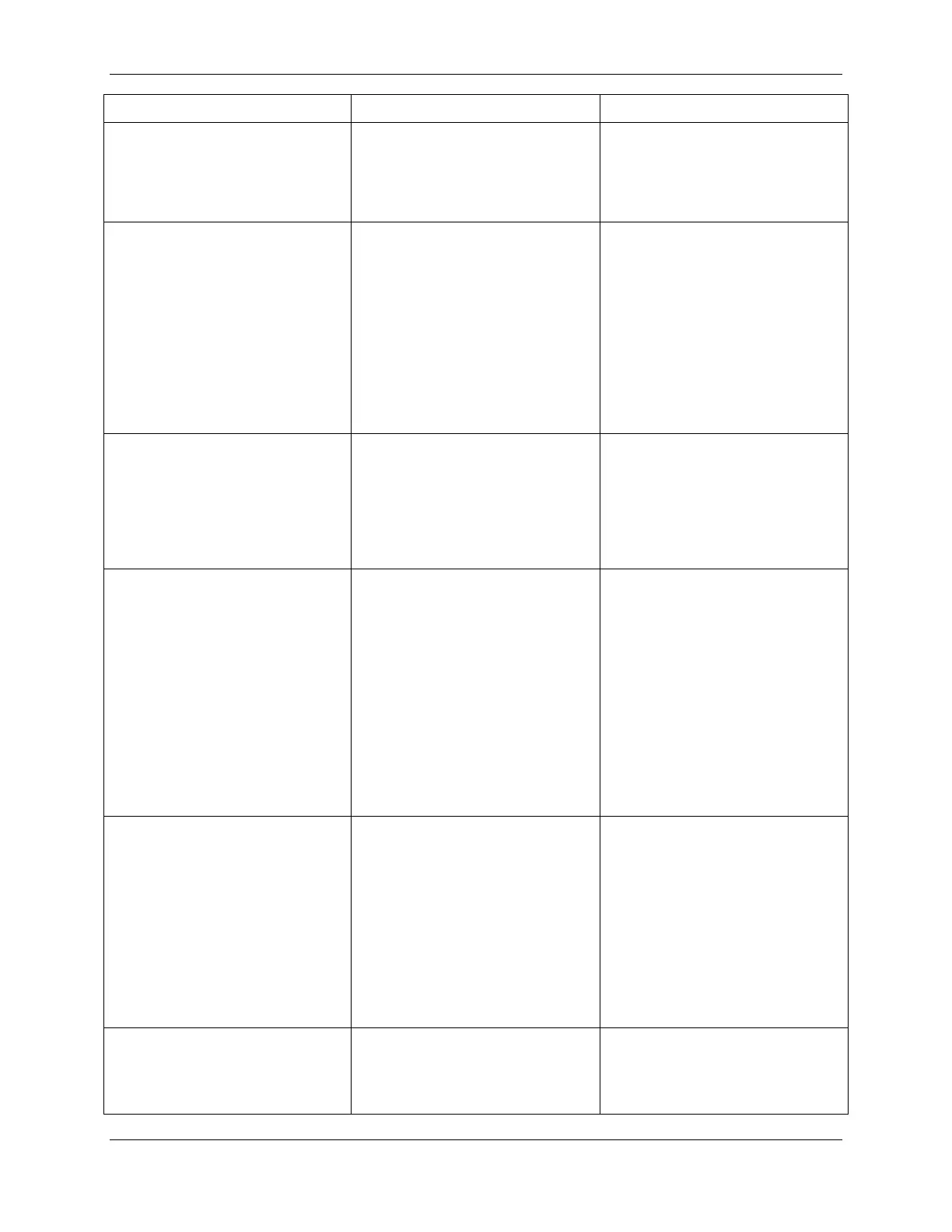Troubleshooting Sageon Micro Power Module Manual
PM990-4207-00, Rev 6
6-3
Symptom Likely Causes Action
indicating “RECTIFIER Off” or “No
Response” on the Controller
RECTIFIER display
“No Response” all the time and the
RECTIFIER
is known to have AC
power indicates a communications
wiring problem.
Check the RECTIFIER
communications 10-
way ribbon
cable for broken connections and
replace cable if necessary.
One or more rectifiers has a current
limit or power limit alarm activated
Total load, including battery
charging current is equal to the
output limits of the rectifiers.
(System overload)
One rectifier in current limit only
indicates a likely calibration problem
with the module. The Controller can
usually compensate for an out of
calibration unit in a system and will
take a few minutes to adjust the unit
to correctly share the load.
Revise the load level on the system
and expand the number of rectifiers
as required to remove the overload
condition.
One rectifier has an “UNCAL
RECTIFIER” alarm
The Controller has not been able to
make the unit share the load with the
other units. Either the RECTIFIER
is faulty (excessive internal voltage
drop) and cannot be adjusted to
share load, or it is too far out of
calibration.
Replace the rectifier module. Send
the unit for repair and re-calibration.
“System Voltage Clamp” alarm
activated
Controller cannot reach the desired
system voltage. This can be due to
possible excessive voltage drop
along the DC bus bars, inside one or
more rectifiers or “System V Drop”
parameter has been set too low.
If this alarm comes up during
equalize
voltage from the rectifier may not be
high enough to overcome the system
drops to the sense point and allow
the system to regulate at the desired
high equalize voltage.
Increase “Sys V Drop” parameter.
Replace faulty rectifier (unlikely to
current share as well).
Ch
RECTIFIER
correctly set (more RECTIFIERs
than declared can generate this
problem).
Revise the requirements for high
equalize voltage level.
RECTIFIER “EEPROM Fail” alarm
is activated as indicated at the
RECTIFIER M
RECTIFIER.
Corrupted data found on the
EEPROM inside the rectifier that is
outside the allowable data range.
The rectifier software has attempted
to over-write and has failed due to
the memory cell being damaged.
Note: excessive electrical noise can
corrupt the read data transfer, which
can lead to the same alarm being
generated.
Replace the faulty rectifier if the
memory cell is confirmed to have
failed. This can be done by,
modifying each of the RECTIFIER
parameters on the Controller and
checking to see if the alarm clears.
(EEPROM corrects the data).
Check for EMC problems and
remove/reduce the source of
electrical interference where
possible.
“EEPROM Fail” alarm for the
Controller is activated.
Corrupted data found on the
backplane EEPROM that is outside
the allowable data range. (similar to
RECTIFIER corruption above)
Replace the faulty backplane if the
memory cell is confirmed to have
failed.
