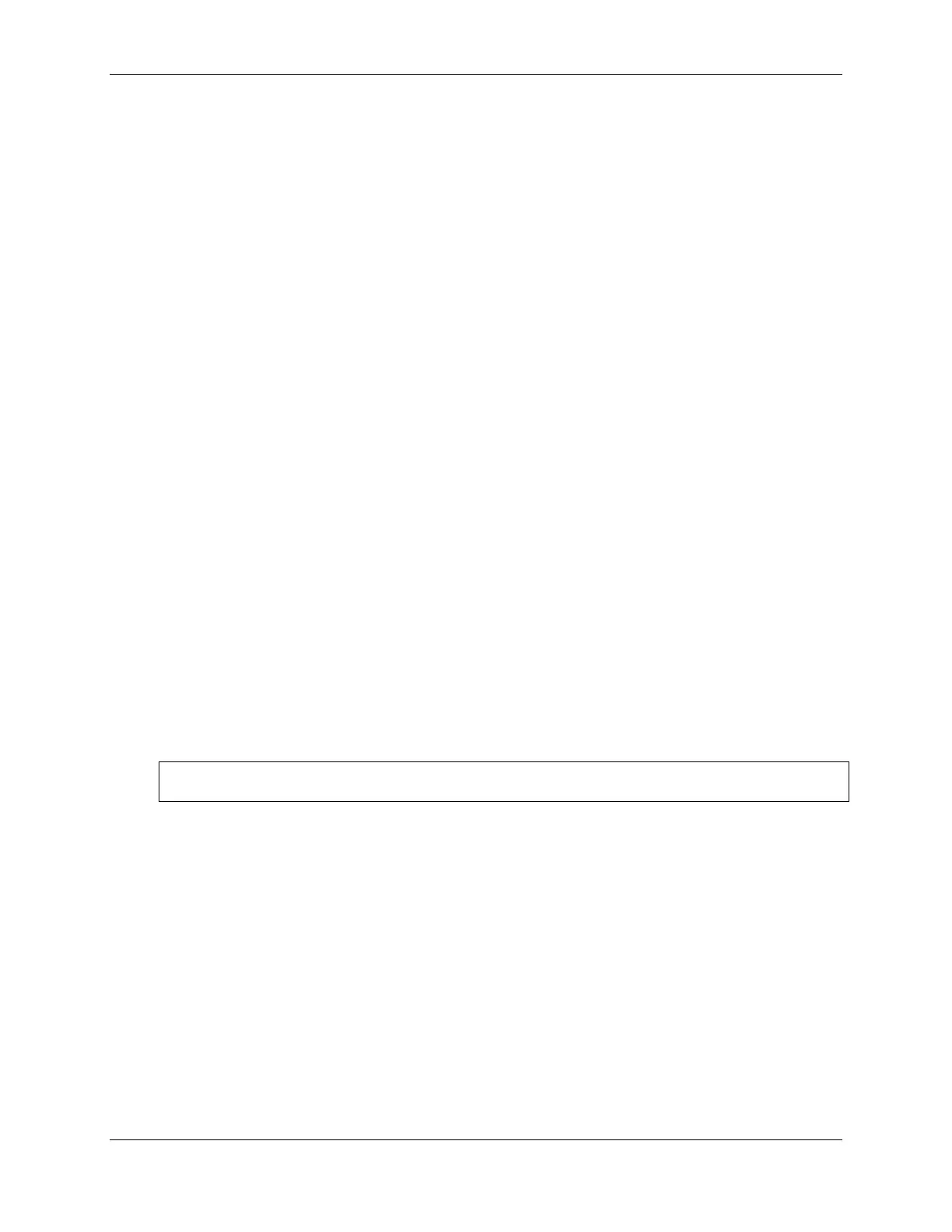Appendix A - Setting Up Network Interfaces Sageon Micro Power Module Manual
PM990-4207-00, Rev 6
7-4
3. The Lantronix Universal Device Server window displays.
*** Lantronix Cobox Universal Device Server ***
Serial Number 1297-041 Software Version V03.9 (000211)
Press Enter to go into Setup Mode
4. To enter the Setup Mode, you must press Enter within 3 seconds.
*** basic parameters
Hardware: Ethernet Autodetect
IP addr 192.168.000.098, no gateway set
***************** Channel 1 *****************
Baudrate 09600, I/F Mode 4C, Flow 00
Port 10001
Remote IP Adr: --- none ---, Port 00000
Connect Mode: C0 Disconn Mode: 00
Flush Mode: 00
Change Setup : 0 Server configuration
1 Channel 1 configuration
7 Factory defaults
8 Exit without save
9 Save and exit Your choice ?
5. Select an option on the menu by entering the number of the option in the Your choice ? field and
pressing Enter.
.
6. To enter a value for a parameter, type the value and press Enter, or to confirm a current value, just press
Enter.
7. When you are finished, save the new configurations (option 9). The unit will reboot.
7.2.4 Server Configuration (Network Configuration)
These are the unit’s basic network parameters. The following parameters are displayed when you select
login into the unit:
*** basic parameters
Hardware: Ethernet Autodetect
IP addr 192.168.000.098, no gateway set
Select 0 and press Enter to configure the Lantronix Interface Server’s basic parameters
IP Address
The IP address must be set to a unique value in your network.
Note: Lantronix Interface cannot connect to the network if the assigned IP address is already in use by
another device.
Gateway Address
The gateway address, or router, allows communication to other LAN segments. The gateway address
should be the IP address of the router connected to the same LAN segment as the Lantronix Interface.
Note: The gateway address must be within the local network.
Subnet Mask
A netmask defines the number of bits taken from the IP address that are assigned for the host section.
