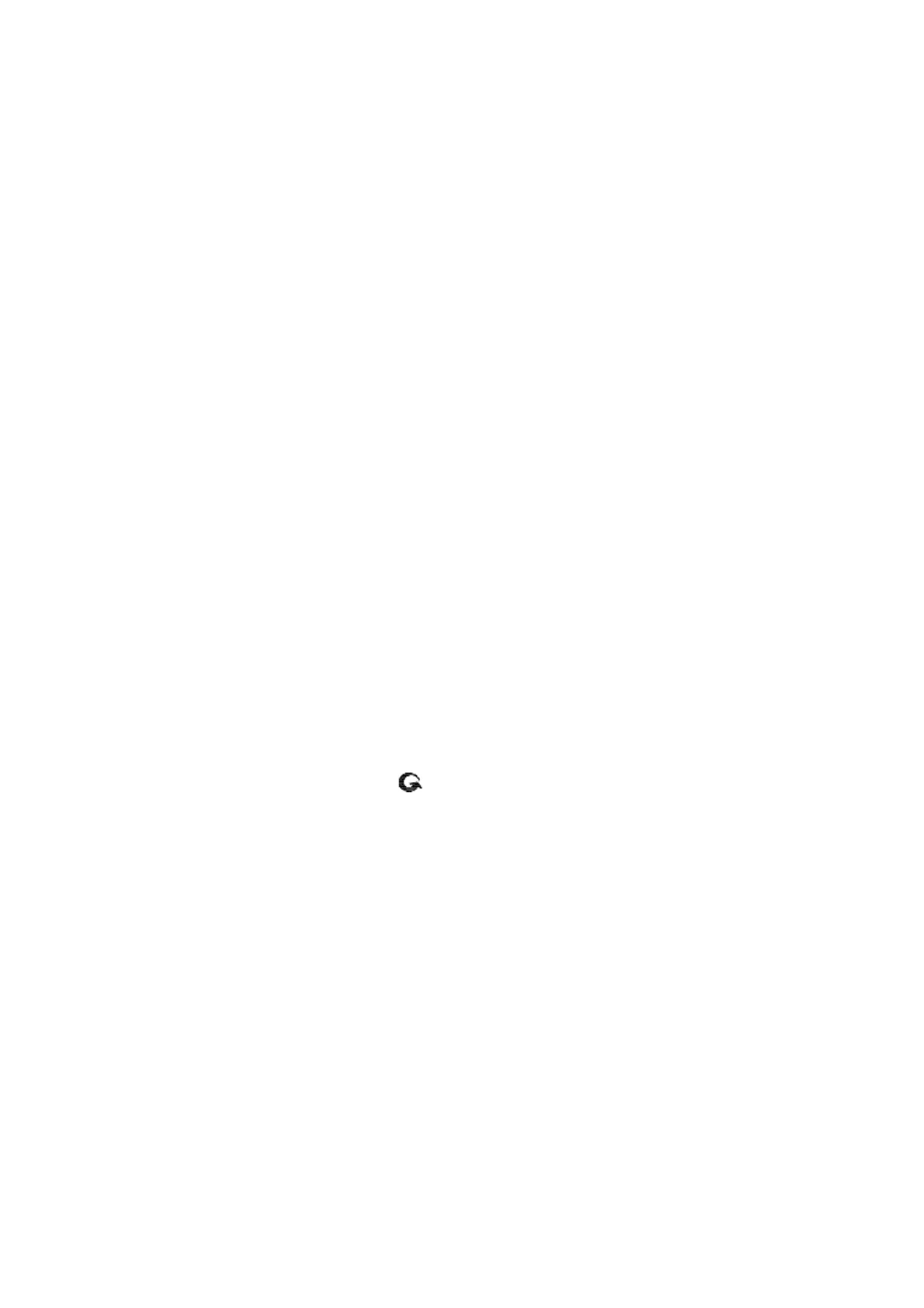17
midnight) or manually. Press the [+] key or [-] key to switch between “Clears 24h” and
Clears Manually.
10. Temperature Units of Measure (default: °C):. Press the SET(MODE) key again to
change the temperature units of measure (the UNITSET icon will be displayed). Press
the [+] key or [-] key to switch between °F and °C units of measure.
11. Wind Speed Units of Measure (default: m/s). Press the SET(MODE) key again to
change the wind speed units of measure . Press the [+] key or [-] key to toggle the wind
speed units between m/s, km/h, mph, knots or bft.
12. Rainfall Units of Measure (default: mm). Press the SET(MODE) key again to
change the Rainfall units of measure. Press[+] key or [-] key to toggle the rainfall units
between mm and inch.
13. Barometric Pressure Display Units(default: hPa). Press the SET(MODE) key again
to change the pressure units of measure. Press the [+] key or [-] key to toggle the
pressure units between mmhg, inHg or hPa.
14. Pressure Threshold Setting (default level 2). Press the SET(MODE) key again to
change the pressure threshold. Press the [+] key or [-] key to change pressure threshold
2 mbar/hour to 4 mbar/hour.(For detailed information of this part please refer to 15.5)
15. Weather Icons Setting (default: partly cloudy). Press the SET(MODE) key again to
change the initial weather icon. Press the [+] key or [-] key to select the initial weather
icon of Sunny, Cloudy, Partly Cloudy or Rainy. (For detailed information of this part
please refer to 15.1 and 15.2)
16. Sunlight Display Units(default: W/㎡). Press the SET(MODE) key again to change
the sunlight units of measure. Press the [+] key or [-] key to toggle the sunlight units
between , W/㎡, fc or lux.
8.Location division.(default: Northern Hemisphere).Press the SET(MODE) key again
to change the location division. Press the [+] key or [-] key to toggle the sunlight units
Northern Hemisphere (NOR)or Southern Hemisphere(SOU). (refer to 5.0 Final
Installation of Integrated outdoor transmitter)
7.3 Chanel Selection
Press the CHANNEL/+ button to switch the display between remote thermo-hygrometer
sensors 1 through 8, and scroll mode . In scroll mode, all of the detected thermo-
hygrometer sensors will be displayed in five second intervals.
7.4SensorSearchMode
If a sensor loses communication, dashes (--.-) will be displayed. If a specific channel is
lost, press the CH/+ button to display that channel prior to entering the search mode.
To reacquire the lost signal, press and hold the CH/+ button for 3 seconds to enter the
sensor search mode.
The icon AIO will appear in the time area. You can synchronize one or all of individual
sensors. press the [+] or [-] key to toggle between the following sensors:
• AIO. Synchronizes Integrated outdoor transmitter
• CH*. Synchronizes Channel 1-8 Sensors (dependent on which channel is displayed
before entering the Sensor Search Mode).
• ALL. Synchronizes All Sensors.
• NOT. Do nothing and exit the Sensor Search Mode.