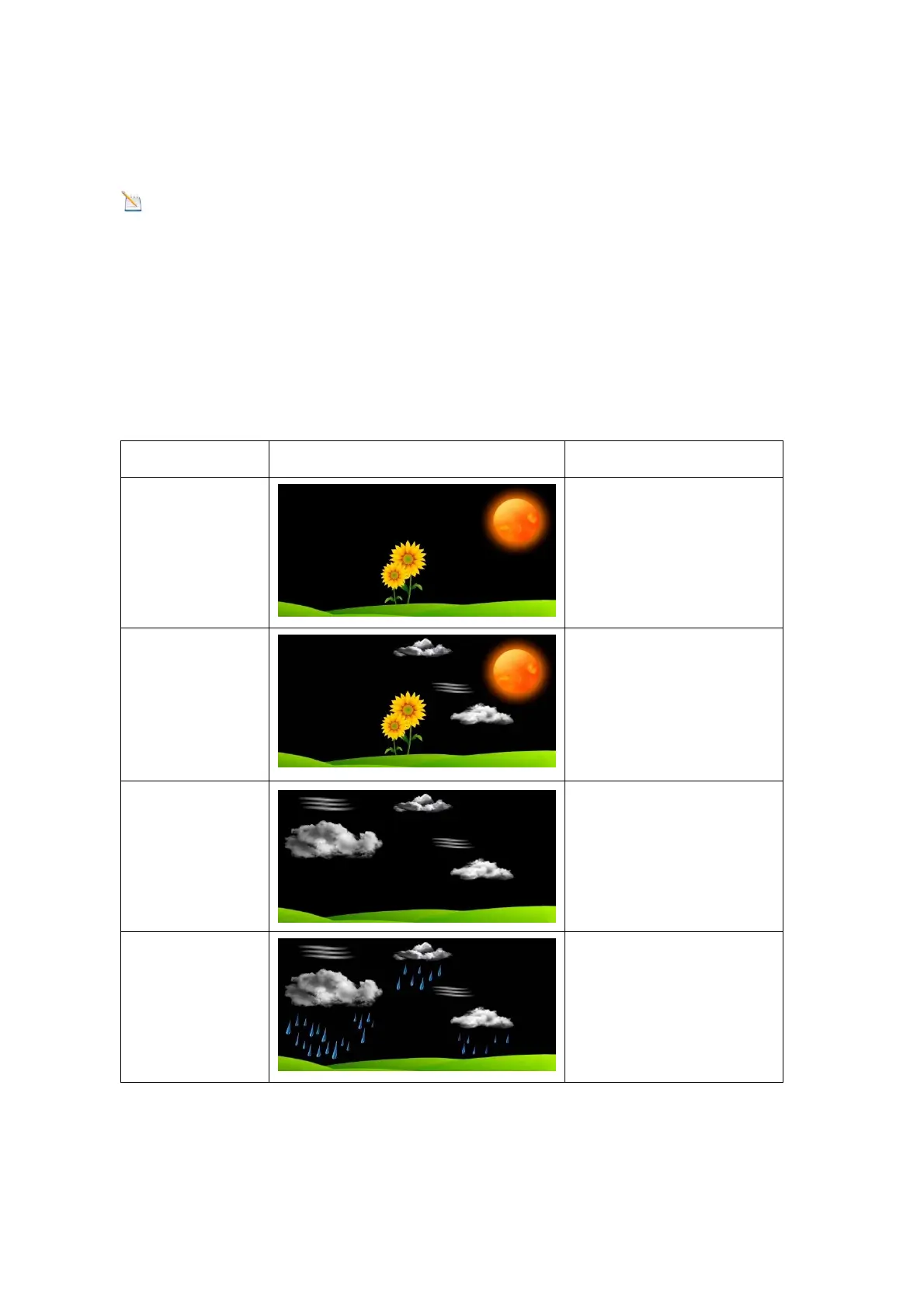39
15. Other Console Features
The following section describes additional features and display icons.
15.1WeatherForecasting
Note: The weather forecast or pressure tendency is based on the rate of change of
barometric pressure. In general, when the pressure increases, the weather improves (sunny
to partly cloudy) and when the pressure decreases, the weather degrades (cloudy to rain).
The weather forecast is an estimation or generalization of weather changes in the next 24 to
48 hours, and varies from location to location. The tendency is simply a tool for projecting
weather conditions and is never to be relied upon as an accurate method to predict the
weather.
15.2WeatherIcons
Condition Icon Description
Sunny Pressure is rising and the
previous condition is partly
cloudy.
Partly Cloudy Pressure is falling and the
previous condition is sunny
or
Pressure is rising and the
previous condition is
cloudy.
Cloudy Pressure is falling and the
previous condition is partly
cloudy or
Pressure is rising and the
previous condition is rainy.
Rainy Pressure is falling and the
previous condition is
cloudy.
15.3MoonPhase
The following moon phases are displayed based on the calendar date.