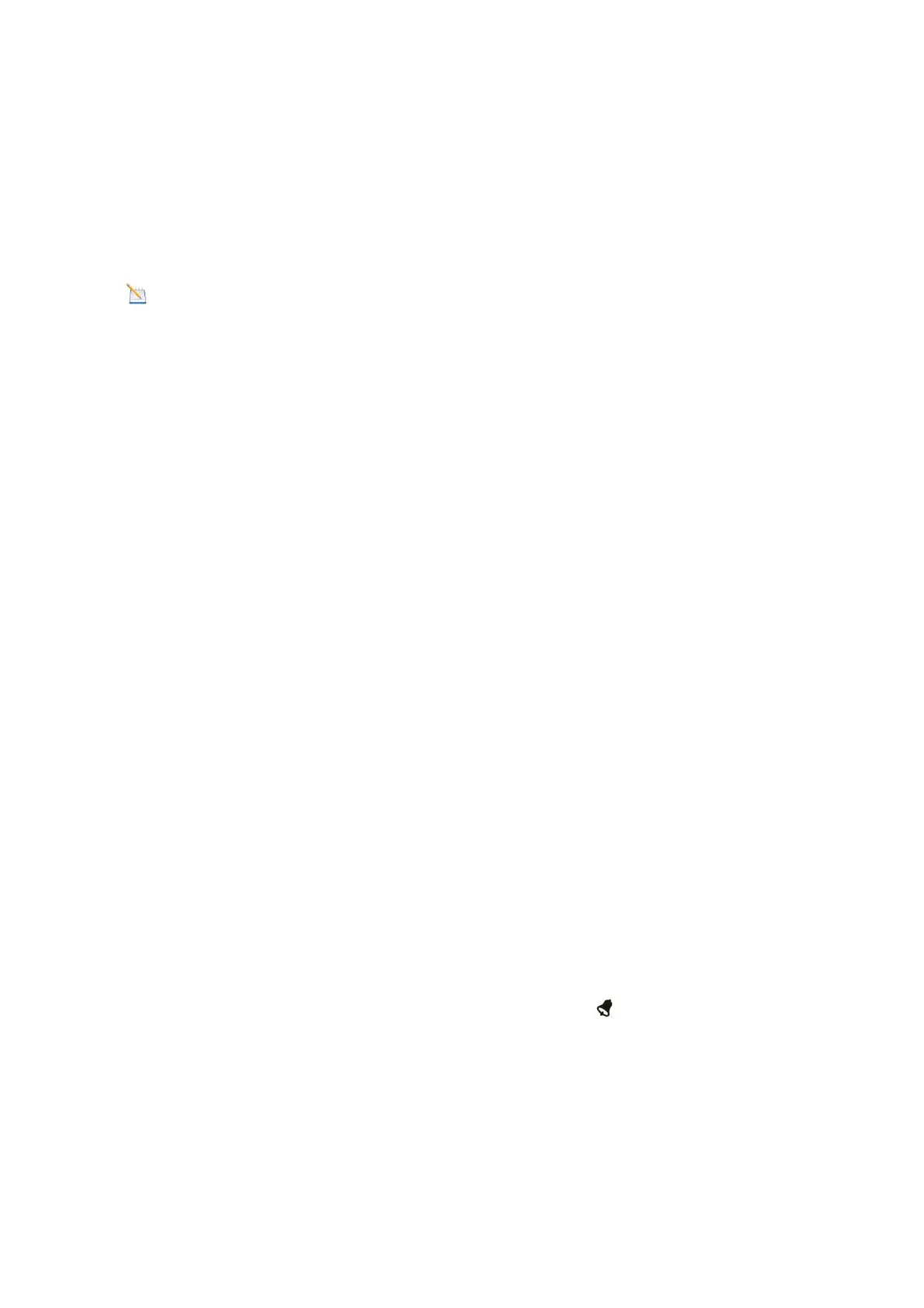19
ADJUSTABLE BACKLIGHT BRIGHTNESS
There are 3 levels of brightness of backlight. When the backlight is on press SNOOZE key
to switch between the 3 levels.
When backlight is off, press and hold the SNOOZE key for two seconds, the backlight will
turn on permanently, and BL ON icon will be displayed for three seconds in the date area.
To turn off the backlight at any time press and hold the SNOOZE key for two seconds. BL
OFF icon will be displayed for three seconds in the date field.
Note: If plugged into AC power, the time area will display AC ON and the backlight
will remain on. It is not recommended leaving the backlight on for a long period of time
when operating on batteries only, or the batteries will run down quickly.
8.Alarm Mode
The WS0300 includes the following alarms:
Time (There are two alarms for time. Alarm 1 and Alarm 2)
Outdoor Temperature
Outdoor Humidity
Outdoor AT(Apparent Temperature)
Outdoor Dew Point
Outdoor Feels Like Temperature
Outdoor Dew Point
Wind Gust
Wind Average
Rate Rainfall
24 Hour Rainfall
Absolute Pressure
Relative Pressure
Indoor Temperature
Indoor Humidity
Indoor Dew Point
UV Index
Sunlight
Sensor(CH1) Temperature
Sensor(CH1) Humidity
Sensor(CH1) Heat Index
Sensor(CH1) Dew Point
8.1 Alarm Operation
When an alarm condition is exceeded, the alarm icon will flash (visual) and the alarm
beeper will sound (audible). To silence the beeper, press any key.
8.2ViewingtheHighandLowAlarms
To view the current alarm settings, press the ALARM key to enter the alarm mode. HI AL
1 will be displayed in the date area. At the same time Alarm 1 time and HI alarm
parameters of indoor temperature/humidity, outdoor temperature/humidity, rain rate, AT,
feels like, wind gust, wind average, absolute pressure, UV index, Sunlight, Sensor(CH1)
temperature/humidity and dew point are displayed. Press SET/MODE key to view Alarm