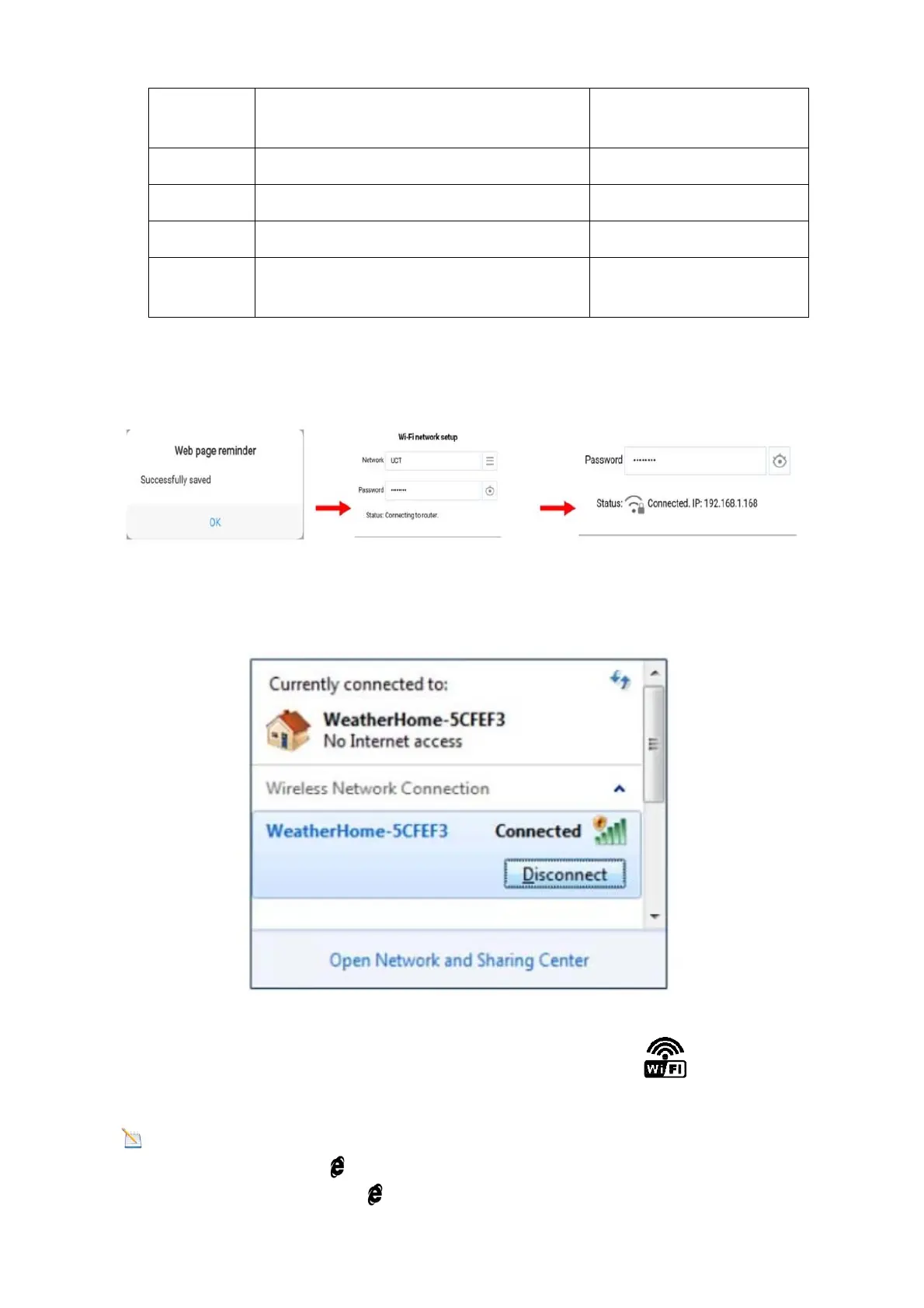36
Hours from
GMT
Time Zone Cities
9 JST: Japan Standard Tokyo
10 GST: Guam Standard Sydney
11 --- Magadan
12 IDLE: International Date Line East
NZST: New Zealand Standard
Wellington, New Zealand
13.7. If all of the information you entered is correct press save to confirm(Figure 45). If it
does not, check your web interface information again.
Figure 45
13.8. Once the setup is completed, disconnect your device from the console WiFi.
Otherwise,the console will automatically exit WAP mode. (Figure 46)
Figure 46
If the connection is successful, the Wi-Fi console’s status Wi-Fi icon will stop
flashing and remain on.
NOTE: When the console successfully connects to your any website of weather
servers, the data signal icon will appear on the LCD display(behind the Outdoor
humidity). If the data signal icon is flashing, the console is currently uploading to the