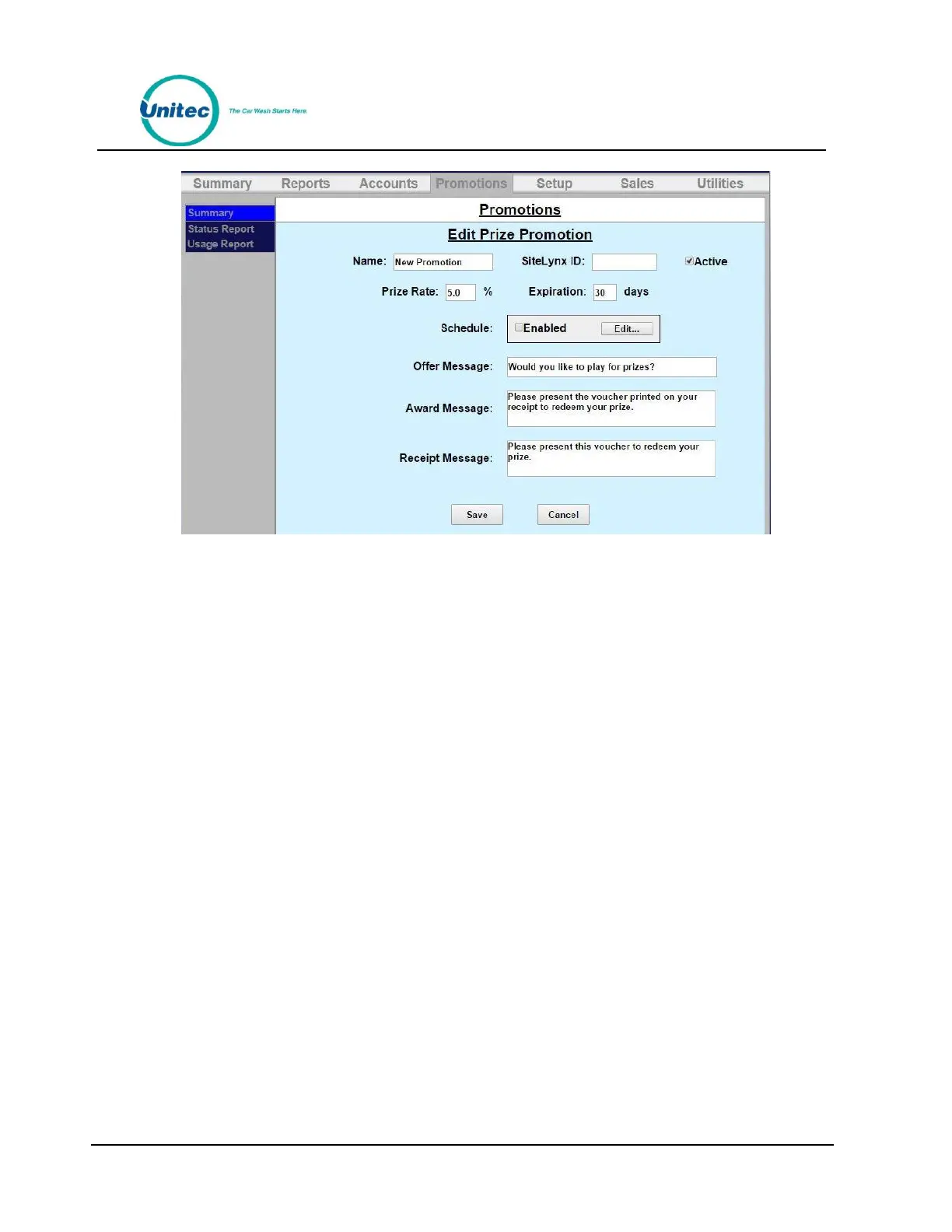P O R T A L
Document Number: PTL1028
Document Title: Portal 3 Owners Manual
Figure 7. Prize Voucher Setup Screen
1. To setup a Prize Voucher, enter the name of the prize voucher.
2. Enter the Prize Rate. The prize rate is the number of wins divided by the number of attempts (in
percent).
3. Select a code length form 5-8. The default is 7.
4. Enter the prize expiration date. This can be set from 0-30 days. 0 days means the prize does not
expire. The default is 30.
5. If you would like to enable a Schedule, click Enabled and Edit. Select the days and times the prize
promo will be offered and click Save.
6. Enter the Offer Message, Award Message and Receipt Message. These fields are limited to 140
characters.
7. Click Save.
4.6.2 Promotions Setup
To setup a new promotion, select the type of promotion from the drop-down menu below the table and
click Add New Promotion. The Edit Discount screen will be displayed.
