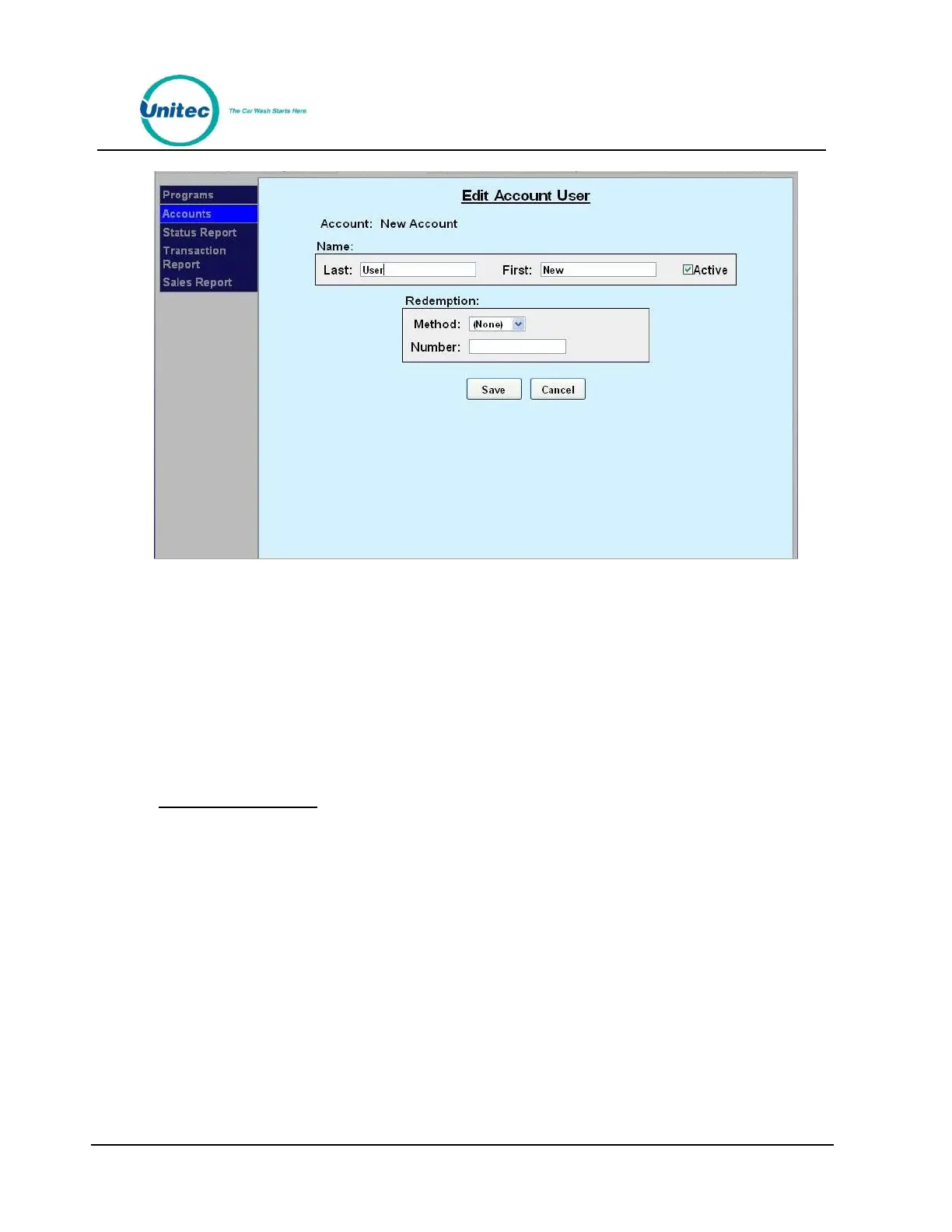P O R T A L
Document Number: PTL1028
Document Title: Portal 3 Owners Manual
Figure 18. Edit Account User
To add a new user,
24. Enter the first and last name of the account user
25. Select the redemption method (code, card, barcode or RFID Tag)
26. Enter the code, card number or RFID tag number for the user
27. Click Save.
5.7 Account Reports
5.7.1 Status Report
A sample status report is shown below. This report will list all accounts that are set up in the account
database with the following information:
Account name and number
Status – Shown as Active, Inactive (the account has been disabled by the car wash operator),
Expired, or Exhausted (prepaid account with no remaining balance).
Date the account was originally opened
Expiration date (if account is configured to expire)
Remaining Balance – shown as $ value or number of uses, depending on the account type)
Total uses since account was opened (as $ value or number of uses, depending on the account
type)
