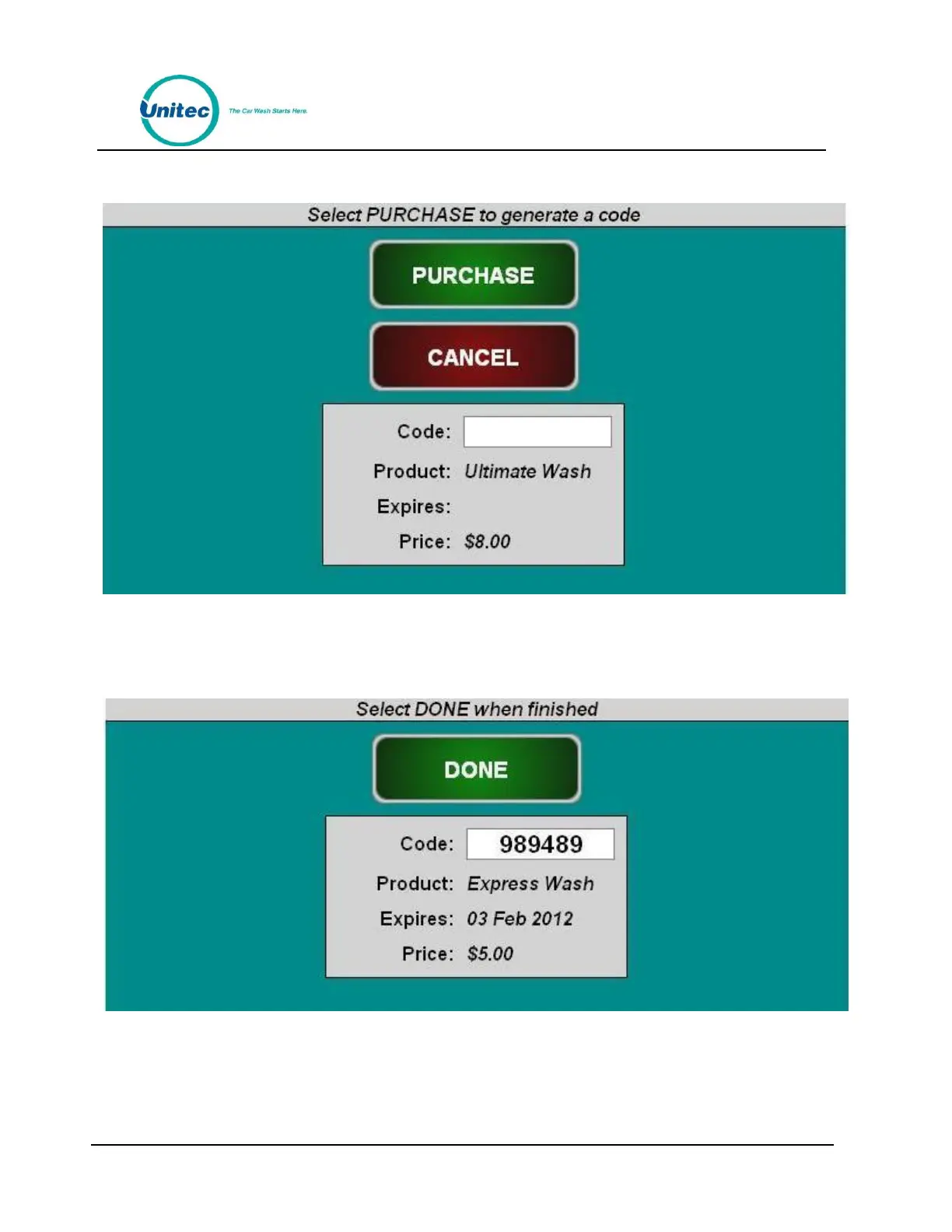P O R T A L
Document Number: PTL1028
Document Title: Portal 3 Owners Manual
To purchase a wash package, select one of the washes then click Purchase.
Figure 31. Purchase Wash Package Screen
A code will be generated and displayed on the screen. You may then print the code from the POS printer
or from the print function of your PC.
Figure 32. Wash Purchased Screen
