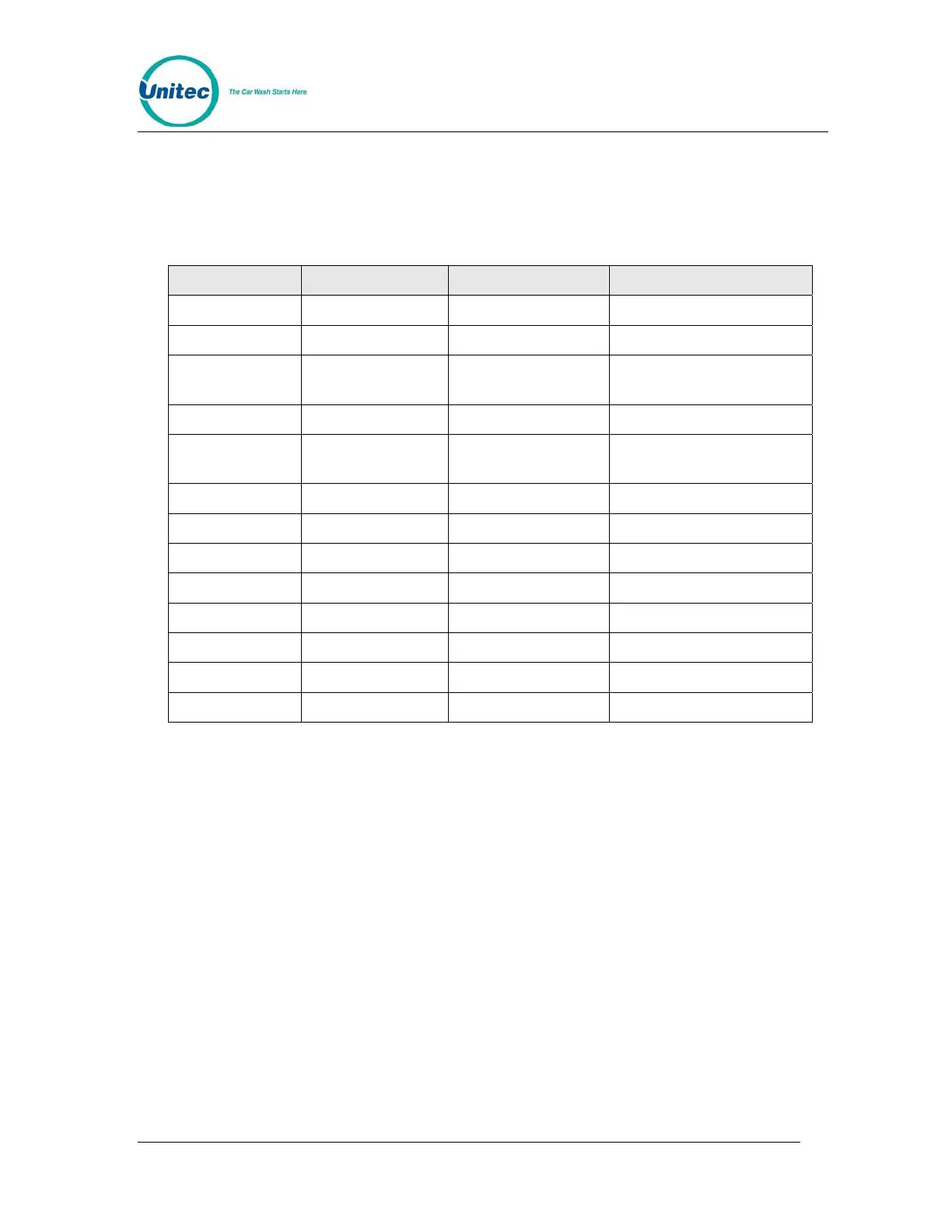WASH SELECT II TO WASHPAY
Document Number: WS21046 12
Document Name: WSII to WashPayIntegration Field Retrofit Installation Guide
5.5 Wash Select II Notifications to the Site Controller
In the event there is an error generated by the Wash Select II, the Wash Select II will
send an error message to the WashPay Site Controller as well as a notification to the site
owner.
WSII Pager ID WSII Description WashPay Alert ID WashPay Alert
1 Hopper low 16 Peripheral low (10%)
2 Hopper empty 17 Peripheral empty
4 Wash out of
service
4 Auto – Out Of Service
8 Printer paper 17 Peripheral empty
9 Printer power
error
12 Peripheral error
10 Printer error 12 Peripheral error
11 Bill jam 13 Peripheral jammed
12 Bill stacker full 14 Peripheral full
13 Bill validator error 12 Peripheral error
14 Card reader error 12 Peripheral error
16 Wash fault 2 Fault -- Out Of Service
18 Wash in service 5 Auto – returned to service
20 Security alarm 25 Alarm activated