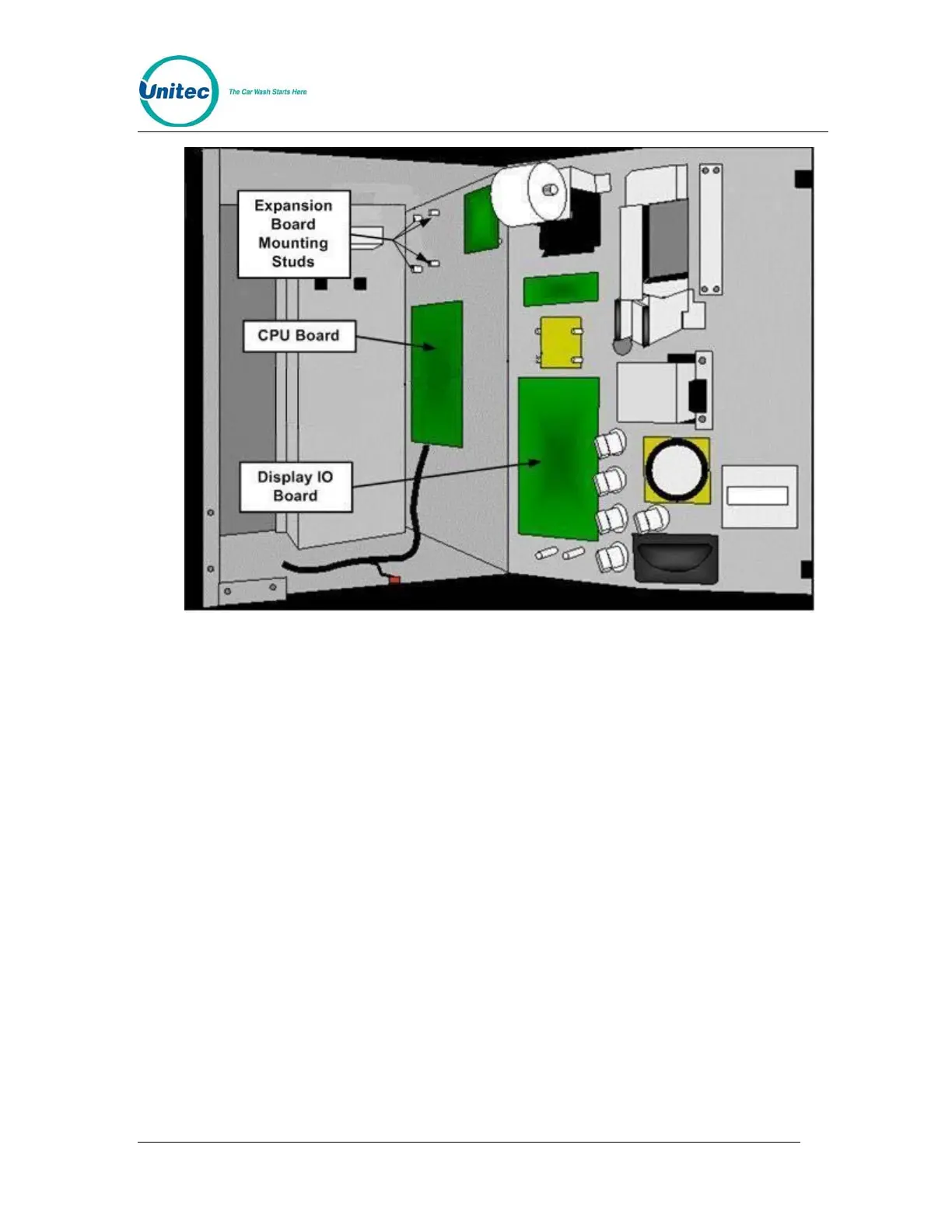WASH SELECT II TO WASHPAY
Document Number: WS21046 3
Figure 1. WSII Component Locations
3.4.1 Expansion Board Installation Procedures
To install the expansion board in the WSII unit, follow these procedures:
Document Name: WSII to WashPayIntegration Field Retrofit Installation Guide
