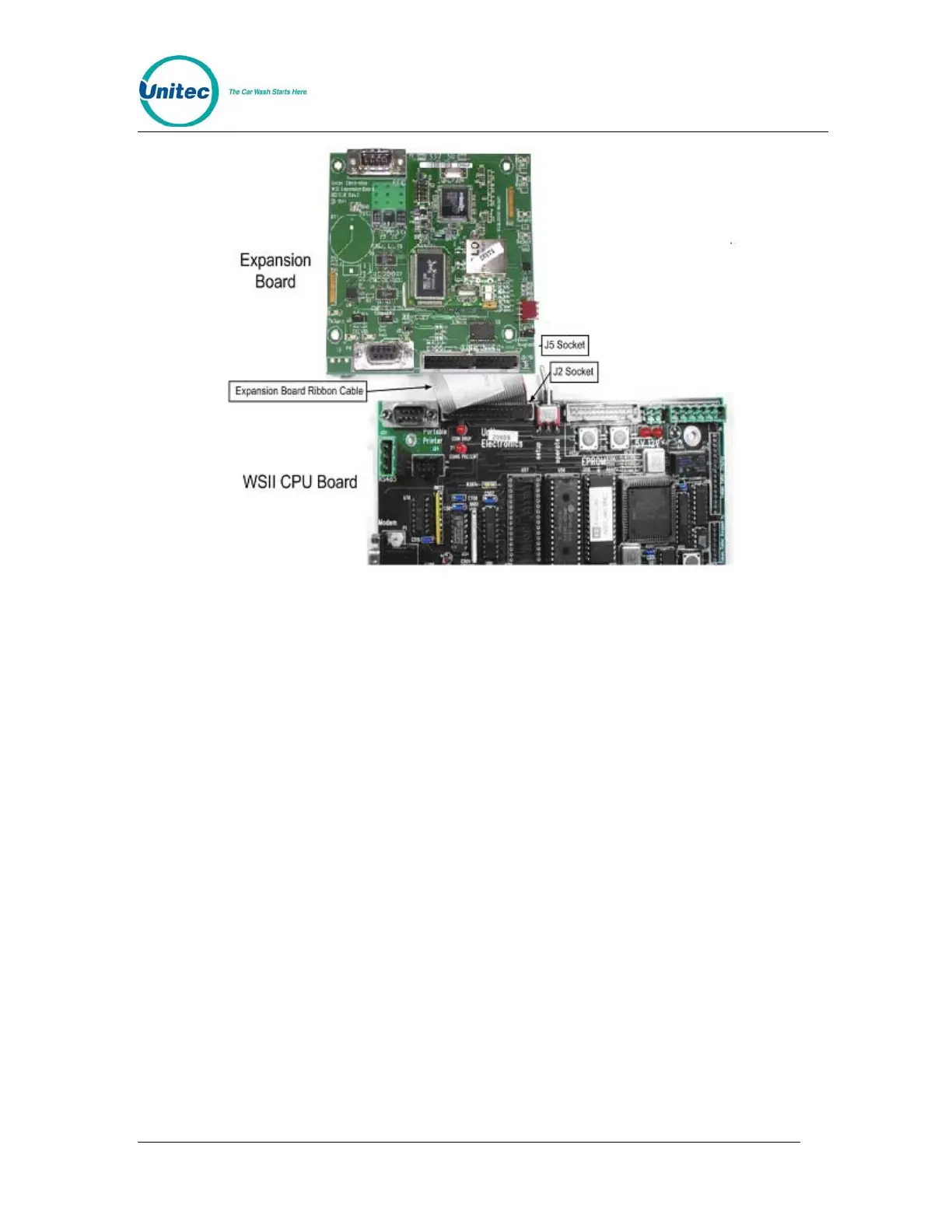WASH SELECT II TO WASHPAY
Document Number: WS21046 4
Figure 2. Expansion and CPU Board Layout
1. Ensure the main power to the WS2 is turned off.
2. Locate the Expansion Board mounting studs on the inside right wall.
3. Attach the included 4-40 male/female standoffs.
4. Attach the Expansion Board to the standoffs using the included white nylon
plastic 4-40 nuts and washers.
5. Connect the ribbon cable from socket J5 on the Expansion Board to socket J2
on the CPU Board.
6. Connect the CAT5 cable to the RJ45 jack on the board.
3.5 WSII Software Upgrade Procedures
To upgrade the WSII software, perform the following procedures:
1. Remove the existing EPROM located at connection U58 on the CPU board
(see
Figure 3) by inserting a small flat-blade screwdriver between the
EPROM and the socket and prying it off. Be careful not to damage the
socket or the circuit board.
Document Name: WSII to WashPayIntegration Field Retrofit Installation Guide