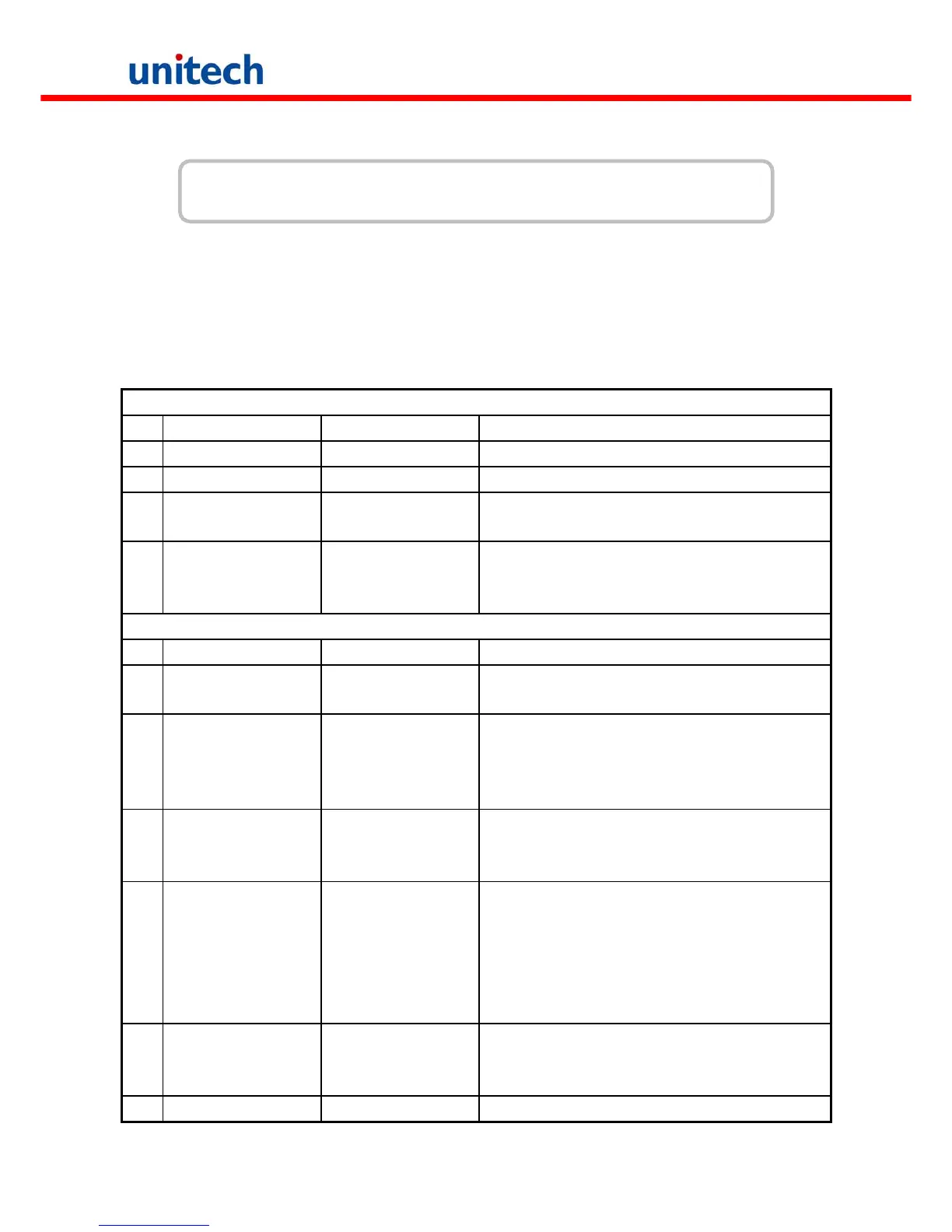Chapter 4
Built-in Application- FormCaching
The system of terminal includes a built-in application, FormCaching. It allows you to create a data entry
application from specifying field prompt, type, length, input method and delimiter, etc. without writing program
and loading to the terminal.
4.1 Specification of FormCaching
DATA FIELD DEFINITION: maximum field number=8
Category Range Description
1 FIELD PROMPT max.16 characters set field prompting
2 MIN/MAX DATA LENGTH 1-32 set minimum field length and maximum field length
3 DATA TYPE 1.NUMERIC
2.ALPHANUM
numeric data (0~9) or alphanumeric data (20H~FCH)
4 DEVICE TYPE 1.KEY ONLY
2.SCAN ONLY
3.BOTH
input by keyboard only, bar code scanning only or both
DATA RECORD DEFINITION
Category Range Description
5 BETWEEN FIELD 1.Append screen
2.Clear screen
specify to clear or append screen between two fields
6 FIELD DELIMITER 1.,
2.;
3.Space
4.Tab
assign field delimiter
7 RECORD DELIMITER 1.CR
2.LF
3.CRLF
assign record delimiter
8 DATE STAMP FIELD 1:NONE
2.YYYYMMDD
3.MMDD
4.MMDDYYYY
5.DDMM
6.DDMMYYYY
specify format of Date stamp
9 TIME STAMP FIELD 1.NONE
2.HHMM
3.HHMMSS
specify format of Time stamp
10 FIELD DELAY 0-6 specify time delay between each record input in second
Copyright 2008 Unitech Electronics Co., Ltd. All rights reserved. Unitech is a registered trademark of Unitech Electronics Co., Ltd.
16
