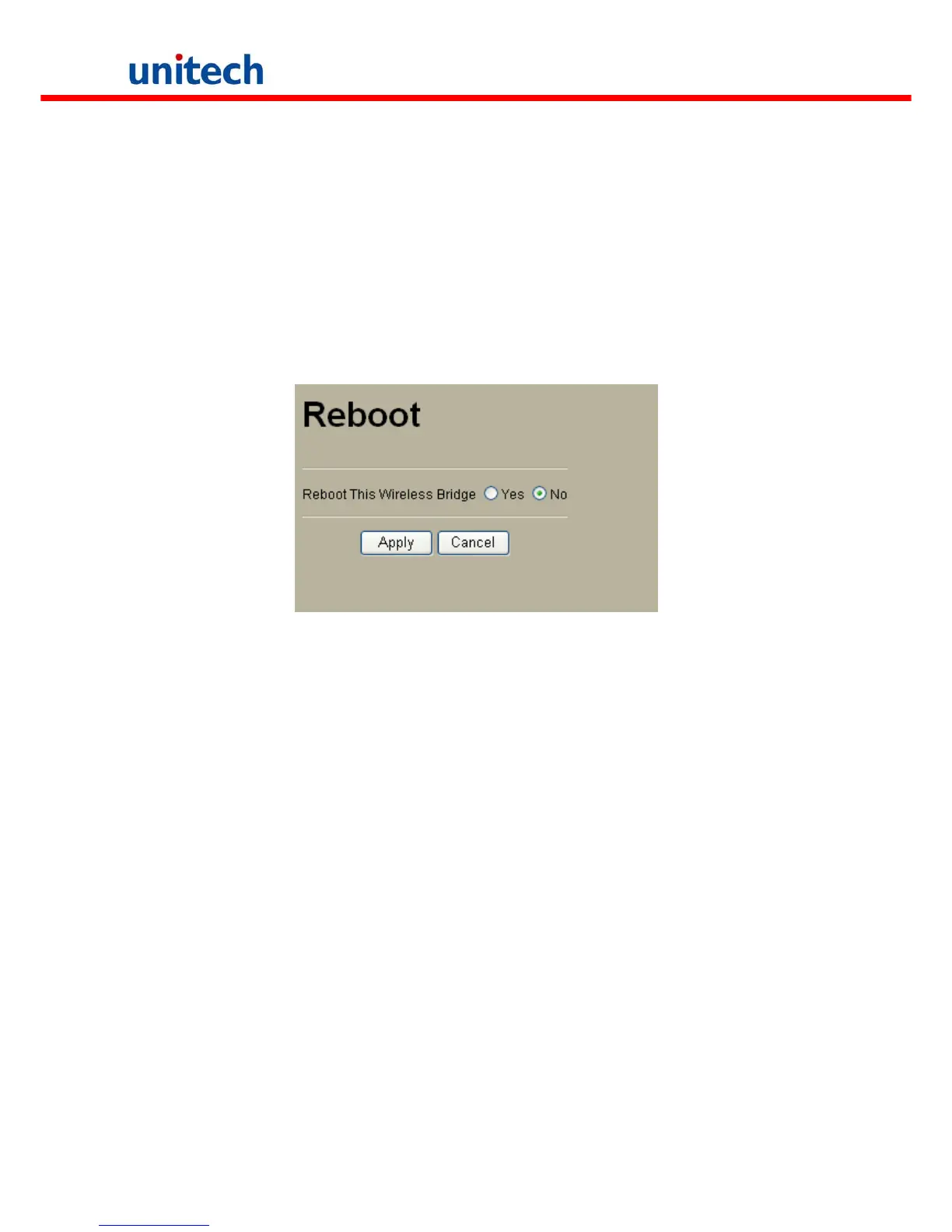Backup:
You have access to back up the currently settings by enabling HT630‘s Backup function.
Retrieve:
Retrieve button allows you to retrieve your backup files.
Restore:
This button can be used to clear ALL data and restore ALL settings to the factory default values.
Reboot AP
In some cases, if you want to reboot HT630, click Yes and then apply. HT630 will reboot.
Copyright 2008 Unitech Electronics Co., Ltd. All rights reserved. Unitech is a registered trademark of Unitech Electronics Co., Ltd.
32