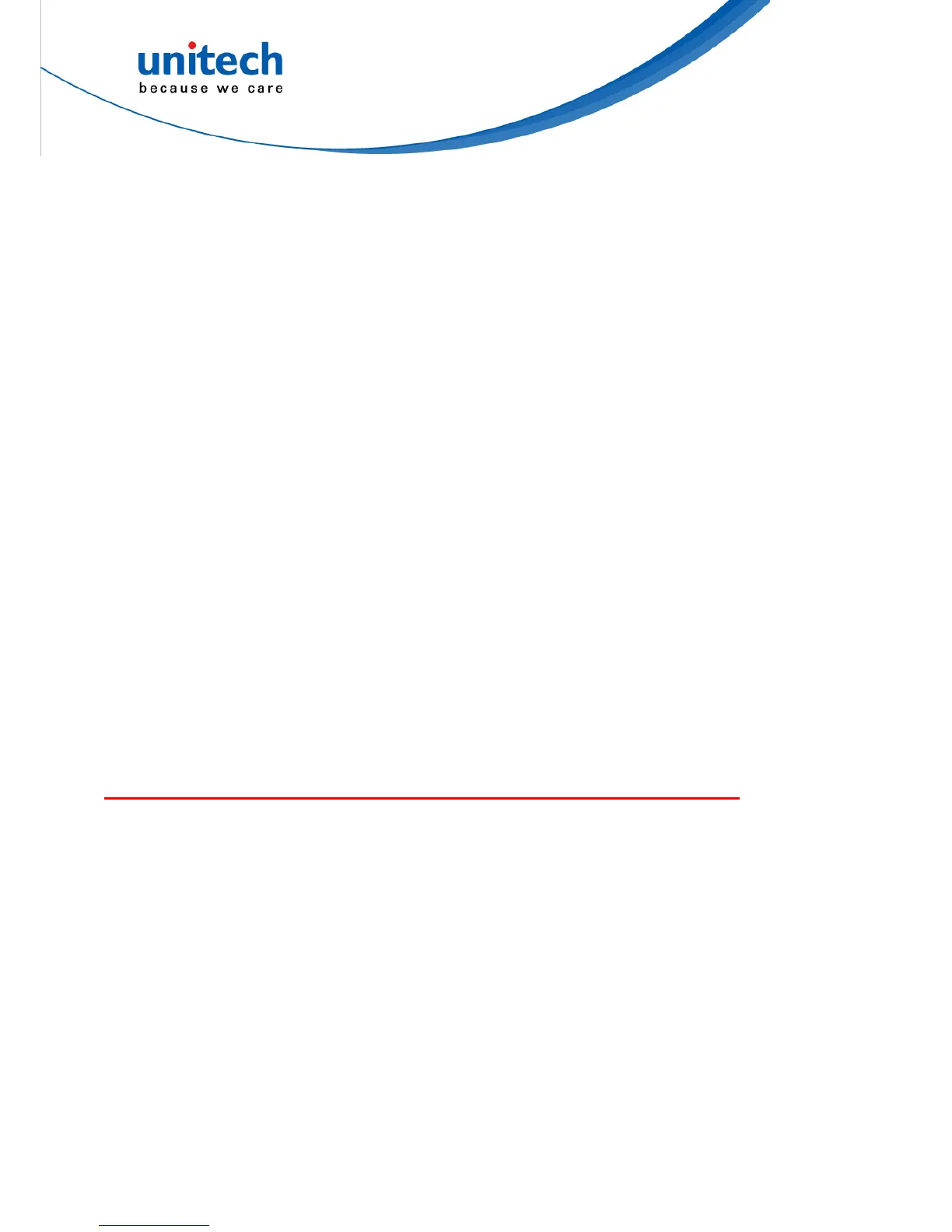29
Match
Format:
MATCH, P0 ,"C0" ,P1, "C1" ,..
atch field (n indicate
.,Pn, "Cn" ,
s a sequential integer number). To define a
re required. The first is character position (Pn) and the second is
means the number of characters, counting from the first
to the one to be positioned in the data record.
...
'E' has p
When Match field is defined, the original data string starts at the position specified by the first
parame compared with string "C". If the match is identical, processing of
current Formula continues.
The pos could be a wild character * for any position or # for the last position
in the or used,
is valid. parameter.
The string p an include * for any digit or # for any letter.
Example
MATCH,3,"AB",#,"?",
Checks if the original dat 'B' at position '4' and last character is '?'.
10 , " *A*",
first character and "A*" followed at
.
A pair of Pn and Cn forms a M
Match field, two parameters a
a string (Cn). Character position
character
For example, in the following data
BARCODE
'B' has position 1.
'A' has position 2.
osition 7.
ter P and will be
ition parameter P
iginal data. If # is
#-N
Here N is a digit
arameter C c
s:
a has 'A' at position 3,
MATCH ,
Checks if the original data includes a string with a digit as
position 10
Modifier
Modifier h
g
as two types of fields: A-String and O-String to define the output contents.
Format:
a string of characters to be added to the output. For example, if the original
string is
e
Note: If '*' on Programming Sheet are included in A-String, one interblock delay defined by
Group 2 will be inserted.
A-Strin
"abc..."
'a', 'b' and 'c' in the string can be any character.
A-String defines
data is:
BCD
and output
BarCoD
"ar", 'o' and 'e' in output string are added strings and can be defined by A-Strings.