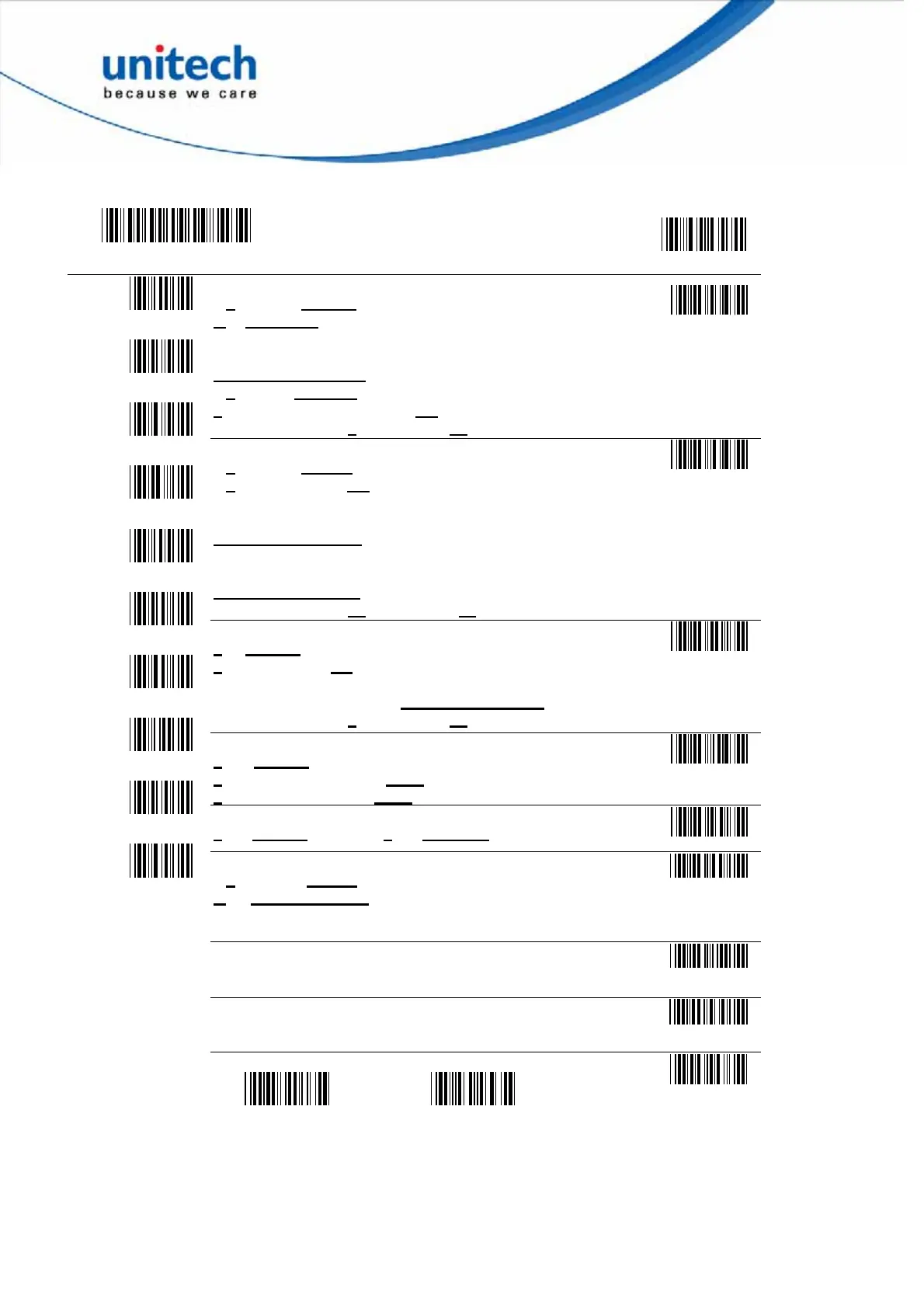44
D.6 Code 39 / I 2 of 5 / S 2 of 5 / Code 32 / EAN128
Enter Group 7
Group Default
Code 39:
0/1
--Disable/Enable.
2/
3--Full ASCII/ Standard.
4--Check Digit (CD) Calculate & Send.
5--CD Calculate, not send.
6 --CD not Calculate.
7/8
-- Send/No Send Start/Stop
9
/: -- Double labels decoding Off/On
0 - 48 -- Min length 0
/ Max length 48
F1
I 2 of 5 (ITF):
0/1
--Disable/Enable
2/3
--Fix Length On/Off (by first three reads)
4--Check Digit (CD) Calculate & Send
5--CD Calculate, not send.
6—CD not Calculate
7--First Digit Suppressed.
8--Last Digit Suppressed
9 -- Not Suppressed
2 - 64 -- Min length 10
/ Max length 64
F2
S 2 of 5 / China Postal Code (Toshiba Code):
0
/1--Disable/Enable
2
/3 -- Fix Length On/Off (by first three reads)
4--Check Digit (CD) Calculate & Send
5--CD Calculate, not send. 6--CD not Calculate
1 - 48 -- Min length 4
/ Max length 48
F3
Code 32(Italian pharmacy):
0
/1 -- Disable/Enable
2
/3 -- Leading Character Send / No Send
4
/5 -- Tailing Character Send / No Send
F4
Telepen:
0
/1 – Disable/Enable 2/3 – Standard/Numeric Set
F5
UCC/EAN 128:
0/1
—Disable/Enable
2/
3—Code ID Disable/Enable
Note: If EAN128 be disabled, the EAN128 labels will be
decoded as Code 128
F6
Define the EAN128 Fields separator:
Scan a ASCII code in full ASCII code chart to select a
new Fields Separator
F7
Define a separator for double labels:
Scan a ASCII code in full ASCII code chart to select a
new definition of Func1
F8
0
1
2
3
4
5
6
7
8
9
Min Length Max Length
MM NN
Exit
