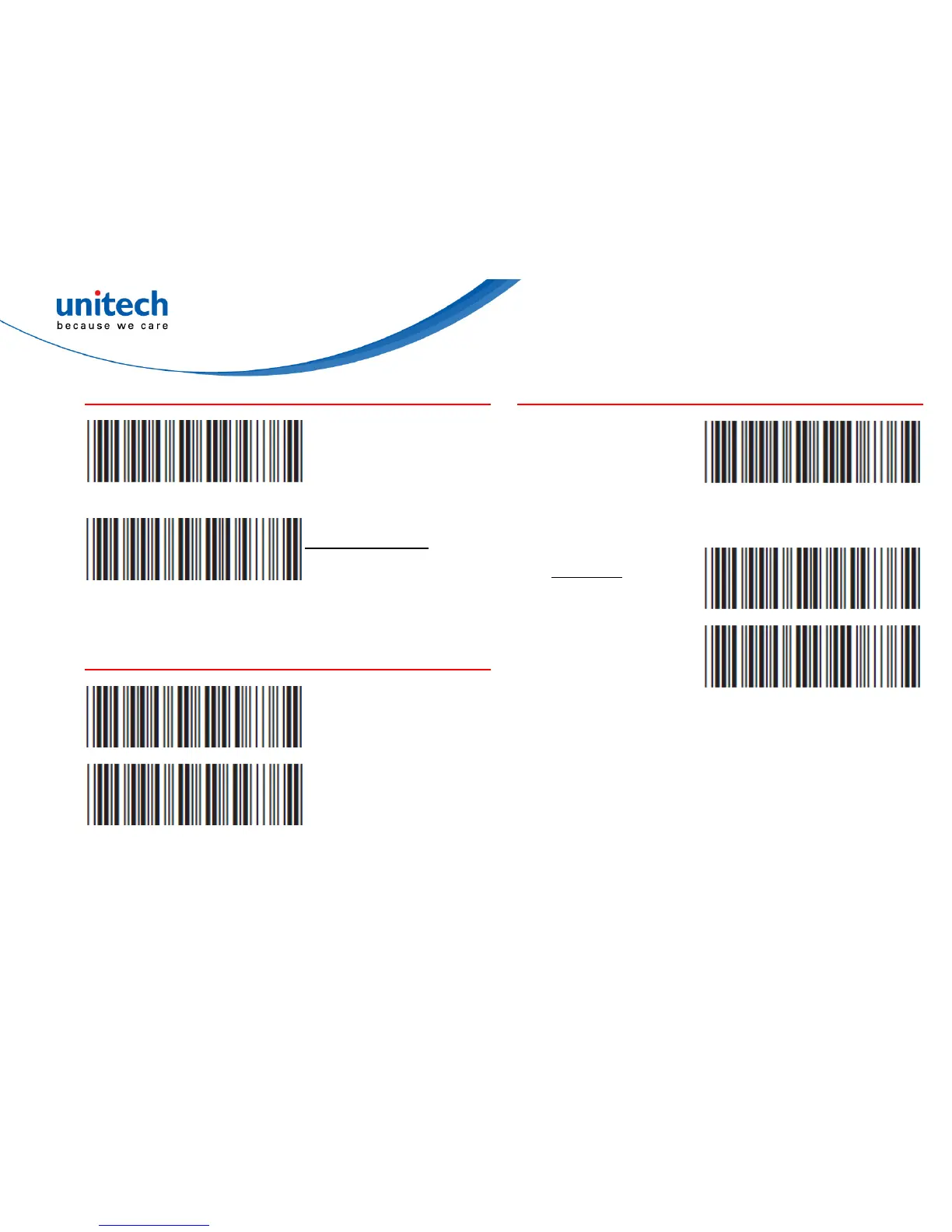Unitech electronics co., ltd.
Version 1.0
5F., No.135, Ln. 235, Baoqiao Rd., Xindian Dist., New Taipei City 231, Taiwan (R.O.C.)
Tel: + 886 2 89121122
Fax: +886 2 89121810
website: www.ute.com
MS912 Wireless Scanner
Quick Reference Guide
MEMORY MODE
For memory version only
DISABLE MEMORY
Once enabled, the scanner will stop sending data via Bluetooth
and start storing data into the internal flash disk.
Delete Last Record/Clear All Record
. R005$
DELETE LAST RECORD
. R004$
CLEAR ALL RECORD
OUTPUT DATA
For memory version only
Data Output Method
WIRELESS
. R014$
To output stored data via Wireless, please do the following:
1. Scan [WIRELESS]
2. Scan [OUTPUT DATA]
To output stored data via USB-VCP, please do the following:
1. Install VCP driver (available on CD)
2. Connect the scanner & host with USB cable
3. Scan [USB-VCP]
4. Save data as * .csv by “Covert to CSV.exe” (available on CD)
