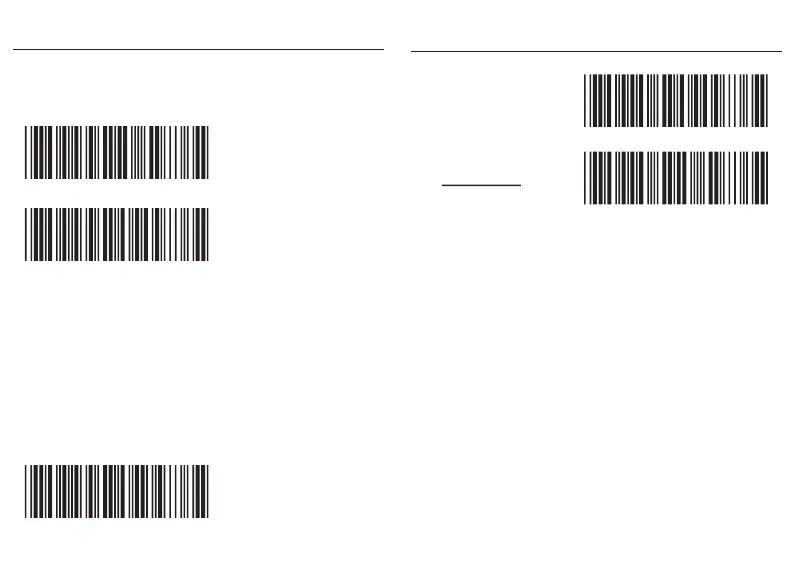Variable Timeout
No Timeout (Scanner Always On)
POWER OFF TIMEOUT
. B030$
SET MINUTE
. B029$
SET SECOND
. B021$
DISABLE
TIMEOUT
The default timeout is 3 minutes 0 second.
For example, to set the timeout as 5 minutes 30 seconds:
1. Scan [Set Minute]
2. Scan [0] & [5] on page 9 & 10.
(Range: 00 ~ 60)
(Range: 00 ~ 60)
3. Scan [Set Minute]
4. Scan [Set Second]
5. Scan [3] & [0] on page 9 & 10.
6. Scan [Set Second]
The period of inactivity before auto power-off.
- 13 -- 14 -
Once enabled, a checksum will be added to the end of each data
to conduct Xor calculation. For Bluetooth SPP & USB-VCP, the BCC
is 1 byte. For Bluetooth HID, the BCC are 2 bytes.
Example:
The barcode data is “TEST” with terminator <CR><LF>
1. Bluetooth SPP & USB-VCP:
Data Format = <T> + <E> + <S> + <T> + <CR> + <LF> + <BCC>.
BCC = 54h ^ 45h ^ 53h ^ 54h ^ 0Dh ^ 0Ah = 11h
2. Bluetooth HID & USB-HID:
Data Format = <T> + <E> + <S> + <T> + <Enter> + <BCC>
BCC = 54h ^ 45h ^ 53h ^ 54h ^ E7h = F1h
However, since control character cannot be displayed in
Bluetooth HID, BCC will be converted into 2 bytes of characters.
As a result, the data will be: TEST + <Enter> + F + 1
BINARY CHECK CHARACTER
. E030$
. E029$
DISABLE
ENABLE
