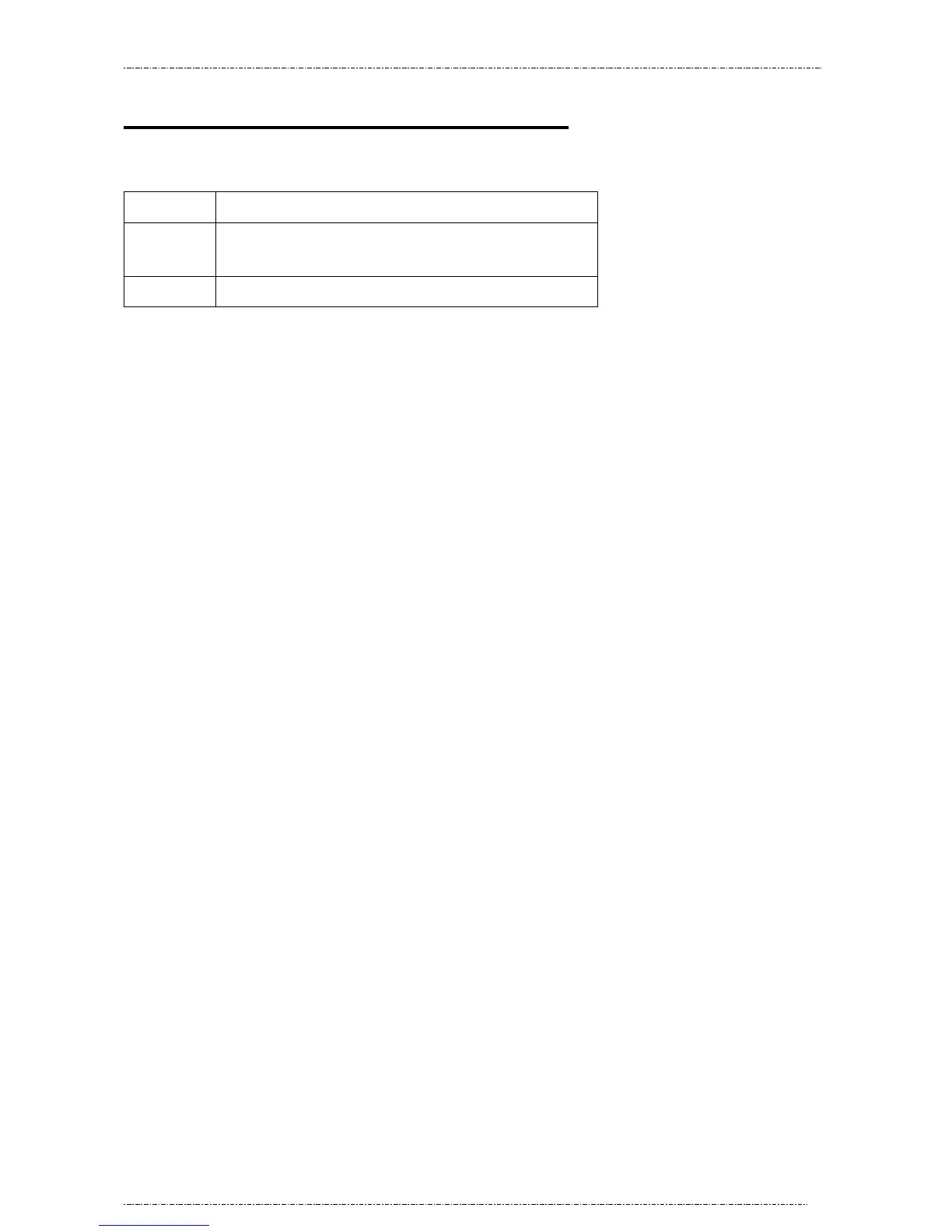MSR206 Programmer’s Manual UDN PM017-U Rev.C.1
Section 6 – Command and response 2003/10/9
Page 10
Total 28 pages
Section 6 Command and response
This section gives detailed description of commands to the MSR206 and the corresponding response from MSR206.
Notional Conventions:
<ESC> Control character named
[[[[ [sname]
Special string named sname, meaning can be found in section 7.
ie.[Data Block] [Status Byte] [Select Byte] etc.
X Standard ANSI character
Command Description:
1. Command: RESET
Command code: <ESC> a
Hex code: 1B 61
Response: none
Description: This command reset the MSR206 to initial state.
2. Command: READ
Command code: <ESC> r
Hex code: 1B 72
Response: [Data Block] <ESC> [Status Byte]
Description: This command request MSR206 to read a card swiped and respond with the data read.
3. Command: WRITE
Command code: <ESC> w [Data Block]
Hex code: 1B 77 [Data Block]
Response: <ESC> [Status Byte]
Description: This command request MSR206 to write the Data Block into the card swiped.
4. Command: Communication test
Command code: <ESC> e
Hex code: 1B 65
Response: <ESC> y [1B] [79])
Description: This command is used to verify that the communication link between computer and MSR206 is up
and good.
5. Command: All LED off
Command code: <ESC> <81>
Hex code: 1B 81
Response: none
Description: This command is used to turn off all the LEDs.
6. Command: All LED on
Command code: <ESC> <82>
Hex code: 1B 82
Response: none
