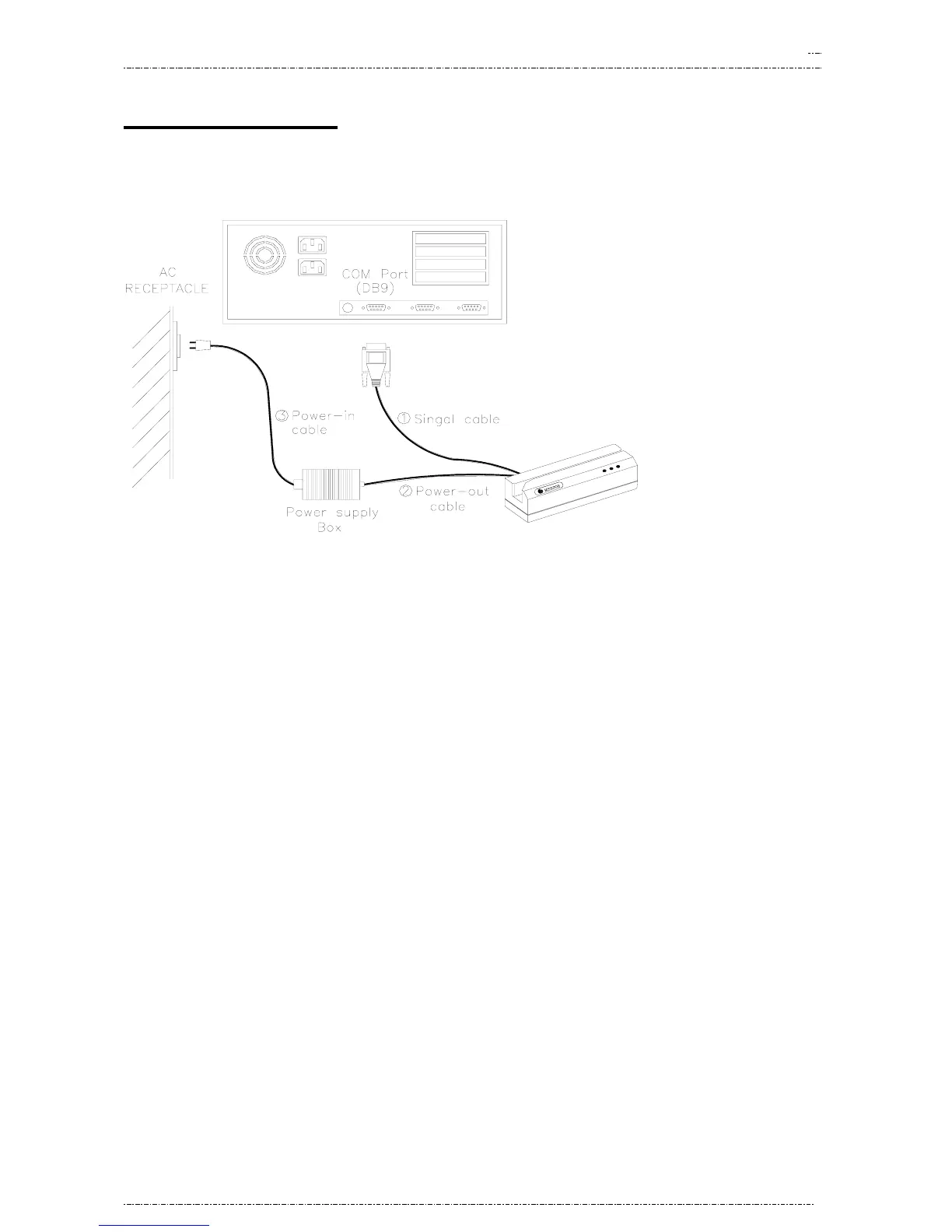MSR206 Programmer’s Manual UDN PM017-U Rev.C .1
Section 4 – Setup 2003/10/9
Page 5
Total 28 pages
Section 4 Setup
1. Power off your system (PC).
2. Connect PC and MSR206 as below.
3. Connect DB9 of signal cable to a free serial port then connect RJ45 at the other end of the cable to MSR206
4. Connect outer plug of Power-out cable to the power inlet of MSR206.
5. Connect Power-in cable to Power supply and AC receptacle (110V~240V).
6. Power on your system (PC).