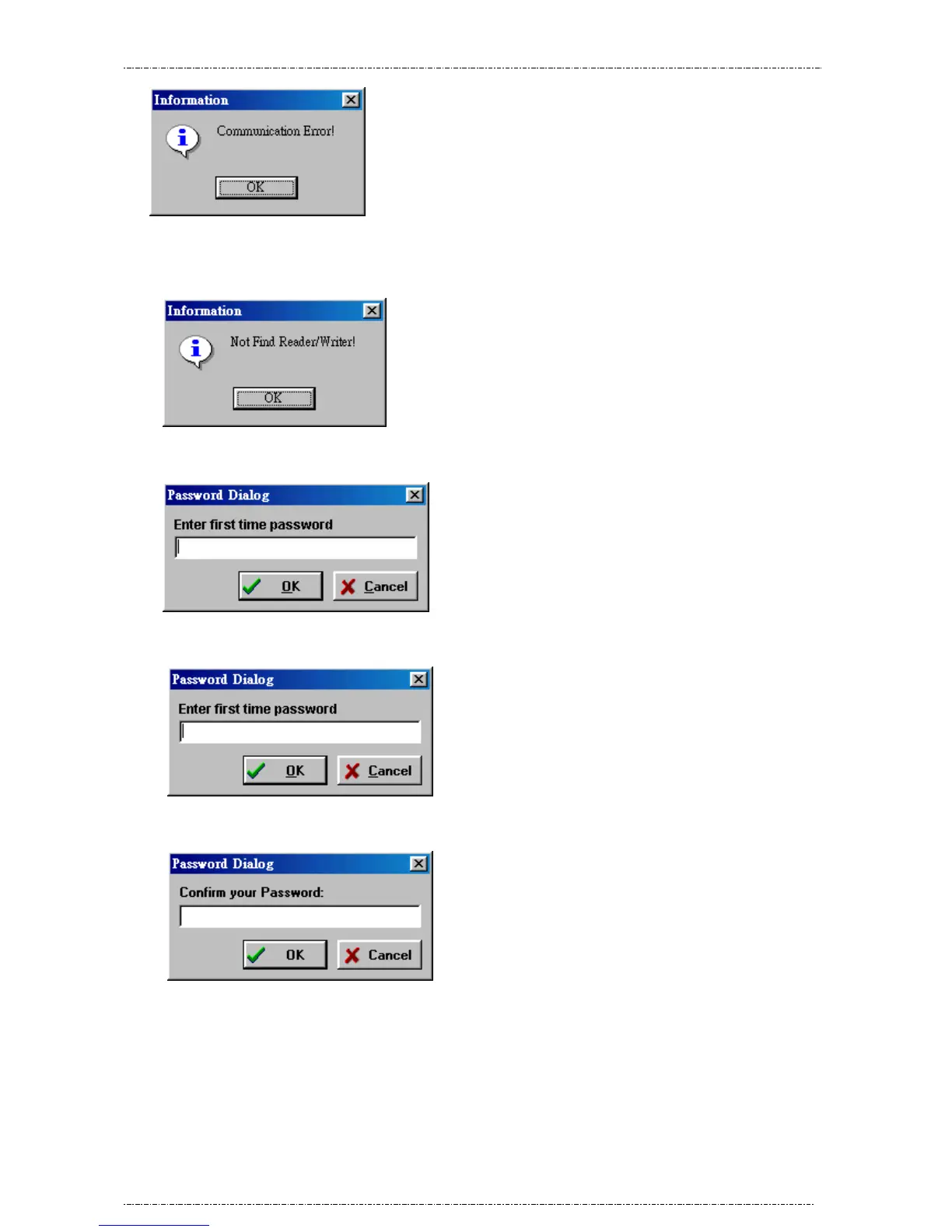MSR206 Programmer’s Manual UDN PM017-U Rev.C.1
Section 5 – Utilities test program 2003/10/9
Page 7
Total 28 pages
E. If “Not Find Reader/Writer!” appears in the information dialog box after opening the program, check to see
that the DB9 connector is plugged into the correct COM port and the power cord/connector is also attached to
DB9 thus lighting the green LED on the MSR206.
F. When the test program is first opened, a password dialog box will ask whether you wish a first time password.
If yes, enter a password of one or more characters, maximum to 16 characters. And proceed to step H.
G. If a password is not required, press ESC and a dialog box will ask you to confirm that a password is not
required. Click on Yes and proceed to demo program.
H. When entering a password for the first time, the system will require you to confirm the password, Click OK,
after you reenter your password.
* Remember the password you entered, because if it is forgotten, you must re-install the Test Program.
* Remember, however; should you desire password protection in the future, you must re-install the program.
I. When the test program is opened, you’ll see the main window of the READER/WRITER UTILITY
PROGRAM.
From this main window you can activate all functions by clicking the appropriate buttons and following the on
screen instructions.