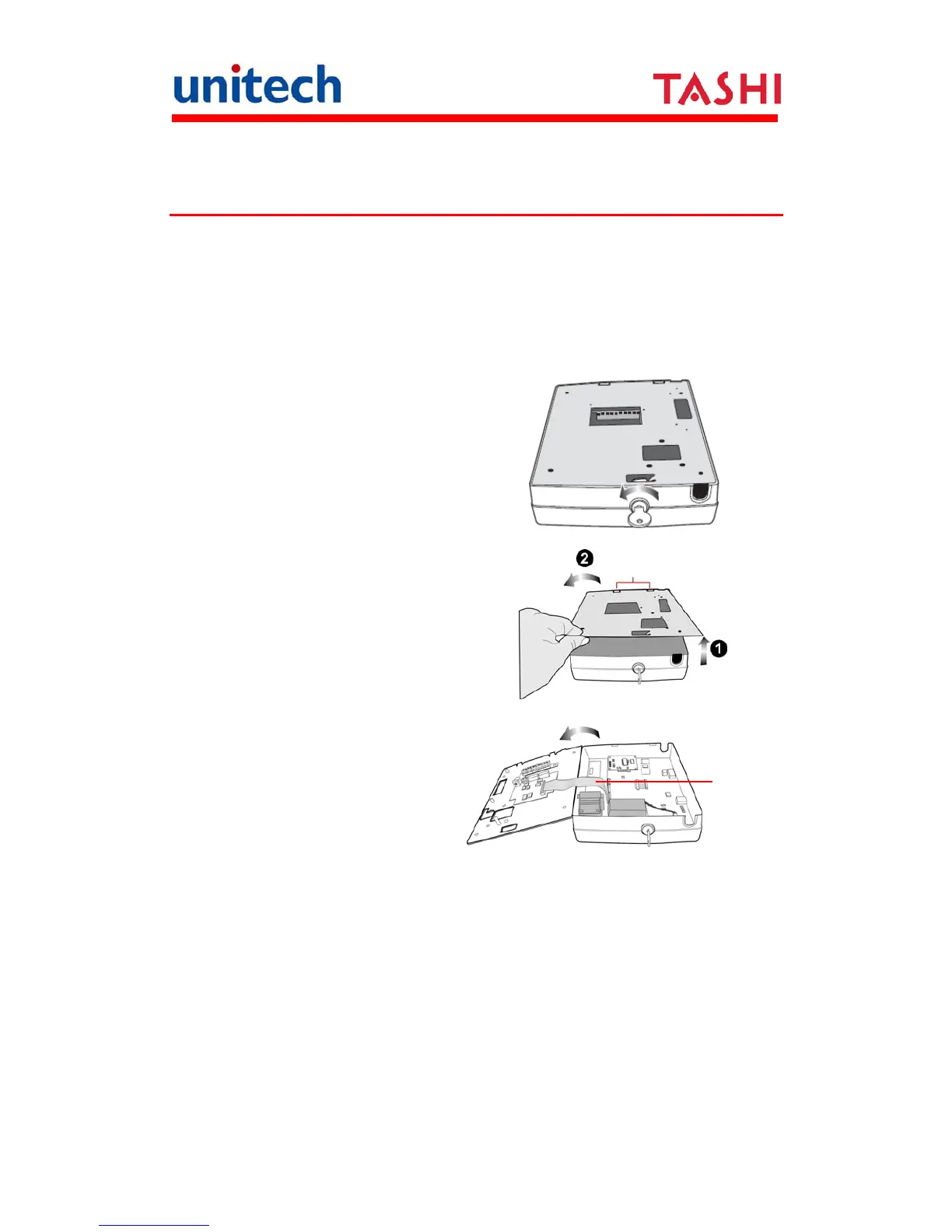5
Copyright 2011 Unitech Electronics Co., Ltd. All rights reserved. Unitech is a registered trademark of Unitech Electronics Co., Ltd.
Setting up the MT650
This section explains how to charge the battery and how to turn on the MT650
for the first time.
Opening the Back-plate
Follow these instructions to open the back-plate for accessing the MT650’s
internal components.
1. Insert the key provided into the
security lock and then turn the
key counterclockwise.
2. Lift the back-plate up to a
45-degree angle (1) and pull the
plate in the direction of the arrow
slightly to free the cover from the
back plate tabs (2).
3. Flip the back plate over to the
left.
Warning:
1. Be careful not to stretch
this cable!
2. Power off the terminal
before plugging and
unplugging the ribbon
cable.
Be careful
not to stretch
this cable