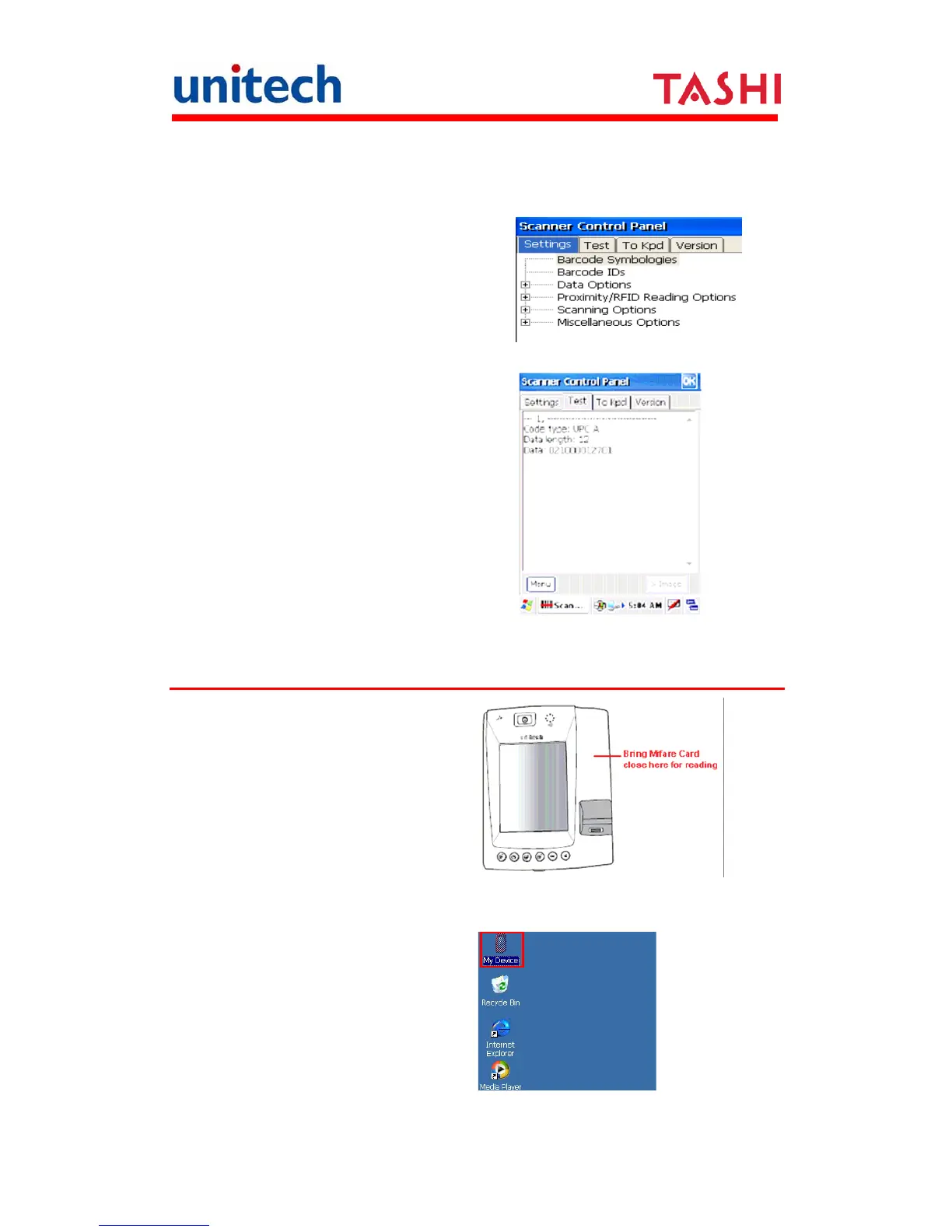12
Copyright 2011 Unitech Electronics Co., Ltd. All rights reserved. Unitech is a registered trademark of Unitech Electronics Co., Ltd.
Testing Reader Data
The MT650 has a built-in Scanner Control Panel that enables you to test the
device’s barcode scan function.
1. To launch Scanner Control Panel, tap
My Device on desktop Windows
ScanCpl. The Scanner Control Panel
opens.
2. To test the barcode scanner, tap the
Test tab and then perform a scan.
Using the Mifare Reader
The MT650 has an optional integrated
Mifare reader that has verification in a
few seconds.
Testing Mifare Card Verification
1. Double-tap the My Device icon on
the Windows CE desktop. Then,
tap the Windows folder.