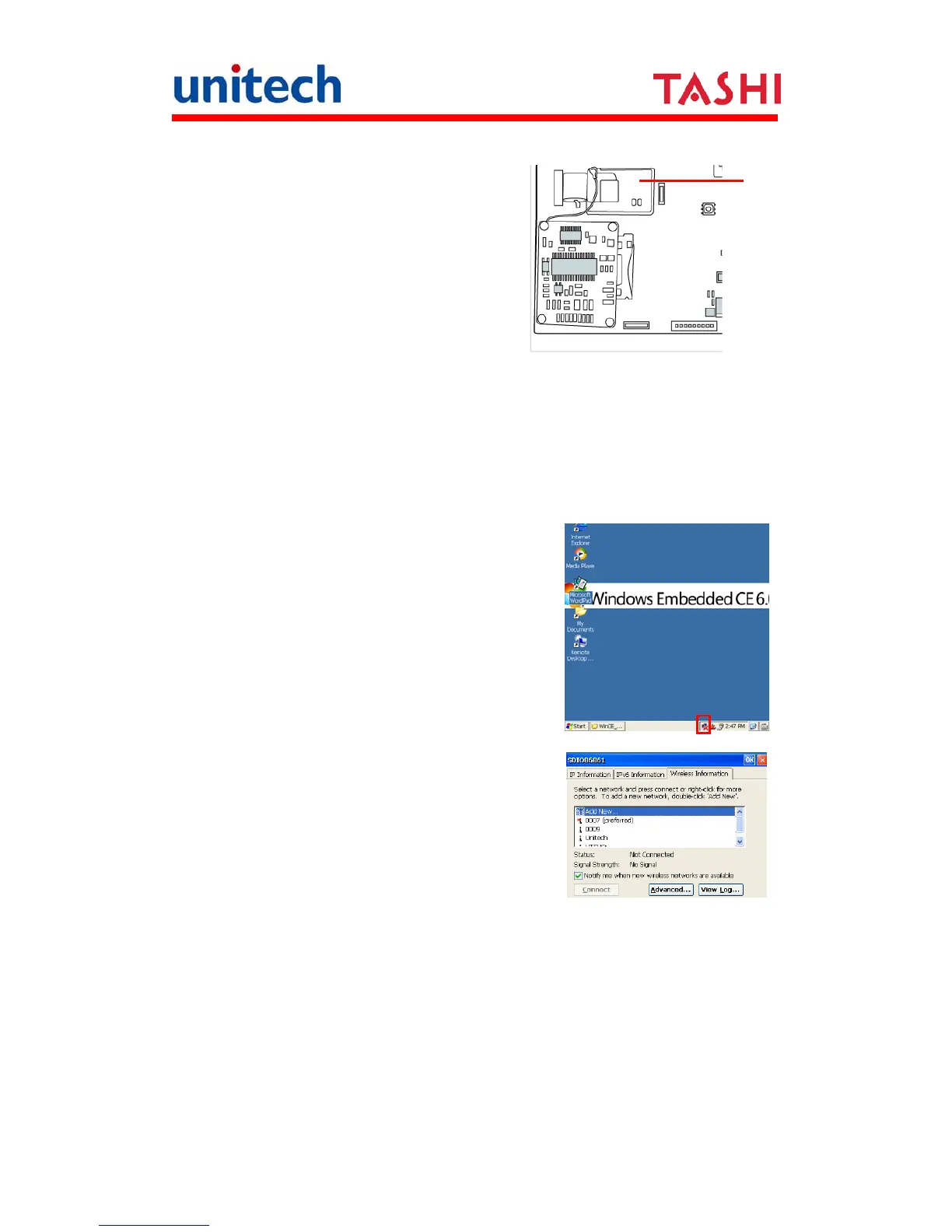20
Copyright 2011 Unitech Electronics Co., Ltd. All rights reserved. Unitech is a registered trademark of Unitech Electronics Co., Ltd.
Wireless Communications
The MT650 supports wireless
communications with an optional CF card for
802.11b+g Wireless communication installed.
Refer to Installing the WLAN RF Card
(Optional).
RF Card
Setting up the Wireless Local Area Network Card
The MT650 automatically detects RF cards during the first-time installation.
WiFi Connection
Unitech terminals come with built-in RF facility. This chapter guides you
through the RF setting.
1. Tap the wireless network icon as a shortcut
on the desktop.
2. Move to Wireless Information, and tap
Add New or double tap a preferred
network.