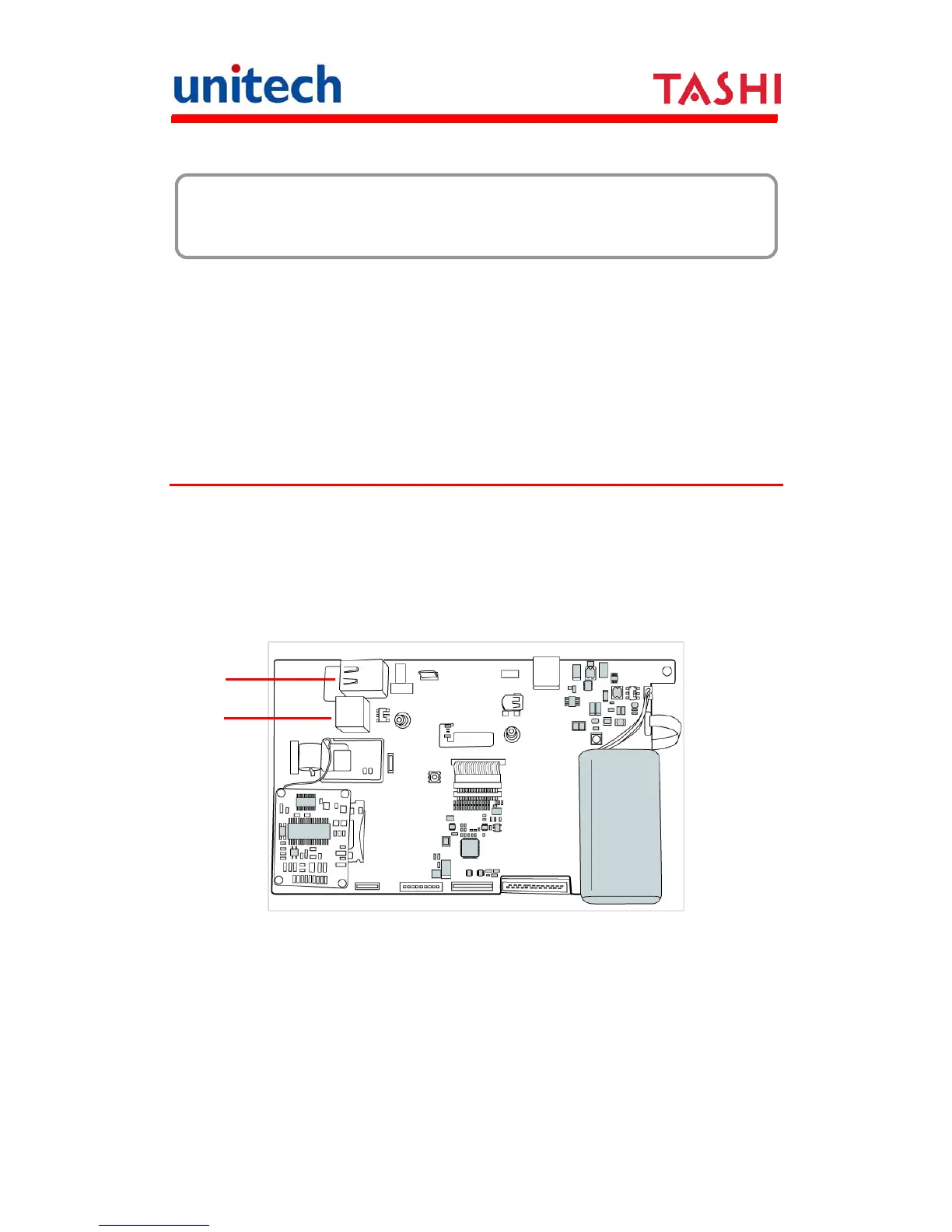19
Copyright 2011 Unitech Electronics Co., Ltd. All rights reserved. Unitech is a registered trademark of Unitech Electronics Co., Ltd.
Chapter 3
Data Communication
The MT650 enables users to link to a host computer via RS-232, Ethernet or
an RF connection for data communication.
The MT650 enables users to link to a host computer via RS-232, Ethernet or
a communication. an RF connection for dat
Establishing Device-PC Connection
The following connection methods are provided.
Serial Cable
1. Plug the provided RS232 communication cable into the PC’s 9-pin COM
port.
2. Connect the other end to the MT650 RS232 interface Port.
Ethernet
RS232
Etherne
1. Plug an Ethernet cable into the PC’s RJ-45 Ethernet Port.
2. Connect the other end of the cable to the MT650 Ethernet Port.
NOTE: In order for the optional power over Ethernet module to support power
over the RJ-45 Ethernet cable, the client side must have a POE Hub.
t Cable
