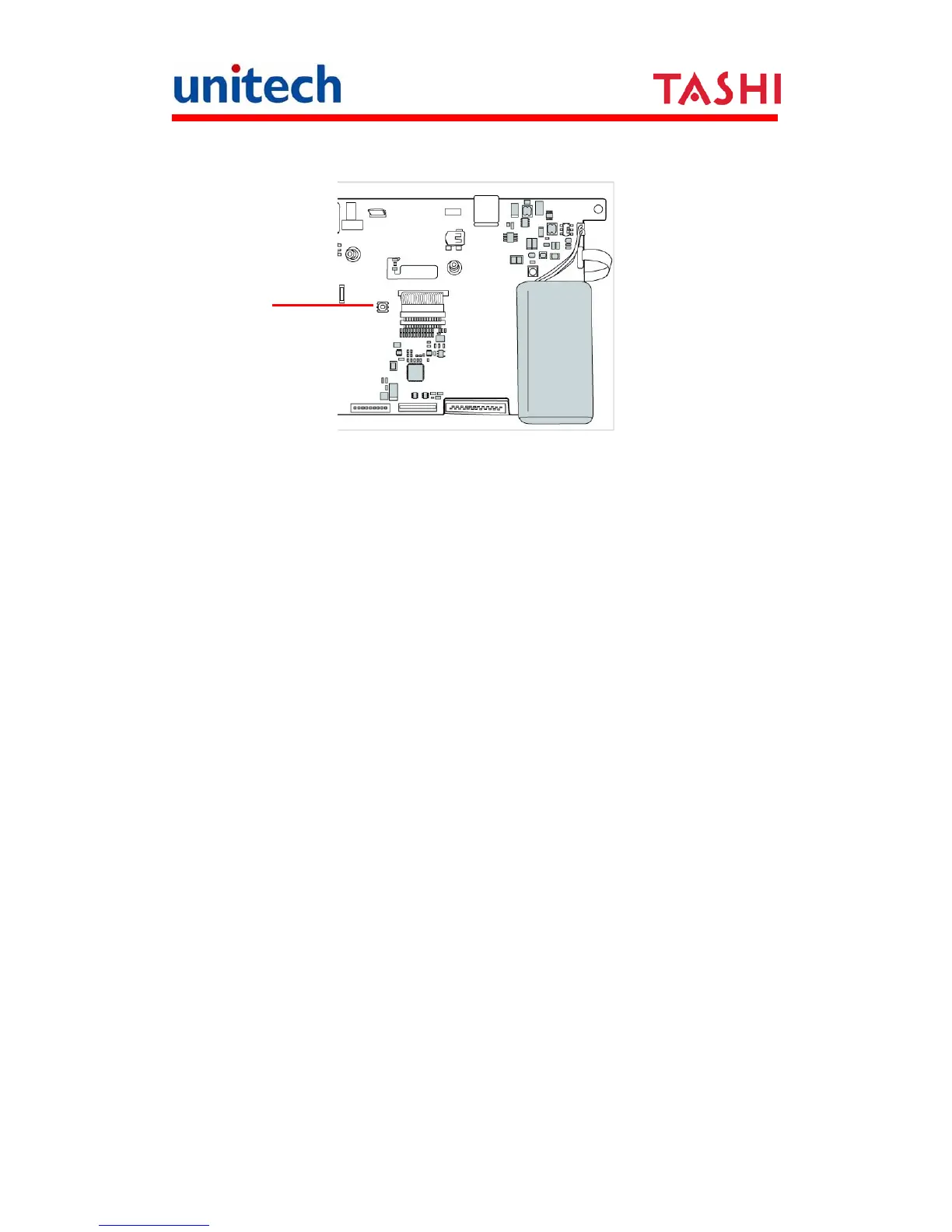28
Copyright 2011 Unitech Electronics Co., Ltd. All rights reserved. Unitech is a registered trademark of Unitech Electronics Co., Ltd.
You can perform a cold boot using the Boot Mode utility in the operating
system, or by pressing the Cold Boot hardware reset button in the unit.
Cold Boot Button
You would perform a cold start in any of the following situations.
Reset the operating system.
Restore the terminal back to factory defaults.
Reset the terminal after a boot loader, keyboard and kernel upgrade.
WARNING! A cold start erases all data and installed applications in RAM
memory.
To perform a cold boot:
1. Remove the back-plate as described in Opening the Back-plate.
2. Press the Cold Start button.