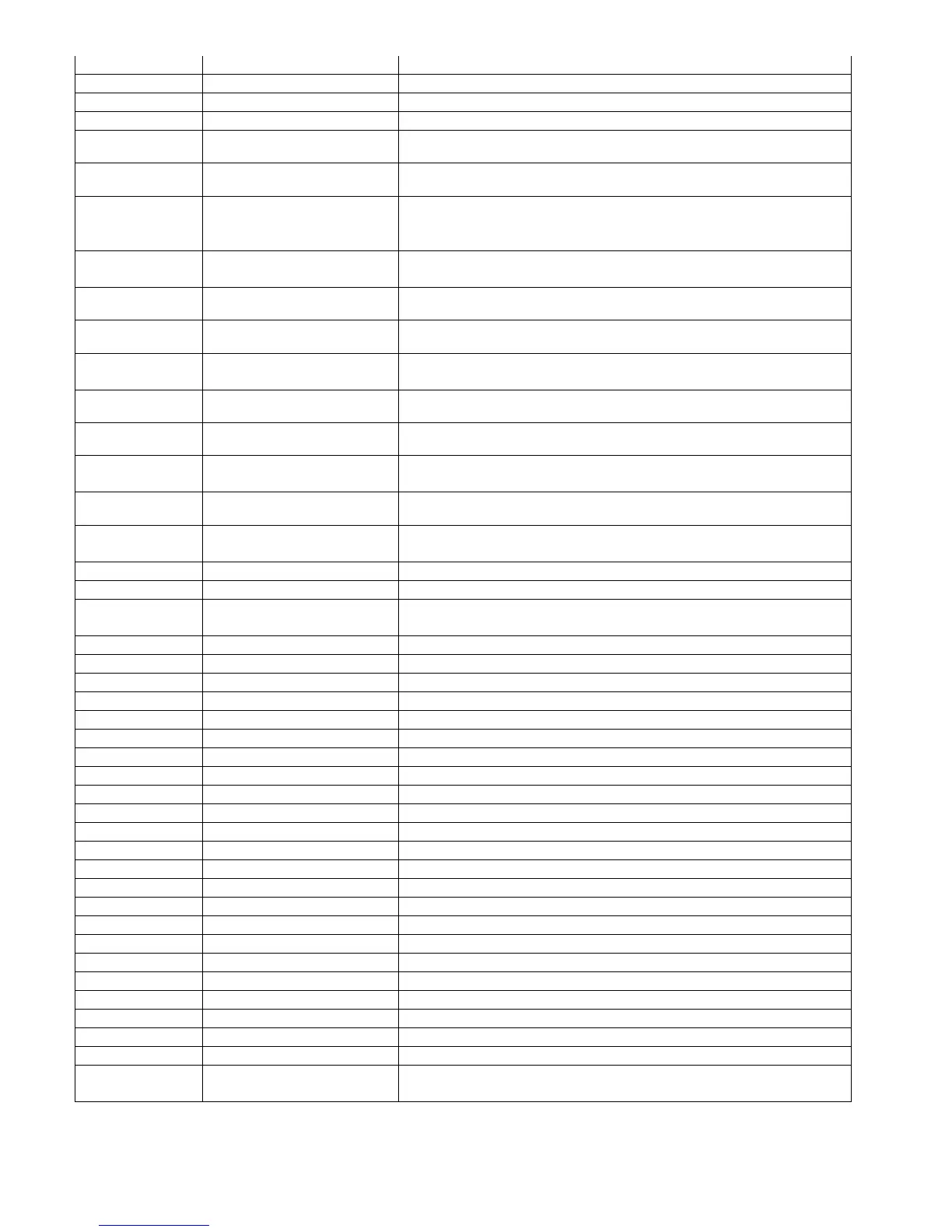-
2_is standby mode.
Beep Esc,0,4,3,m,S1,BCC S1 0 none,1 low,2_medium,3 high,4 low/high,5high/low
block_delay Esc,0,4,4,m,S1,BCC S1 is 0_10ms,1 50ms,2 100ms,3 500ms,4 1s,5 3s
char_delay Esc,0,4,5,m,S1,BCC S1 is 0_none,1 1ms,2 5ms,3 10ms,4 20ms,5 50ms
Function_code
Esc,0,4,6,m,S1,BCC
No meaning for you
S1 is 0 off,1_on
Capslock Esc,0,4,7,m,S1,BCC
No meaning for you
S1 is 0_auto trace,1 lower case,2 upper case
Language Esc,0,4,8,m,S1,BCC
No meaning for you
S1 is 0_U.S.,1 U.K.,2 Swiss,3 Swedish, 4 Spanish,5
Norwegian,6 Italian,7 German,8 French,9 Alt Key Mode,A
Danish
Baud_rate Esc,0,4,0D,m,S1,BCC
No meaning for you
S1 is 0 300,1 600,2 1200,3 2400,4 4800,
5 9600,6 19200,7_38400
Parity Esc,0,4,0E,m,S1,BCC
No meaning for you
S1 is 0 EVEN,1 ODD,2 MARK,3 SPACE,4_NONE
Data_bits Esc,0,4,0F,m,S1,BCC
No meaning for you
S1 is 0 7,1_8BIT
Handshake Esc,0,4,10,m,S1,BCC
No meaning for you
S1 is 0_IGNORE,1 RTS ENABLE AT POWERUP,2 RTS
ENABLE IN COMMUNICATION
Ack_nak Esc,0,4,11,m,S1,BCC
No meaning for you
S1 is 0_OFF,1 ON
BCC_char Esc,0,4,12,m,S1,BCC
No meaning for you
S1 is 0_OFF,1 ON
Data_direction
Esc,0,4,13,m,S1,BCC
No meaning for you
S1 is =0_SEND TO HOST,1 SEND TO HOST AND
TERMINAL,2 SEND TO TERMINAL
Time_out Esc,0,4,14,m,S1,BCC
No meaning for you
S1 is 0_1S,1 3S,2 10S,3 UNLIMITED
Terminator Esc,0,4,15,m,S1,BCC S1 is B1B0=0_ENTER(CR/LF),1 FIELD EXIT(CR),2
RETURN(LF),3 NONE
Code_id Esc,0,4,16,m,S1,BCC S1 is 0_OFF,1 ON
Verification
Esc,0,4,17,m,S1,BCC S1 is 0_OFF,1~7 1 to 7 times verification
Scan_mode Esc,0,4,18,m,S1,BCC S1 is 0_TRIGGER MODE,1 FLASH_MODE,2 MULTISCAN
MODE,3 ONE PRESS ONE SCAN,4~7 reserved
Label_type Esc,0,4,19,m,S1,BCC S1 is 0_POSITIVE,1 POSITIVE AND NEGATIVE
Aim_fuction Esc,0,4,1a,m,S1,BCC S1 is 0_DISABLE,1 ENABLE
Scan_pre_data Esc,0,L,1b,m,S1,…Si,BCC
Si can be 1 to 8 CHARACTERS
Scan_post_data Esc,0,L,1c,m,S1,…Si,BCC
Si can be 1 to 8 CHARACTERS
Define_code39f
Esc,0,4,1d,m,S1,BCC define Code 39 full ASCII ID:Here S1 is 1 CHARACTER
Define_code39s
Esc,0,4,1e,m,S1,BCC define Code 39 standard ID:Here S1 is 1 CHARACTER
Define_EAN13
Esc,0,4,1f,m,S1,BCC define EAN13 ID:Here S1 is 1 CHARACTER
Define_UPCA Esc,0,4,20,m,S1,BCC define UPC A ID: Here S1 is 1 CHARACTER
Define_EAN8 Esc,0,4,21,m,S1,BCC define EAN8 ID:Here S1 is 1 CHARACTER
Define_UPCE Esc,0,4,22,m,S1,BCC define UPC E ID:Here S1 is 1 CHARACTER
Define_I25 Esc,0,4,23,m,S1,BCC define I25 ID:Here S1 is 1 CHARACTER
Define_CDB Esc,0,4,24,m,S1,BCC define Codabar ID:Here S1 is 1 CHARACTER
Define_C128 Esc,0,4,25,m,S1,BCC define Code128 ID:Here S1 is 1 CHARACTER
Define_C93 Esc,0,4,26,m,S1,BCC define Code93 ID:Here S1 is 1 CHARACTER
Define_S25 Esc,0,4,27,m,S1,BCC define S25 ID:Here S1 is 1 CHARACTER
Define_MSI Esc,0,4,28,m,S1,BCC define MSI ID:Here S1 is 1 CHARACTER
Define_C11 Esc,0,4,29,m,S1,BCC define Code11 ID:Here S1 is 1 CHARACTER
Define_C32 Esc,0,4,2a,m,S1,BCC define Code32 ID:Here S1 is 1 CHARACTER
Define_DELTA
Esc,0,4,2b,m,S1,BCC define Delta ID:Here S1 is 1 CHARACTER
Define_LABEL
Esc,0,4,2c,m,S1,BCC define Label code ID:Here S1 is 1 CHARACTER
Define_PLESSEY
Esc,0,4,2d,m,S1,BCC define Plessey ID:Here S1 is 1 CHARACTER
Define_TELEPEN
Esc,0,4,2e,m,S1,BCC define Telepen ID:Here S1 is 1 CHARACTER
Define_TOSHIBA
Esc,0,4,2f,m,S1,BCC define Toshiba ID:Here S1 is 1 CHARACTER
Define_EAN128
Esc,0,4,30,m,S1,BCC define EAN128 ID:Here S1 is 1 CHARACTER;IF H'FF, THEN
USE "]C1"
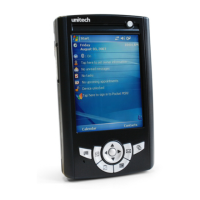