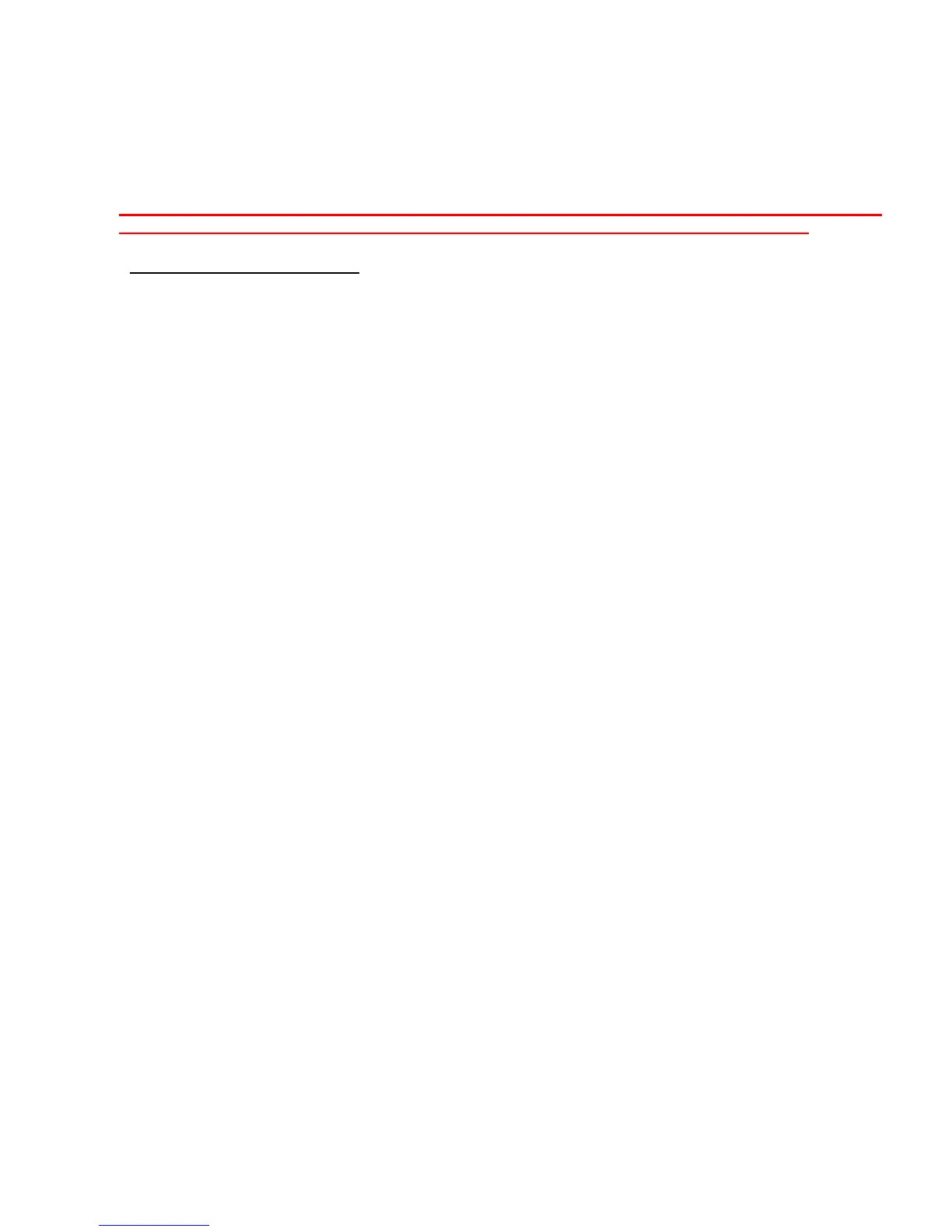-
6. SysIOAPI.DLL
This DLL provide hardware relative API for user to control scanner, LED, back-light and PC
card slot. API functions are provided through DLL to assist programmer to write application
for PA500.
Note : For PA500 programming, it need to dynamically load DLL for using Unitech built-in DLL (Unitech
will not provide *.H and *.LIB for compiler), please refer to Chapter 7 for programming guide.
6.1. Keypad Related Functions
6.1.1. Disable/enable power button
Function Description:
To enable / disable power button
Function call:
VOID DisablePowerButton (BOOL)
Parameter (Input)
TRUE = Disable power button.
FALSE = Enable power button.
Return code:
None
6.1.2. Get CAPS lock status
Function Description:
To check if CAPS is lock or unlock
Function call:
BOOL GetCapsLock (void)
Return code:
BOOL: TRUE : CAPS lock
FALSE : CAPS unlock
6.1.3. Get SHIFT status
Function Description:
To check if SHIFT key is lock or not
Function call:
BOOL GetShift (void)
Return code:
TRUE : Shift lock
FALSE : Shift unlock
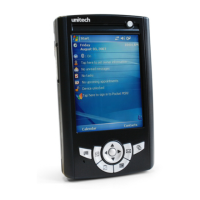