-
Supplement_five,S1.b2 is for Supplement_mh, S1.b3 is for
Supplement_ssi.
Supplement_two
Esc,0,4,88,m,S1,BCC S1 is 0_off,1 on
Supplement_five
Esc,0,4,89,m,S1,BCC S1 is 0_off,1 on
Supplement_mh
Esc,0,4,8a,m,S1,BCC S1 is 0_transmit if present,1 must present
Supplement_ssi
Esc,0,4,8b,m,S1,BCC S1 is 0 Space been inserted, 1_Space not been inserted
Delta_code_set
Esc,0,4,8c,m,S1,BCC S1 is S1.b0 is for Delta_c_enable,S1.b1 is for
Delta_code_cdc,S1.b2 is for Delta_code_cds
Delta_c_enable
Esc,0,4,8d,m,S1,BCC S1 is 0_disable,1 enable
Delta_code_cdc
Esc,0,4,8e,m,S1,BCC S1 is 0_check digit calculate,1 not calculate
Delta_code_cds
Esc,0,4,8f,m,S1,BCC S1 is =0 check digit send,1_not send
Get_version Esc,0,3,90,2,BCC Get firmware version.
DumpSetting Esc,Lh,Ll,91,m,S1...Si,BC
C
Lh/Ll is command length. Si is in the range of s1 to S255.m=0
is download setting, m=1 is reset the setting area into FF. m=2
is upload setting.
Actually you just need the format as bellow:
Download:
Esc,1,02,91,0,s1,...,s255,BCC
Upload:
Esc,0,3,91,2,BCC
EAN128Brace
Remove
Esc,0,4,92,m,S1,BCC S1 is =0_disable,1 enable(Remove the brace)
AimingTime
Esc,0,4,93,m,S1,BCC S1 is =0 0.5s,1_1s,2 1.5s 3 2s
Exchange data Esc,Lh,Ll,a3,S1,S2,....,Sn,
BCC
• Expect Acknowledge (Esc,80H+ACK(06H))
• Exchange the data between the host and the ICC.
• Expected return after issuing Execute/Enquiry command
are: Esc,Lh,Ll,0xa3,AH,data,BCC
Here: AH=0 Success
=1 Timeout
=2 No card present
data: Response data and status word
Note: Hamster save these commands to buffer and do not execute until it receives an Execute command
(Esc,ENQ). Hamster execute the command after receive an “Esc,ENQ” then send back a reply. The Max.
Length of data is 264. The m and the reply define as following:
DATA TO HOST FROM HAMSTER
Data format: Code_number,Lh,Ll,string
Here: The Lh/Ll is string length, Lh is high byte, Ll is low byte, The string length is excluded the
Code_number and Lh/Ll. The string contains the Code ID, pre_amble, scanned data,post_amble, and
terminator. Code_number is equal to following number plus H’80.
0 Code 39 full ASCII 1 Code 39 standard or EDP Code 2 EAN 13 3 UPC A
4 EAN 8 5 UPC E 6 I25 7 Codabar 8 Code 128 9 Code 93
10 S25 11 MSI 12 EAN 128 13 Code 32 14 Delta 15 Label
16 Plessey 17 Code 11 18 Toshiba 19 reserved 20 Track 1 21 Track 2
22 Track 3 23 More than 1 track 24 reserved 25 RS232 26 reserved 27 reserved
28 reserved 29 reserved 30 reserved 31 reserved 32 reserved 33 reserved
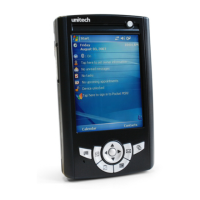
