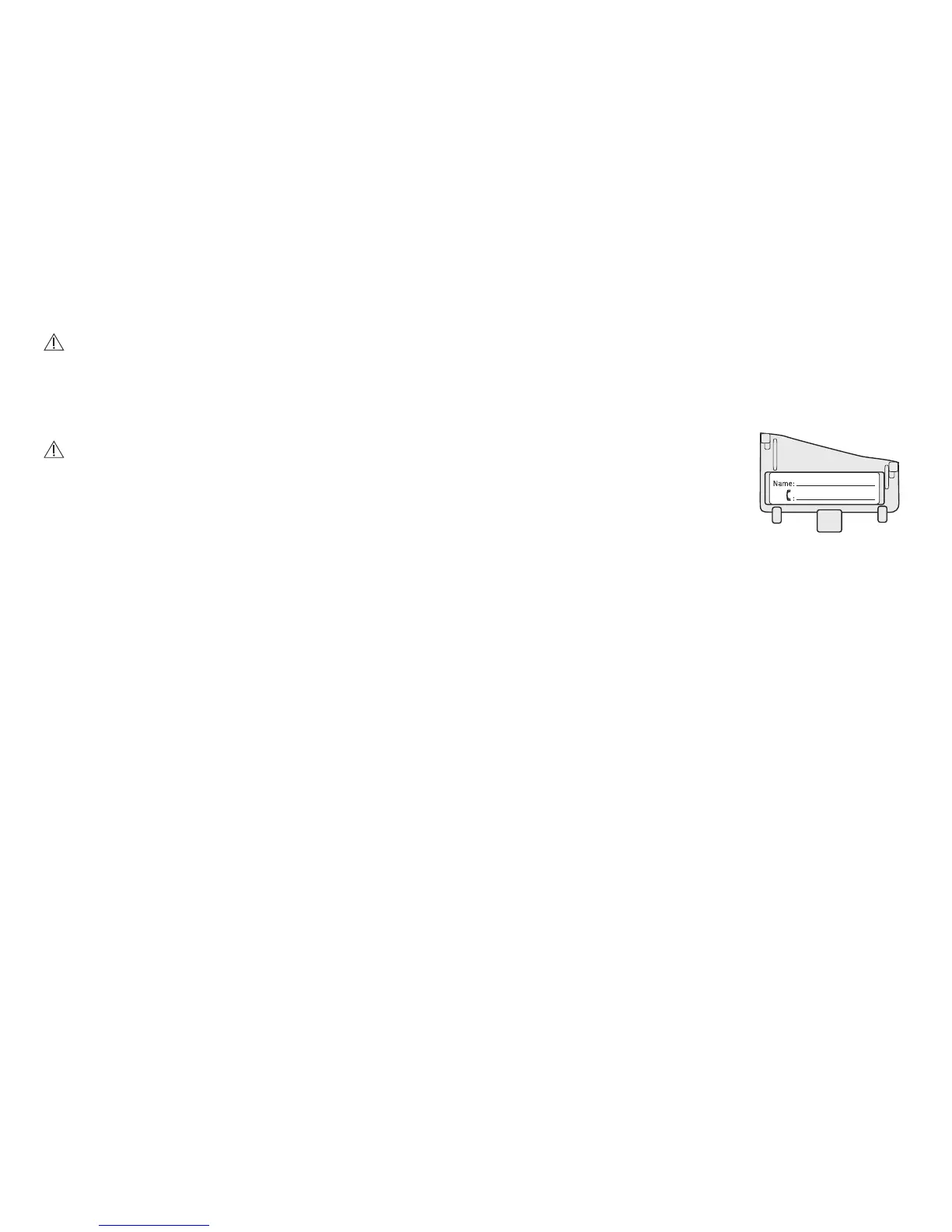2120
Labeling
The serial number and year of manufacture
are located inside the battery compartment.
Please fill out the contact
information sticker
provided with your new
Smart Control which is
located inside the battery
compartment.
Your Smart Control and your hearing aids
are given a unique communication code.
Because of this code, your Smart Control
will not affect hearing aids worn by others.
Your Smart Control uses the most modern
components to provide an extremely
reliable experience with virtually no
interference from other devices. However,
when operating the Smart Control near a
computer terminal, communication device
such as a digital cell phone, or other strong
electromagnetic field, it may be necessary
to be at least 24 inches (60 centimeters)
away to ensure proper operation. If your
hearing aids do not respond to the Smart
Control because of an unusual field
disturbance, move away from the
disturbing field.