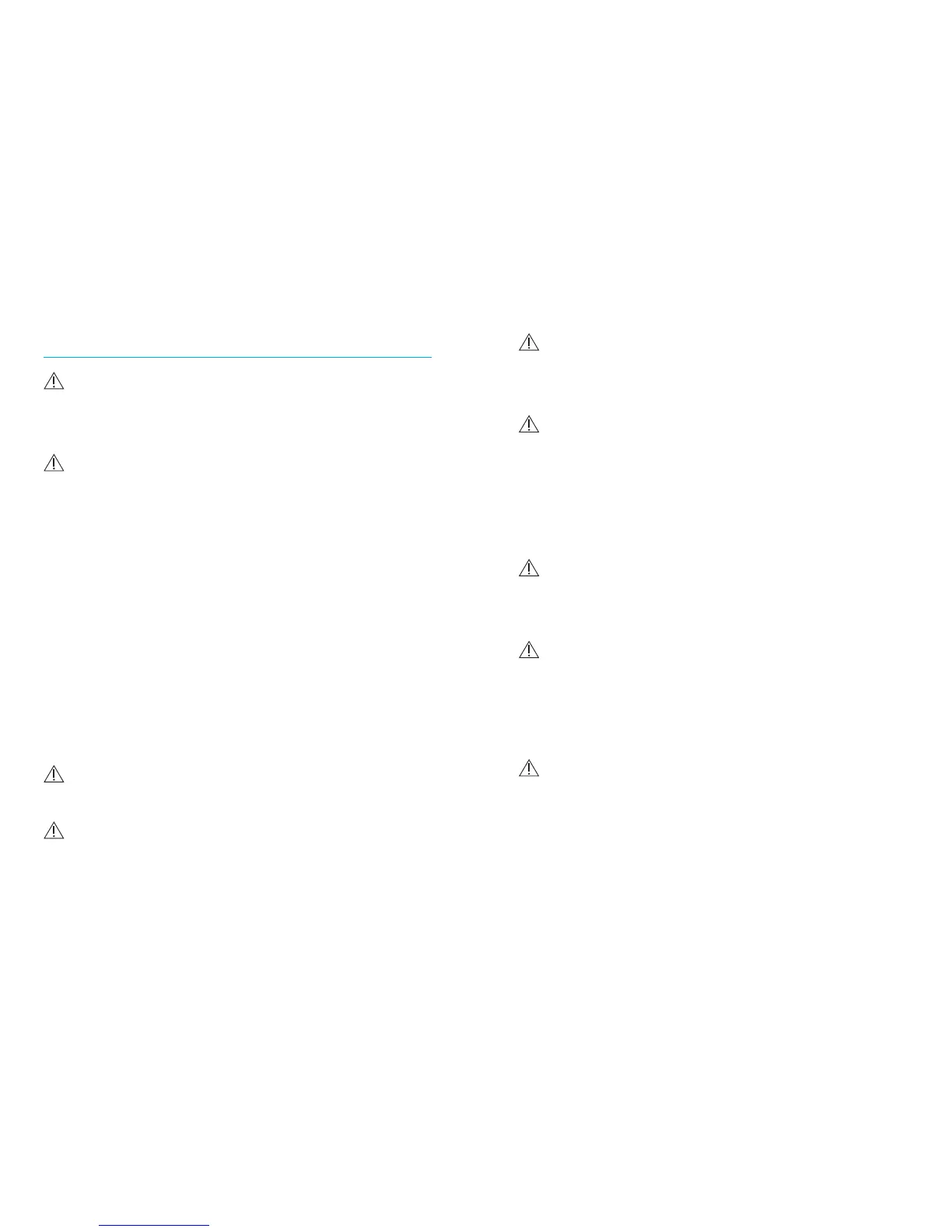1918
Store your Smart Control in a safe location
for CT and MRI scans or for other
electromagnetic procedures.
Changes or modifications made to the
Smart Control not expressly approved by
Unitron Hearing may void the user’s
authority to operate the equipment.
Battery warnings
Never leave your remote control or
batteries where small children and pets
can reach them.
Never put your remote control or batteries
in your mouth. If a battery is swallowed,
call a physician immediately.
Precautions
If your Smart Control fails to operate after
you have correctly inserted a new battery,
contact your hearing healthcare professional.
Always bring both your Smart Control, and
your hearing aids for service questions.
Warnings
Smart Control should only be used as
directed by your hearing healthcare
professional.
Smart Control uses a low-power, digitally
coded inductive transmission to
communicate to your hearing aids.
Although unlikely, interference with
medical devices such as pacemakers is
possible. Interference should not occur
with normal use, holding the remote
comfortably in the hand, 4 inches (10
centimeters) or more from the body.
Therefore, it is recommended that
pacemaker users do not keep the remote
control in a breast pocket.
Do not use Smart Control in explosion
hazard areas.
Do not use Smart Control in locations
forbidden to use electronic devices, such
as an airplane.