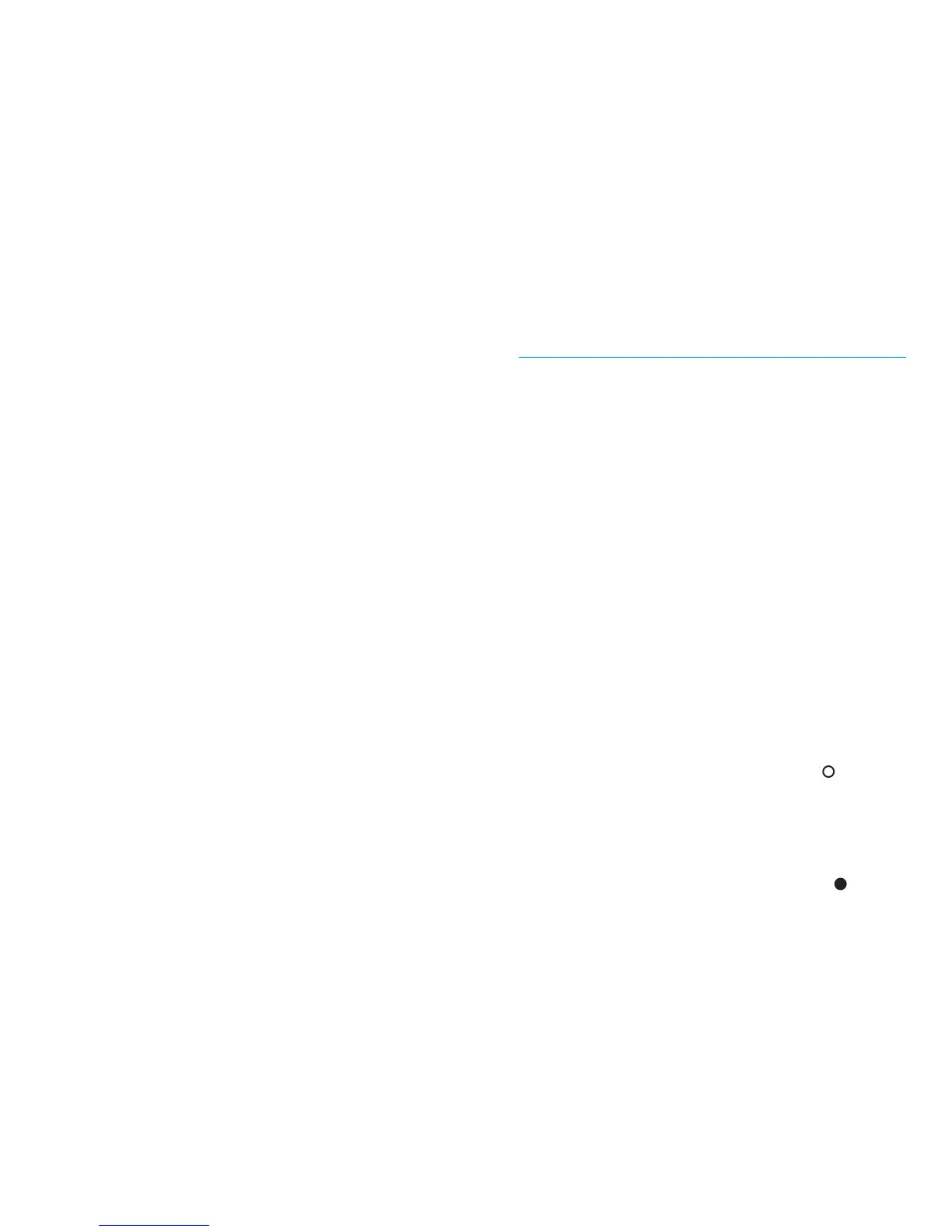Operating instructions
Before using your Smart Control, turn on your
hearing aids to ensure they are able to
receive the Smart Control commands.
Smart Control is designed to be used
comfortably in your hand at a maximum
distance of one arm’s length. You do not have
to point the remote at your hearing aids.
Placing the remote control directly next to or
too close to your hearing aids may decrease
the remote’s effectiveness.
Selecting which hearing aid to adjust
At the top of the remote control, there is a
LLeefftt--BBootthh--RRiigghhtt
switch. This switch allows you
to select the hearing aids you want to adjust.
Slide the switch to the left position to
adjust your left hearing aid only. The left
(blue) indicator light will flash to indicate
your left hearing aid is being adjusted.
Slide the switch to the right position to
Low battery warning
When you see the left and right indicator
lights blink alternating blue and red for two
seconds, your Smart Control is warning you
that the battery in your remote is low. You will
see the warning every time you turn on your
Smart Control or send a command to your
hearing aids until you change the battery or
the battery dies.
Caring for batteries
Always discard batteries in a safe and
environmentally friendly way
To prolong battery life, remember to turn the
remote control off when not in use
6 7
