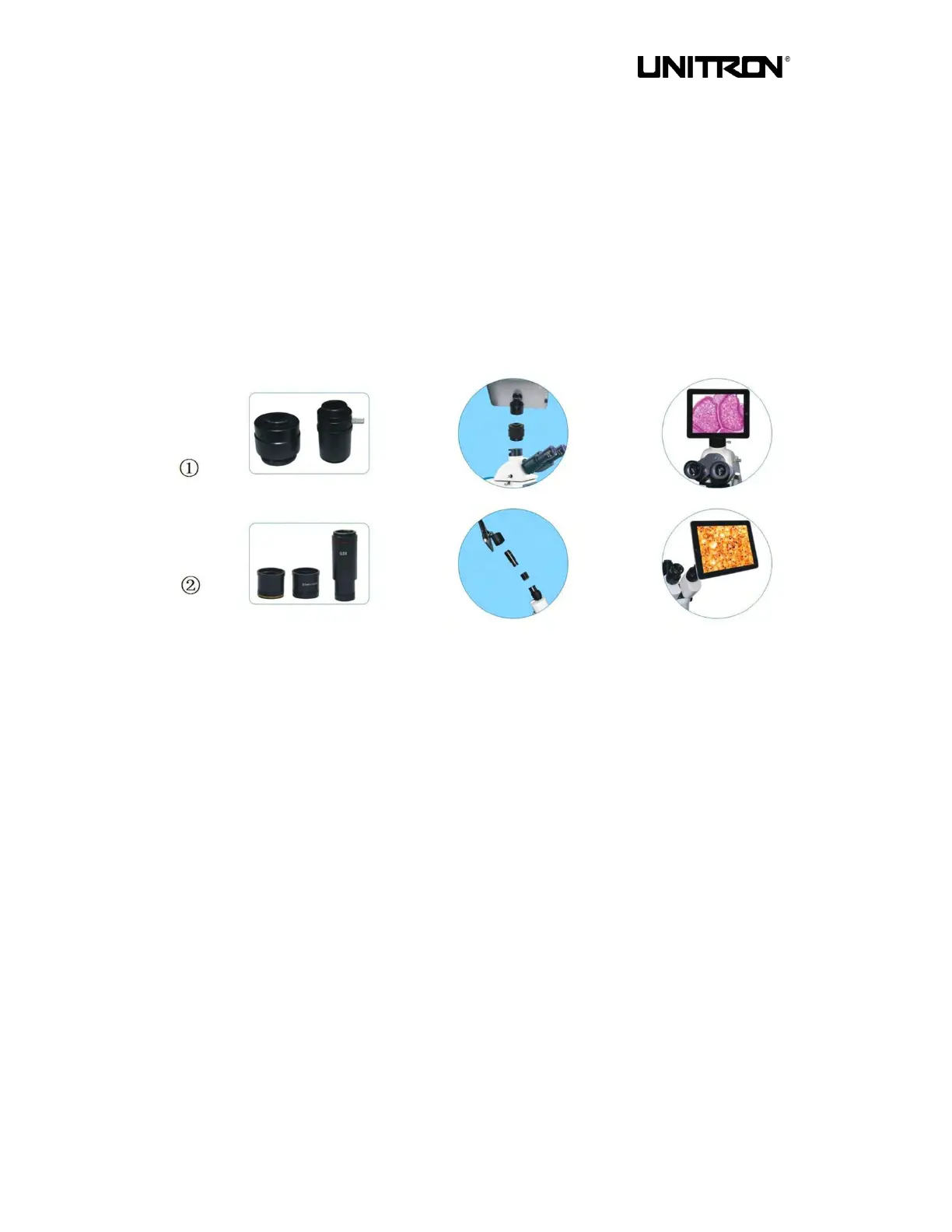TCS Pro 500
UNITRON
®
73 Mall Drive, Commack, NY 11725 • 631-543-2000 • www.unitronusa.com 10
Accessory Installation/Adapters
The TCS Pro 500 is equipped with a standard C-type interface. It can be threaded on both C-mount and eyepiece
adapters and is compatible with monocular, binocular, trinocular heads
C-Mount Adapters – 0.5x and 1x C-mount adapters are sold separately and can be purchased from your
UNITRON distributor.
Eyepiece Adapter Kit – sold separately and can be purchased from your UNITRON distributor. Kit includes a
0.5x adapter with Ф23mm, Ф30mm and Ф30.5mm adapter rings for different diameter eyepieces holders.
Installation
Connection Via C-mount Adapter: Screw the TCS Pro 500 onto the C-mount adapter first, then insert the C-
mount adapter bottom into the trinocular tube (see above).
Note: C-mount adapters look different depending on the microscope – however, as long as the threads on the
adapter you want to use are standard C-mount type, it will work with the TCS Pro 500.
