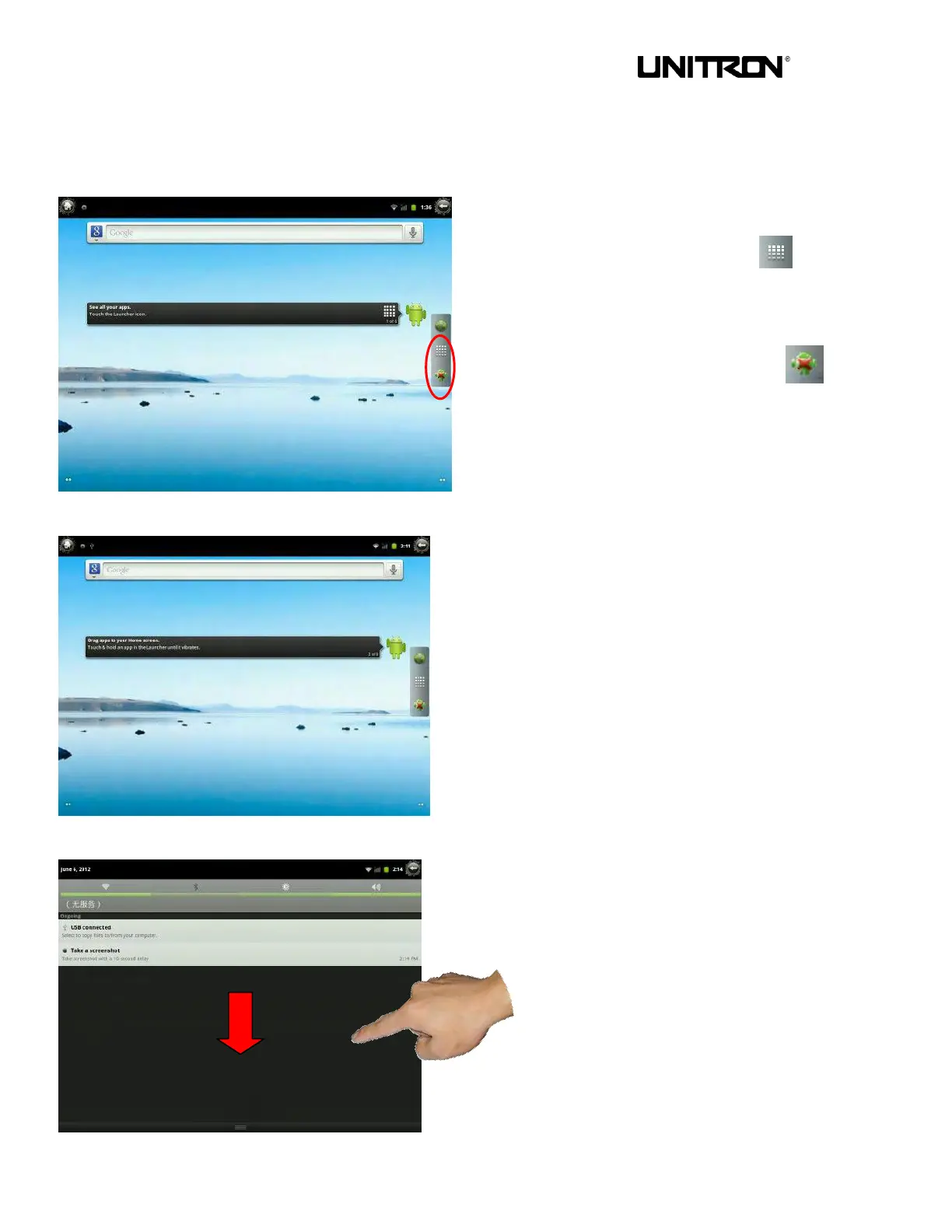TCS Pro 500
UNITRON
®
73 Mall Drive, Commack, NY 11725 • 631-543-2000 • www.unitronusa.com 9
Touch Screen
The TCS Pro 500 is a 5-point touch screen – all operations can be achieved by touch
One TOUCH Operation
TOUCH the Applications icon on the right
side of the screen to go to the main
menu/applications screen.
If the system is running slowly or some processes
are always blocked, TOUCH the icon to
close all currently running programs.
Continuous TOUCH Operation
TOUCH and hold the screen until related menu
appears.
Glide Operation
TOUCH and glide your finger on the screen until
in the direction you want to get the gliding effect.
