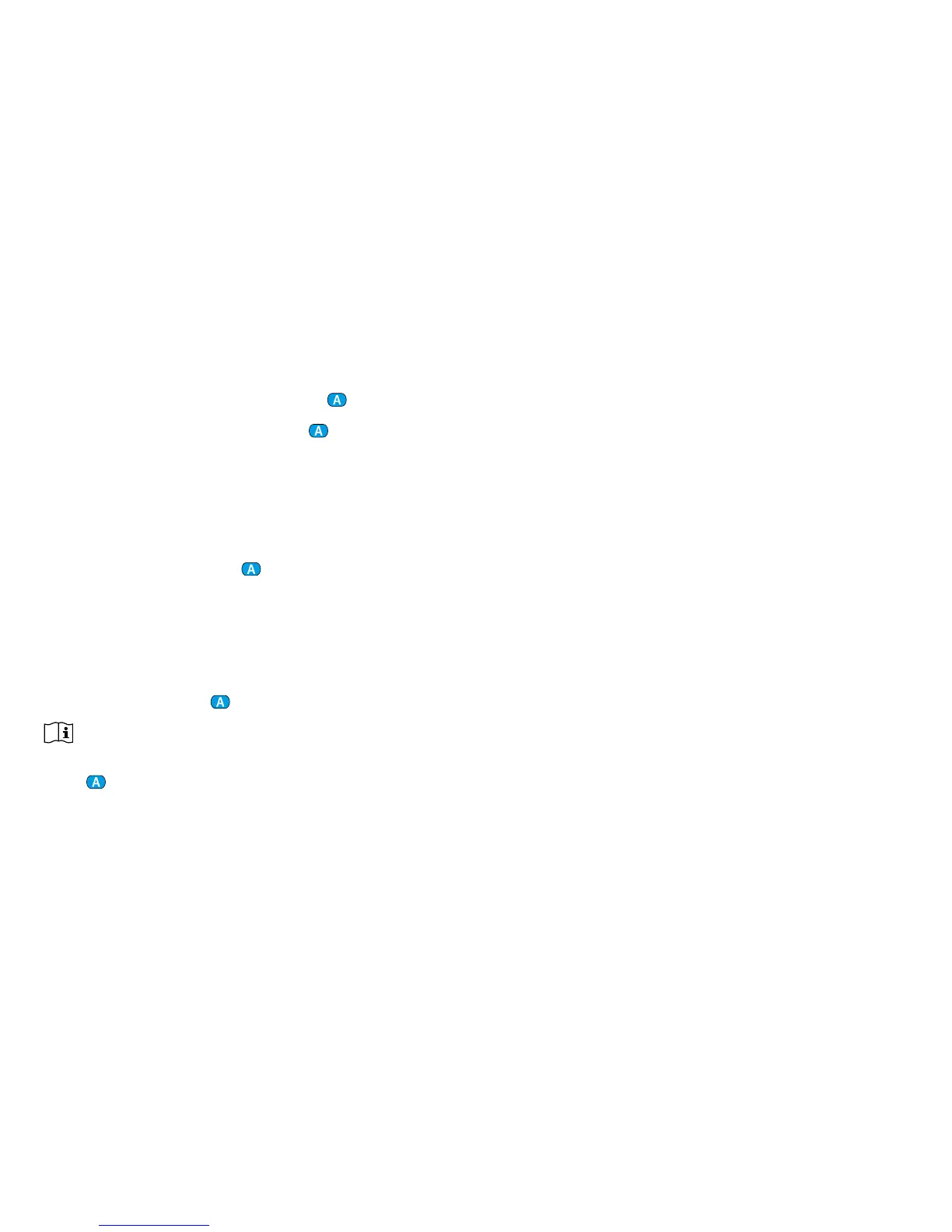3332
The uDirect 2 will play a confirmation sound
each time the streaming via FM is activated and
the audio indicator will turn orange.
The uDirect 2 will send a short alert signal
during FM streaming if there is no FM signal
for 45 seconds, and then every 15 minutes
thereafter.
If there is no FM signal for more than 15
minutes, the notification tone restarts as
soon as the FM signal is detected again.
To deactivate FM completely, unplug the FM
receiver from the uDirect 2.
Options for handling the FM signal during the
FM notification tone:
Accept: Briefly press the access (
) button.
Put on hold: Press the access (
) button for
2 seconds.
Ignore the FM notification tone: After
20 seconds the FM will be put on hold
automatically.
Briefly press the access (
) button to pause the
FM signal during streaming.
The FM input that is paused is automatically
kept in the background and can be restarted
as long as an FM signal is present by briefly
pressing the access (
) button.
As long as an FM signal is streaming the hearing
aid programs cannot be changed via the access
( ) button.