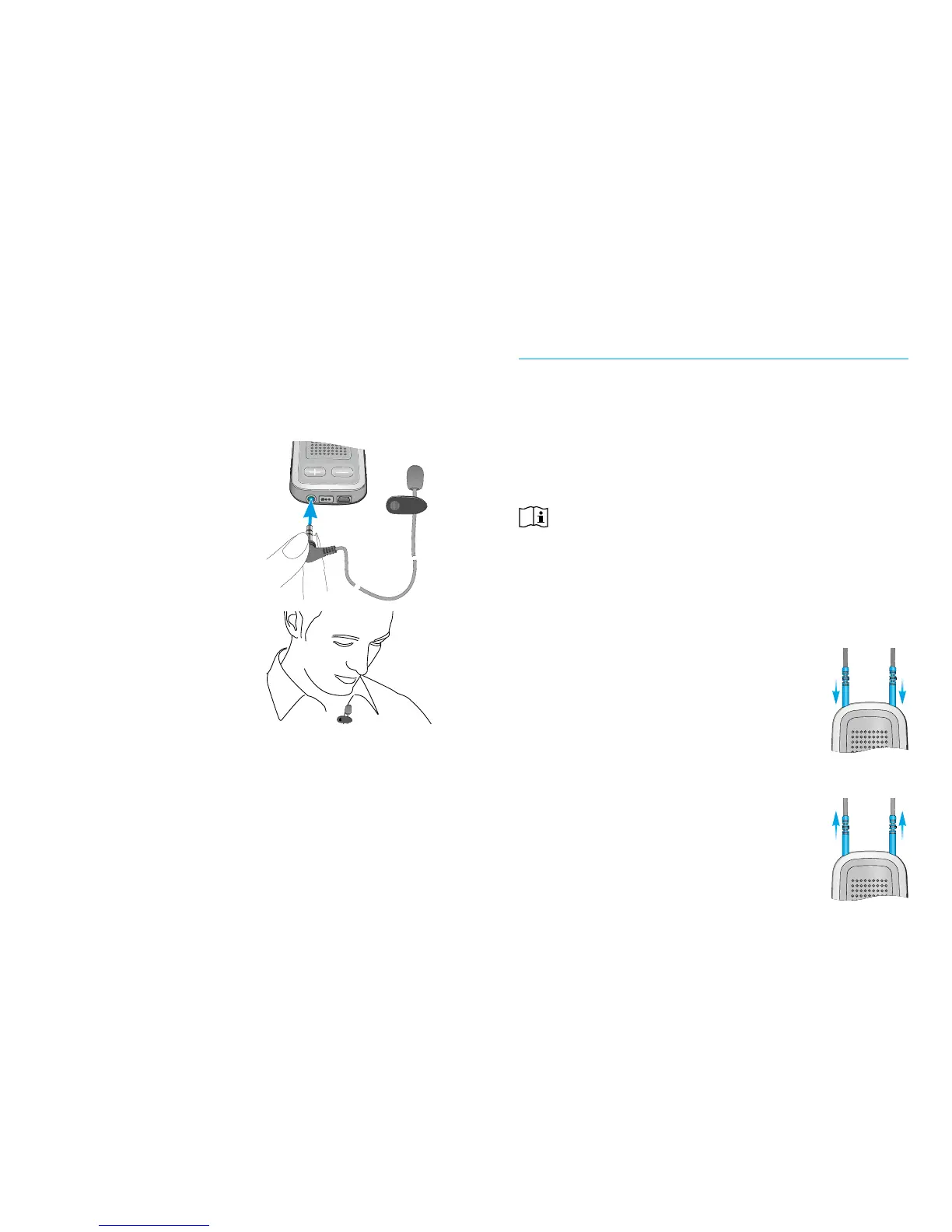2726
Using uDirect 2 as a remote control
The remote control functions are not supported
by some hearing aid models. The streaming
functionality is available for all Unitron wireless
hearing aids. Please ask your hearing healthcare
professional for more information.
Before the remote control functionality can be
used, your hearing healthcare professional must
enable the remote control.
There are two ways to use the uDirect 2 as a
remote control:
The neckloop is plugged in with
both ends, and the uDirect 2 must
be worn around your neck. The
remote control function is available
as long as you are not streaming
audio.
The neckloop is completely un-
plugged and uDirect 2 is operated
at arm’s length. No streaming is
possible in this configuration.
Using the external microphone
Use the optional external lapel microphone
“MC1” if you wear the uDirect 2 underneath
clothing during a phone call.
1. Plug the 3.5mm
microphone plug into
the audio input of the
uDirect 2, disabling
the internal uDirect 2
microphones.
2. Use the clip to place
the omnidirectional
microphone as close to
your mouth as possible.
3. Put the neckloop around
your neck and switch the uDirect 2 ON.
Jackets, etc., will not negatively influence the
wireless link to your hearing aids.