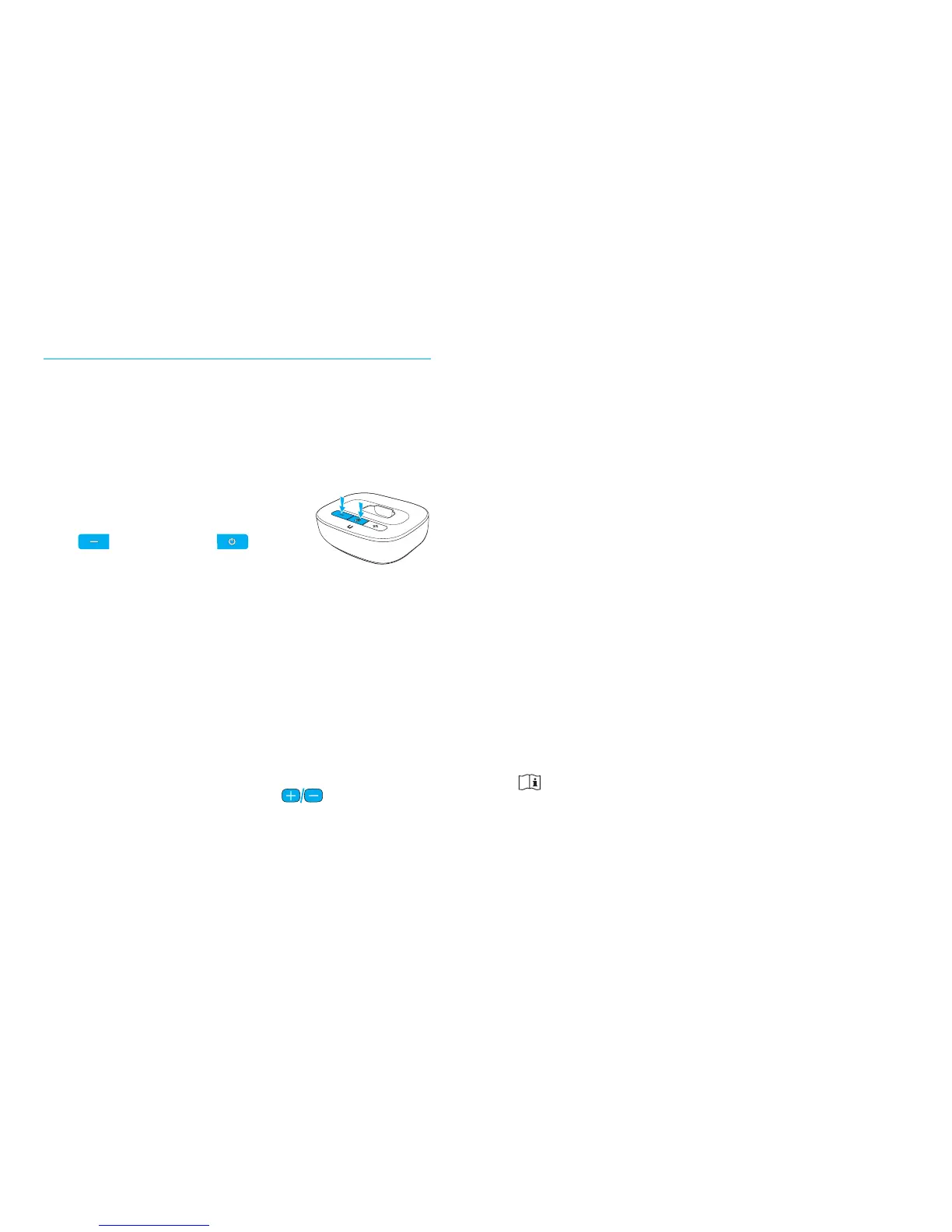2524
Testing the audio transmission
The uTV is able to generate a test sound to
check the system.
To start test mode:
• Switch on and wear your streamer correctly.
• Switch o the uTV rst,
then press the uTV volume
( ) and power ( )
button simultaneously until
the status light starts to blink in dierent
colors.
• The streamer and the uTV should connect
now (blue/green or blue/orange blinks)
and you should hear a sound test melody
through your hearing aids.
• The test sound continues for two minutes or
until any of the uTV buttons are pressed.
• Use the streamer volume ( ) buttons to
change the volume of the test sound.
• If no test sound can be heard, redo the
pairing procedure.
To test the cable connections:
If you were able to hear the test melody from
uTV but you cannot hear the sound from
the TV, there is a problem with the cable
connection.
• Ensure the audio cable is completely
plugged in
• Ensure that you connected the cable to an
output and not an input
• Try a dierent cable
• Try a dierent output socket of the TV
Color codes during test mode:
Red: no audio input on uTV
Green: audio input detected on uTV
Orange: searching for a streamer
Blue: streaming test sound to streamer
If no streamer is found and no audio input is
available the uTV will stop the test mode and
its light indicator will blink green.