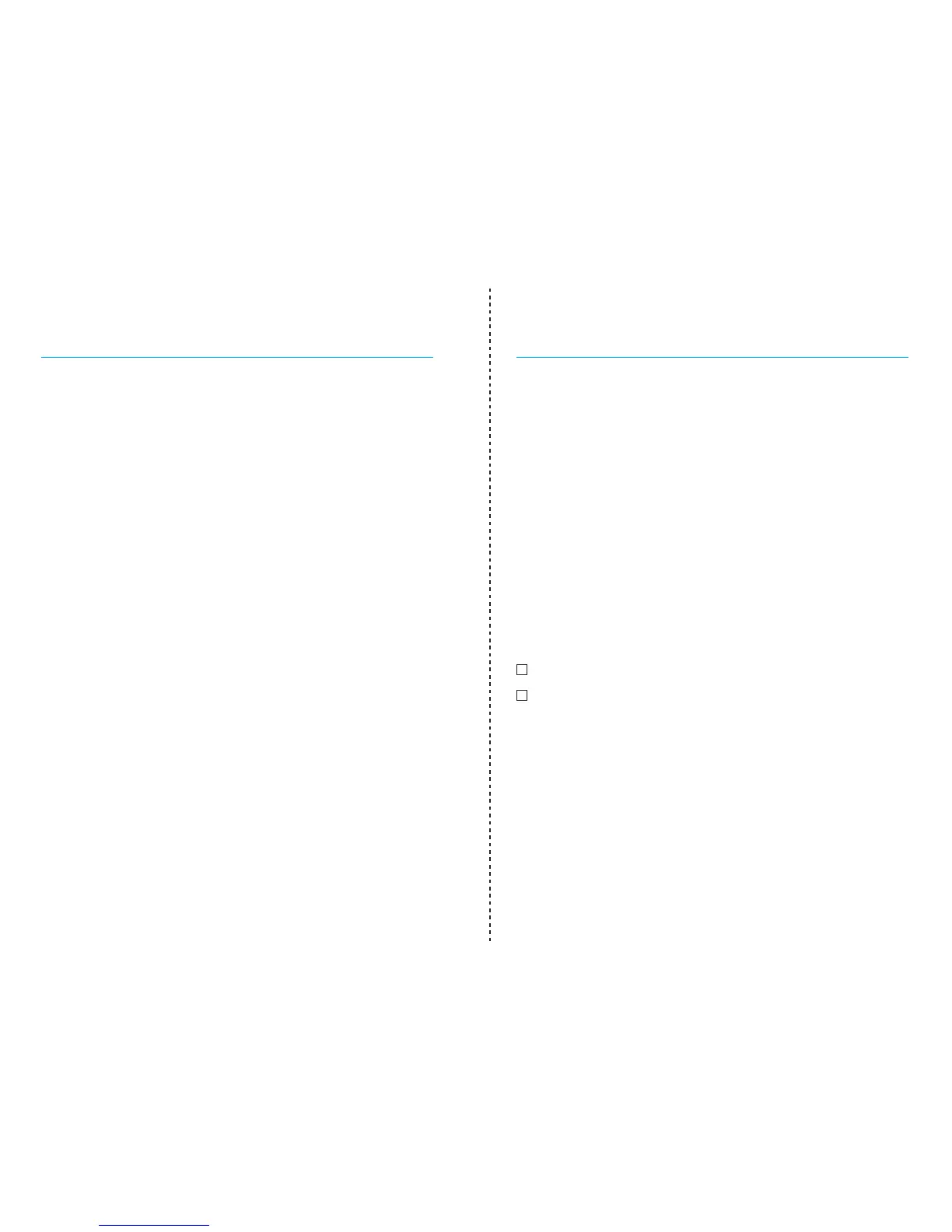Thank you
Thank you for choosing the Unitron uTV
™
.
At Unitron, we care deeply about people with
hearing loss. We work closely with hearing
healthcare professionals to make advanced,
purpose-driven solutions available to everyone.
Because hearing matters.
The intended use of the uTV is to connect your
hearing aids to a TV or other audio source. It
sends audio signals wirelessly to the hearing
aids through a streamer within a distance of
m ( ). It also serves as a charging station
for the uDirect
™
and uStream.
Your uTV
Hearing healthcare professional: _______________
___________________________________________
Telephone: _________________________________
Serial number of uTV : _______________________
Warranty: __________________________________
Date of purchase: ____________________________
Your streamer:
uStream
uDirect
