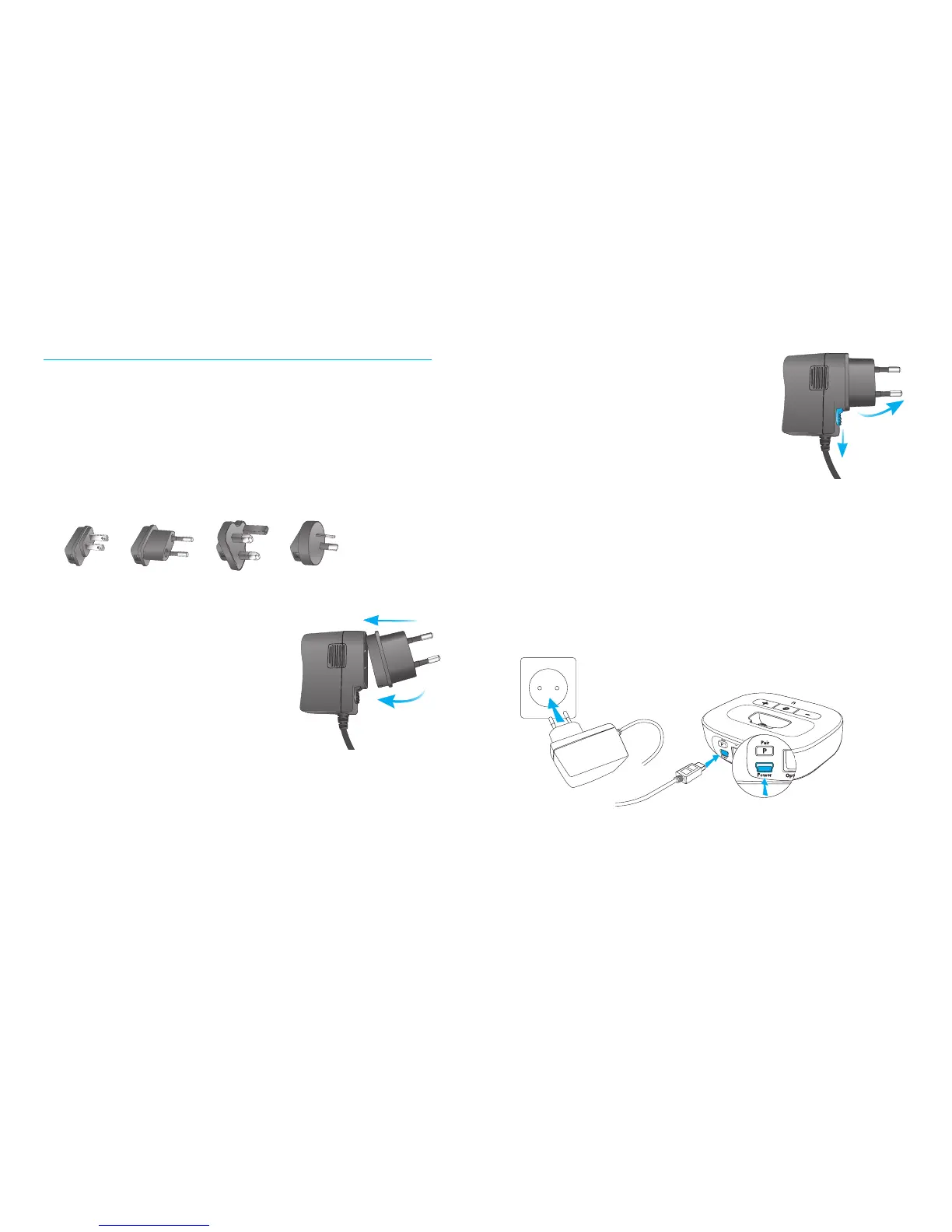54
Getting started
Step : Setting up the power supply
To attach the country adapter:
. Select the adapter that corresponds to your
country. (Included country adapters may
vary by country.)
US EU UK AUS
. Insert the round corner of
the adapter to the round
corner of the universal
power supply until it is
completely inserted.
. Click the tail of the adapter
in to lock it into place. Make sure the adapter
is securely locked.
2.
3.
1.
2.
To remove the country adapter:
. Pull back the tab on the
universal power supply and
hold.
. Gently pull the adapter
upwards to remove it from
the receptacle.
Connecting the power supply
Place the uTV next to your TV.
Connect the mini-USB plug of the power supply
to the power input (Power) of the uTV. Plug the
power supply into the wall socket.