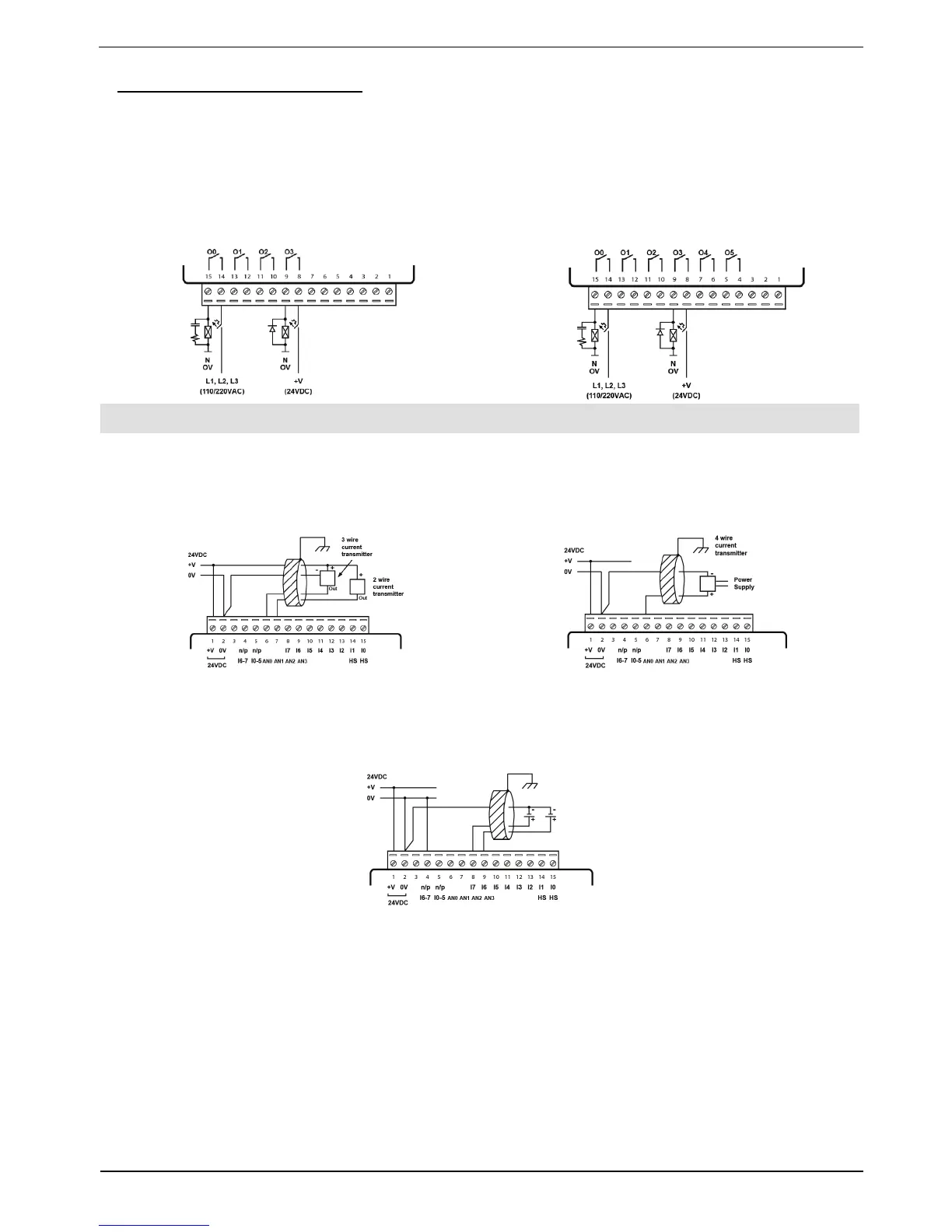Unitronics 5
Increasing contact life span
To increase the life span of your contacts and protect the unit from potential damage by reverse-
EMF, connect:
A clamping diode in parallel with each inductive DC load
An RC snubber circuit in parallel with each inductive AC load
Analog inputs
Note: Shields should be connected at the signal source.
Analog Input wiring, current (JZ20-R16/JZ20-J-R16 only)
2 or 3-wire,(AN0-AN1) 4-wire,(AN0-AN1)
Analog Input wiring, voltage
Note: If either I6 or I7 is wired as an npn digital input, the remaining input may not be wired as an
JZ20-R16/JZ20-J-R16,(AN2-AN3
