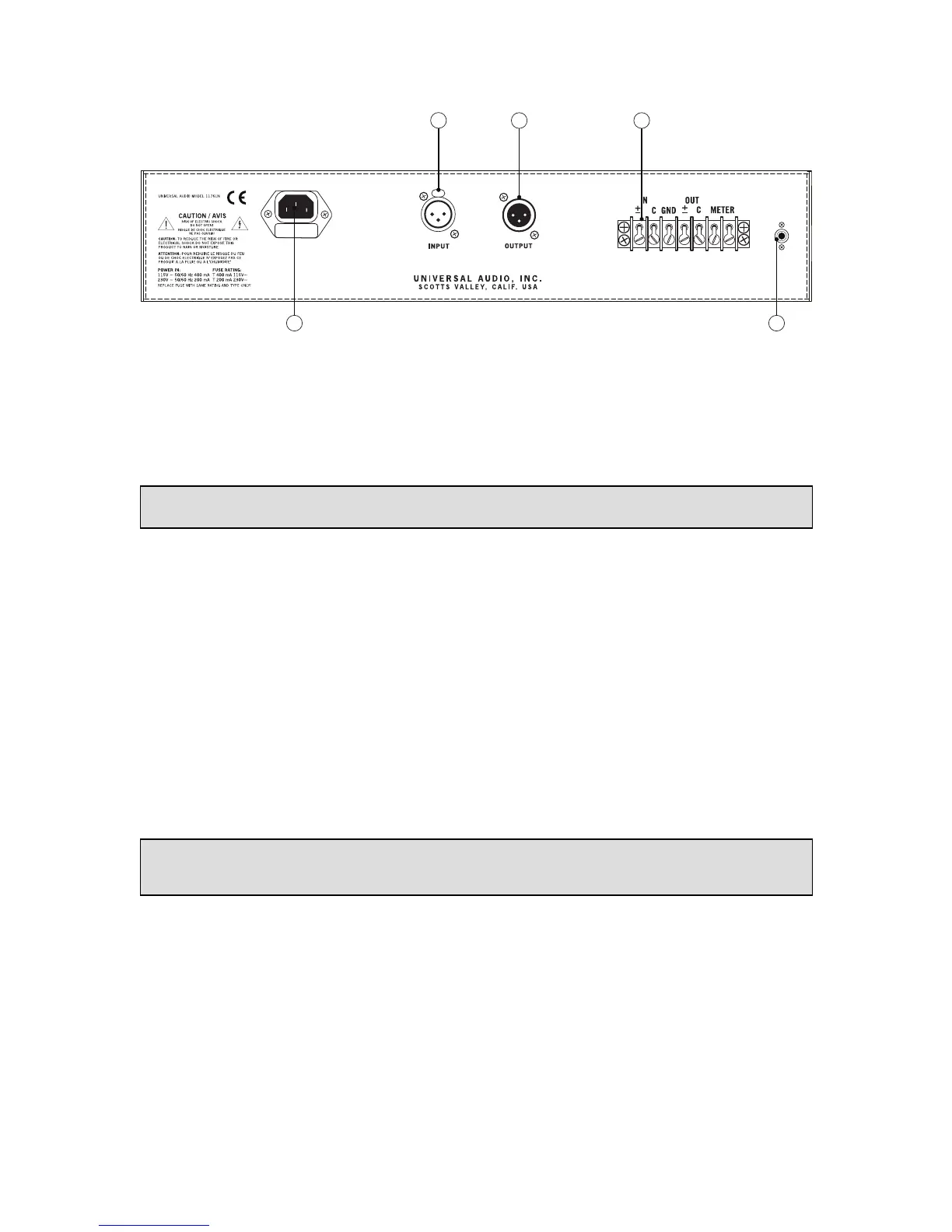(1) AC Power Connector / Fuse Holder - Connect a standard, detachable IEC power cable (supplied)
here. If fuse replacement is required, use only a 125 mA time delay (slow blow) fuse for operation at
115 V, or a 63 mA time delay (slow blow) fuse for operation at 230 V. Note that the 1176LN has no
dedicated on-off Power button; instead, depressing the Meter OFF button ( see #7 on the previous
page) has the effect of powering the unit off.
(2) XLR OUTPUT - A balanced XLR connector carrying the line-level output signal of the 1176LN. This
signal will normally be routed via a patchbay to a channel or bus insert return.
(3) XLR INPUT - Connect line-level input signal to this balanced XLR connector. Pin 2 is wired positive
(hot). This signal will normally be arriving via a patchbay from a channel or bus insert send.
(4) Terminal Strip - Because it predated standard XLR connectors, the original 1176LN provided
terminal strips for input and output line-level connections, and so, in addition to providing a convenient
XLR input and output ( see #2 and #3 above), that feature has been retained here. Use the leftmost
two terminals for input connections, the next terminal for chassis ground, and the next two terminals for
output connections. The rightmost two terminals are used for connection of a remote meter. ( see
page 24 for a complete listing of all terminal strip connections) If an input connection is made to the
terminal strip, be sure that there is no connection also made to the XLR input.
(5) 1176SA connector - Used for stereo linking of two 1176LNs. ( see page 27 for stereo
interconnection instructions.)