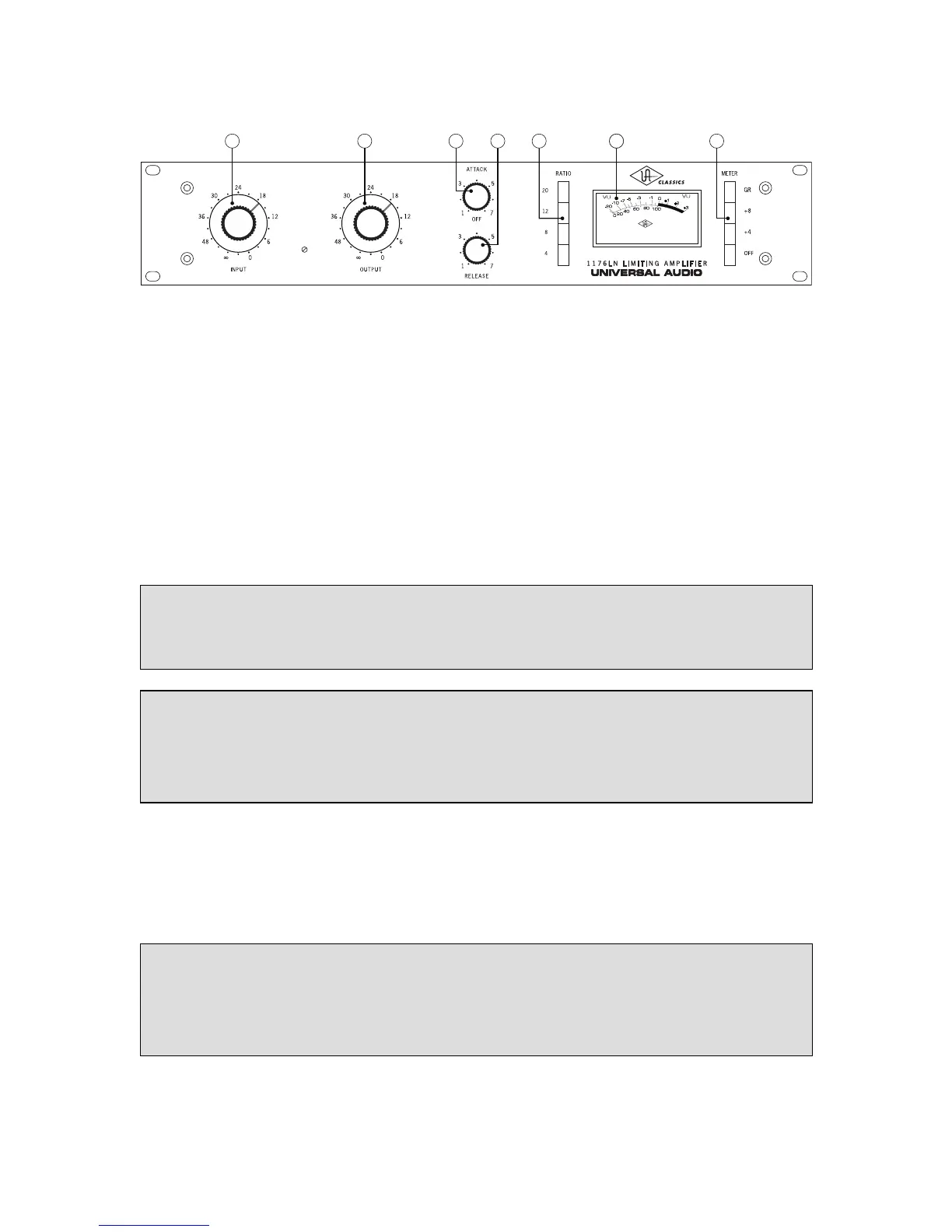(1) Input - Determines the level of the signal entering the 1176LN, as well as the threshold. Higher
settings will therefore result in increased amounts of limiting or compression.
(2) Output - Determines the final output level of signal leaving the 1176LN. Once the desired amount
of limiting or compression is achieved with the use of the Input control, the Output control can be used
to make up any gain lost due to gain reduction. To set the desired output level, press the +4 or +8
Meter button and then alter the Output knob as required. ( see #7 on page 10)
(3) Attack - Sets the amount of time it takes the 1176LN to respond to an incoming signal and begin
gain reduction. The 1176LN attack time is adjustable from 20 microseconds to 800 microseconds
(both extremely fast). The attack time is fastest when the Attack knob is in its fully clockwise position,
and is slowest when it is in its fully counterclockwise position.
(4) Release - Sets the amount of time it takes the 1176LN to return to its initial (pre-gain reduction)
level. The 1176LN release time is adjustable from 50 milliseconds to 1100 milliseconds (1.1 seconds).
The release time is fastest when the Release knob is in its fully clockwise position, and is slowest
when it is in its fully counterclockwise position.
If the release time is too fast, "pumping" and "breathing" artifacts can occur, due to the
rapid rise of background noise as the gain is restored. If the release time is too slow,
however, a loud section of the program may cause gain reduction that persists through a
soft section, making the soft section difficult to hear.
Turning the Attack knob all the way fully counterclockwise (to the OFF position) disables
compression altogether; however, signal continues to pass through the 1176LN circuitry.
This is commonly used to add the “color” of the 1176LN without any actual gain reduction.
When a fast attack time is selected, gain reduction kicks in almost immediately and
catches transient signals of very brief duration, reducing their level and thus "softening"
the sound. Slower attack times allow transients to pass through unscathed before limiting
or compression begins on the rest of the signal.