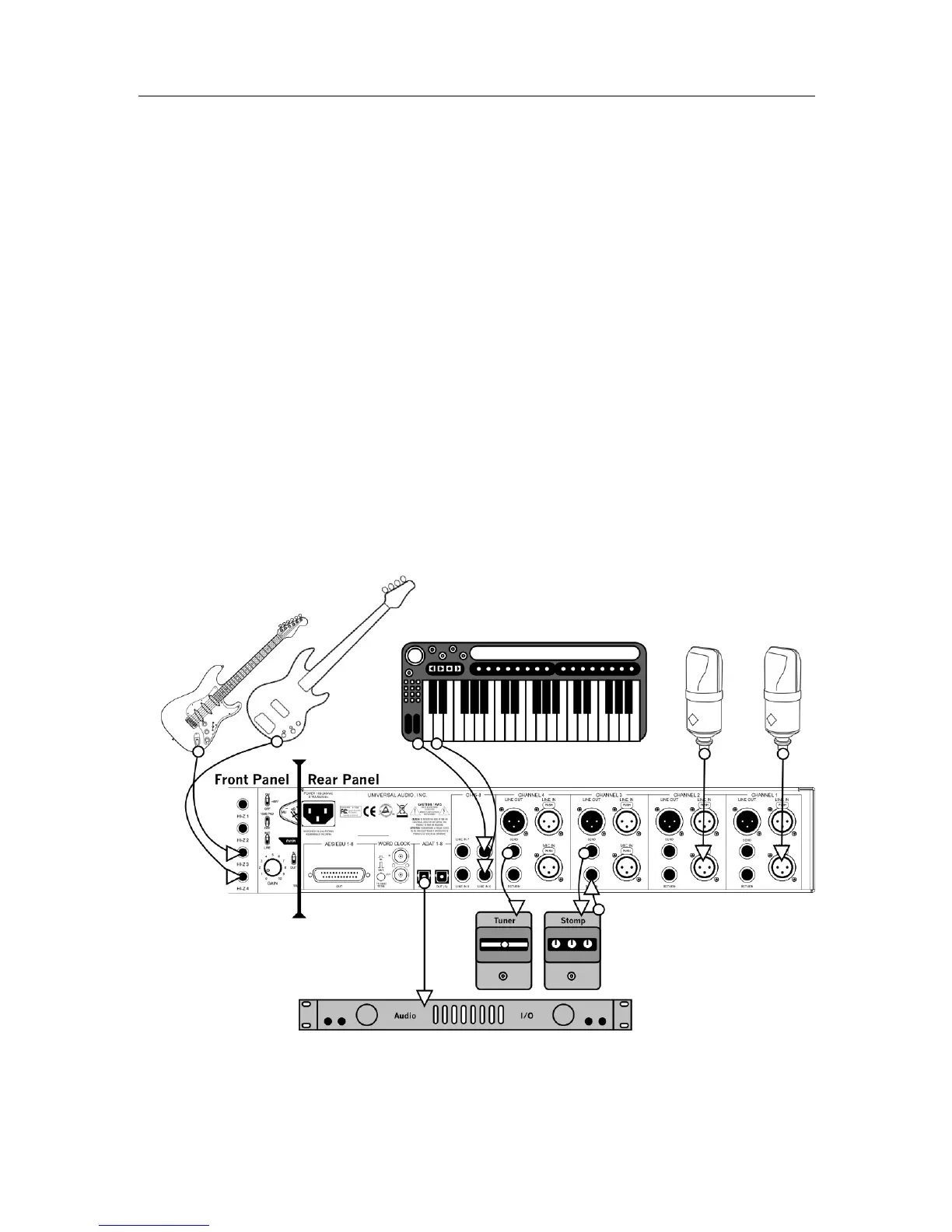Interconnections
18
Basic Digital Setup
This diagram illustrates a typical system using the 4-710d as the front end of a digital recording
setup. A variety of input sources are used, with the 4-710d performing A/D conversion on the inputs. In
this setup, the converted input signals are sent to the computer digitally via the ADAT lightpipe, and
the software monitoring features of the DAW are used to monitor the 4-710d inputs.
The example shows microphones connected to channels 1 and 2, guitar and electric bass connected to
the H-Z inputs of channels 3 and 4, and a stereo keyboard connected to line inputs 5 and 6. A guitar
effects processor is connected via the insert loop of channel 3. The insert send of channel 4 (but not
the return) is used as a bass direct output for connection to a tuner. The ADAT output from the 4-710d
is connected to the ADAT input of the computer’s audio interface for monitoring and recording.
Key points for this example:
• Mic/Line switch for channels 1 and 2 are set to “Mic”
• Insert switch for channel 3 is set to “In”
• ADAT output is connected to computer audio interface
• Internal clock is used (Sample Rate knob is NOT set to “W/C”)
• Computer is set to synchronize (“slave”) to ADAT external clock
• Computer DAW is used for software monitoring