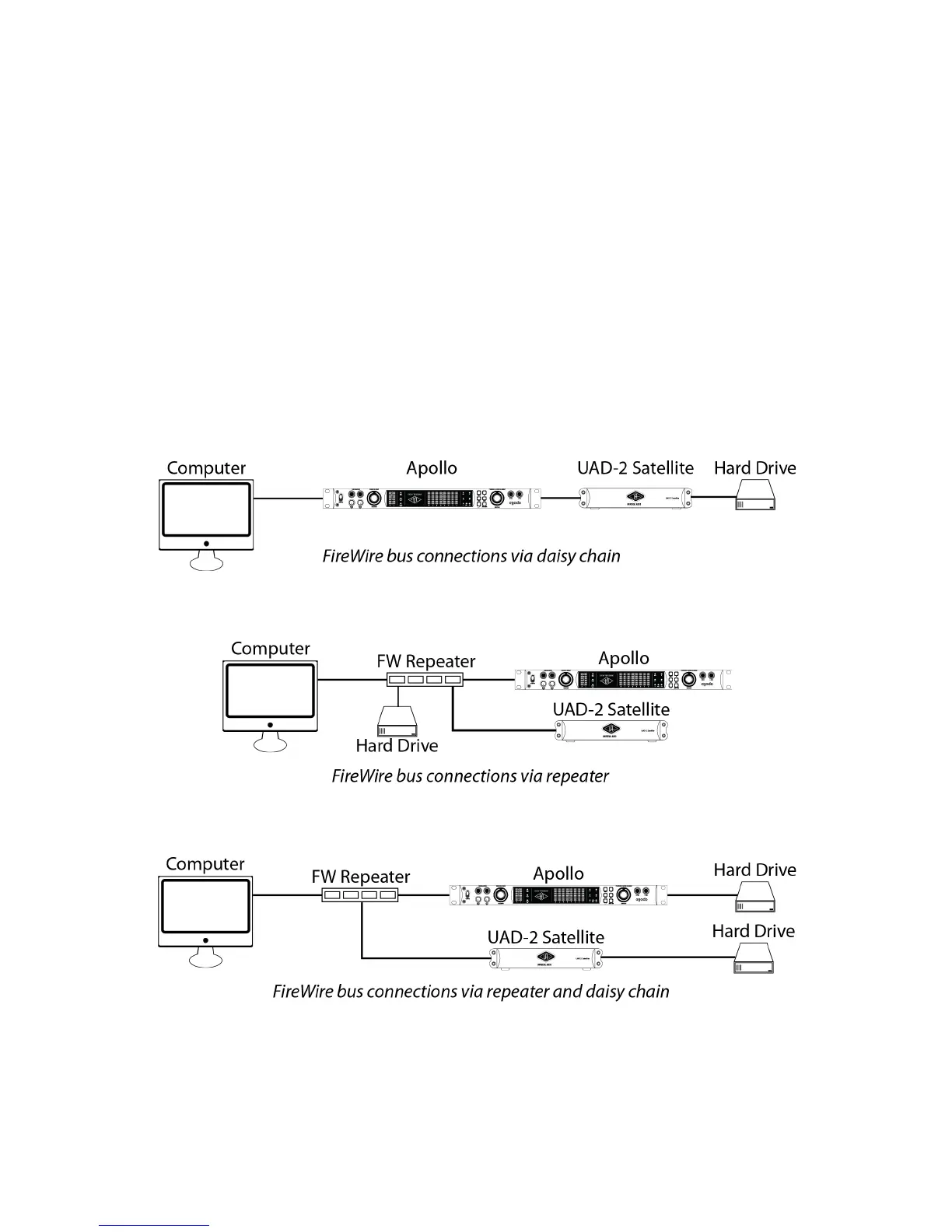FireWire 800 connector
FireWire 800 devices use a 9-pin connector. 9-pin to 6-pin FireWire adapter cables are available to connect
FireWire 800 devices to a FireWire 400 bus (with half the bandwidth).
Apollo has two FireWire 800 ports to facilitate easy daisy chaining with other FireWire devices.
FireWire Repeaters and Chains
FireWire devices can be connected to each other serially in a “daisy chain,” connected to a central device such
as a computer with multiple FireWire ports or a peripheral FireWire repeater, or any combination of the two in a
“tree chain” topology.
Apollo can function as a FireWire repeater, by using the unused port on the unit to connect other FireWire
devices. Note that Apollo does not supply FireWire bus power to downstream devices.
The examples below show a few of the many interconnection possibilities using daisy chains and repeaters.