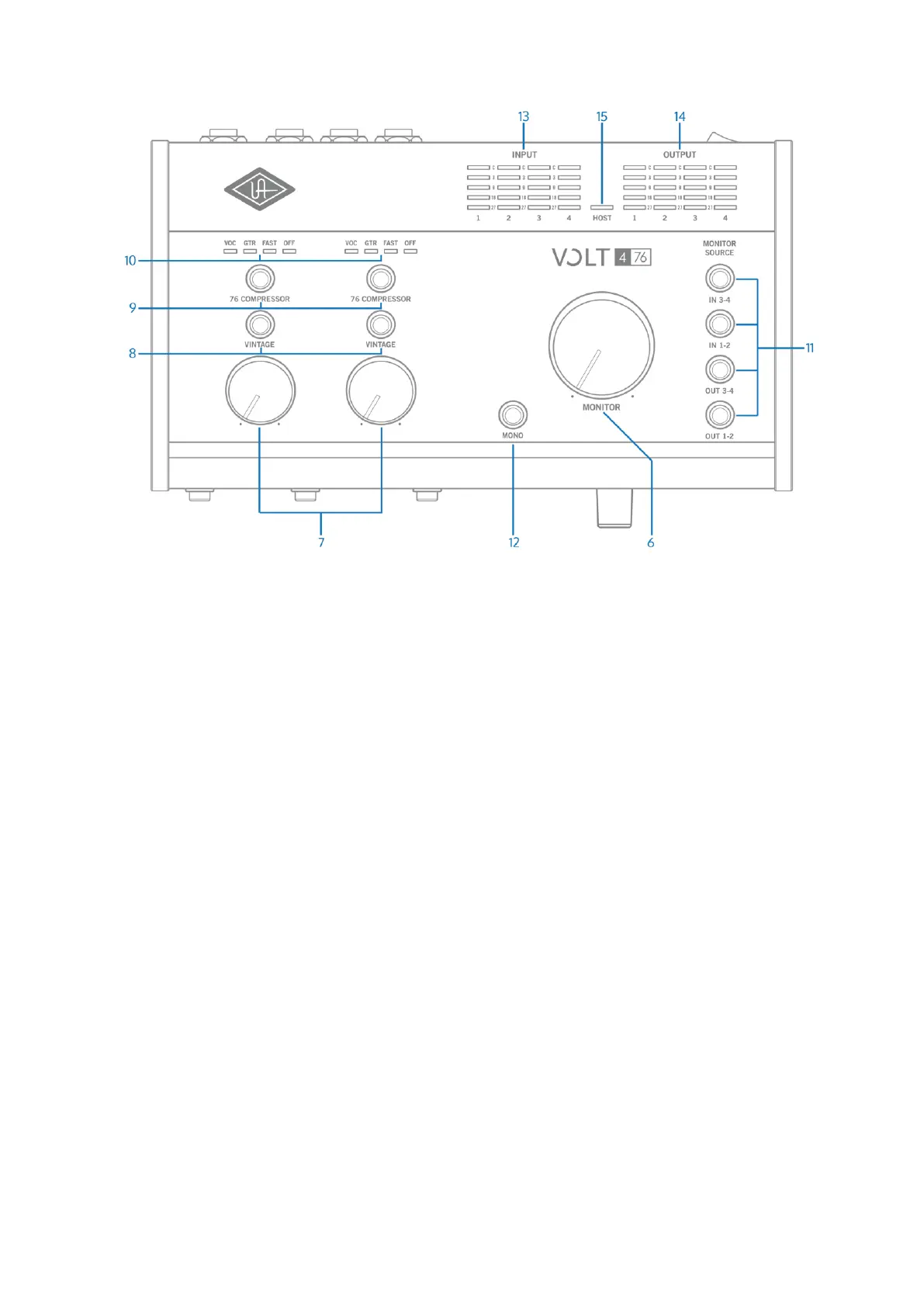(6) Monitor Knob
Rotate this knob to adjust the volume of speakers connected to the
Monitor outputs. The output signal level meters (14) indicate the output
levels.
(7) Gain Knobs
These knobs adjust the preamp gain for the microphones, instruments or
line level devices attached to the inputs.
For optimum gain, rotate the knob to adjust the input signal level while
monitoring the source that is connected, so the input meter (12) shows
signal but does not light red. The red input LED lights when the input
signal is near 0 dB.
Tip: Clipping occurs when the signal is overloaded. When clipping
happens, the top of the waveform is squared off, creating distortion that
may be unpleasant. Clipping has creative uses, but is usually avoided. To
prevent clipping, adjust the gain so only green and yellow meters light,
and the red LED doesn't light.
(8) Vintage Buttons